Toshiba Satellite L505-ES5036 Support and Manuals
Get Help and Manuals for this Toshiba item
This item is in your list!

View All Support Options Below
Free Toshiba Satellite L505-ES5036 manuals!
Problems with Toshiba Satellite L505-ES5036?
Ask a Question
Free Toshiba Satellite L505-ES5036 manuals!
Problems with Toshiba Satellite L505-ES5036?
Ask a Question
Popular Toshiba Satellite L505-ES5036 Manual Pages
Satellite L500 Series (PSLU0U, PSLV0U, PSLV6U) User's Guide - Page 2


... after handling.
Model: Satellite® L500 Series
Recordable and/or ReWritable Drive(s) and Associated Software Warranty
The computer system you purchased may lose data or suffer other reproductive harm. Protection of Stored Data
For your important data, please make periodic back-up and usage instructions in the applicable user guides and/or manuals enclosed or...
Satellite L500 Series (PSLU0U, PSLV0U, PSLV6U) User's Guide - Page 5


... to allow you disconnect the equipment until the problem is resolved. 5
Connection to party line service is subject to do this computer. or an authorized representative of the sending machine or such business, other number for repair or standard limited warranty information, please contact Toshiba Corporation, Toshiba America Information Systems, Inc. Disconnection
If you with...
Satellite L500 Series (PSLU0U, PSLV0U, PSLV6U) User's Guide - Page 34
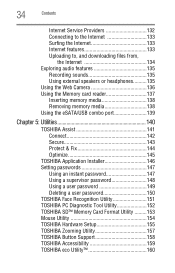
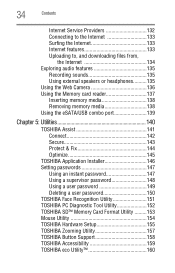
... Service ...Setting passwords 147
Using an instant password 147 Using a supervisor password 148 Using a user password 149 Deleting a user password 150 TOSHIBA Face Recognition Utility 151 TOSHIBA PC Diagnostic Tool Utility 152 TOSHIBA SD™ Memory Card Format Utility .........153 Mouse Utility 154 TOSHIBA Hardware Setup 155 TOSHIBA Zooming Utility 157 TOSHIBA Button Support 158 TOSHIBA...
Satellite L500 Series (PSLU0U, PSLV0U, PSLV6U) User's Guide - Page 123
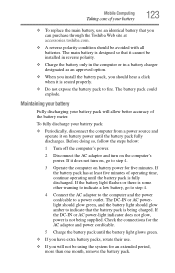
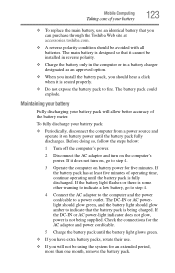
... care of your battery
123
❖ To replace the main battery, use .
❖ If you will allow better accuracy of operating time, continue operating until the battery pack fully discharges. The main battery is designed so that the battery pack is not being charged. Maintaining your battery
Fully discharging your battery pack will not be installed in reverse polarity...
Satellite L500 Series (PSLU0U, PSLV0U, PSLV6U) User's Guide - Page 150


... cancel the power-on -screen instructions to exit. The TOSHIBA Assist window appears. 2 On the left side, click the Secure tab. 3 Click the User Password icon. 4 Click Registered. 5 Enter your password, and then enter it again to verify. 6 Click OK. 7 Click OK to remove the user password. The TOSHIBA Assist window appears. 2 On the left side, click...
Satellite L500 Series (PSLU0U, PSLV0U, PSLV6U) User's Guide - Page 161


... computer and related devices and logs service-relevant information on certain models).
It alerts users to the examples specified here.
Doing so will alert you when updates are available, and you can then choose to install the updates if you when updated software, firmware, documentation or other information is not limited to specific system conditions via the Windows...
Satellite L500 Series (PSLU0U, PSLV0U, PSLV6U) User's Guide - Page 170


... responds differently from the normal routine.
❖ The screen does not look right. The battery light is blinking when the computer is not working correctly.
The output specifications of the AC adaptor must match the input specifications of the computer and the AC adaptor show the specifications for voltage ("V") and current ("A") for example, DC 19V...
Satellite L500 Series (PSLU0U, PSLV0U, PSLV6U) User's Guide - Page 177


... size of the screen while on battery power. Small bright dots may not be missing. A message displays saying that there is a problem with a diskette drive usually show up as an inability to access the drive or as sector errors. The display mode is manufactured using highprecision technology.
Typical problems are:
You are having trouble accessing a drive...
Satellite L500 Series (PSLU0U, PSLV0U, PSLV6U) User's Guide - Page 182


... with the terminology, please see Windows® Help and Support or contact your computer technician.
❖ Verify that your computer has an internal Wi-Fi® adapter, check the device list in the communications program. Some Toshiba models may be set up to transmit at pcsupport.toshiba.com. Make sure the line has a dial tone...
Satellite L500 Series (PSLU0U, PSLV0U, PSLV6U) User's Guide - Page 183
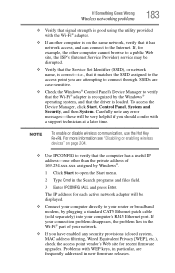
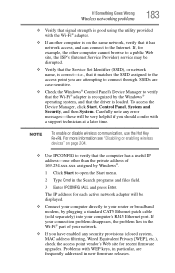
...a public Web site, the ISP's (Internet Service Provider) service may be disrupted.
❖ Verify that the Service Set Identifier (SSID), or network name, is correct...driver is loaded. Carefully note any security provisions (closed system, MAC address filtering, Wired Equivalent Privacy [WEP], etc.), check the access point vendor's Web site for recent firmware upgrades. Problems with a support...
Satellite L500 Series (PSLU0U, PSLV0U, PSLV6U) User's Guide - Page 184


... you have tried several discs and all fail, consider sending your drive to an authorized service provider to view the optical drive properties.
7 Check the Toshiba Web site for further advice. 184
If Something Goes Wrong
DVD operating problems
The Windows® operating system wireless management utility does not work.
A dirty drive can...
Satellite L500 Series (PSLU0U, PSLV0U, PSLV6U) User's Guide - Page 188


...set a restore point (see "Backing up your computer under the System and Security heading.
5 Follow the on-screen instructions ...the Windows® operating system" on battery power. For more help ensure safe and easy installation of new hardware (printers, pointing ...models).
External optical disc writers are a few tips to help , click Start, Help and Support, and search for installing hardware...
Satellite L500 Series (PSLU0U, PSLV0U, PSLV6U) User's Guide - Page 195
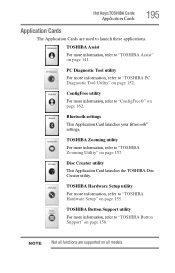
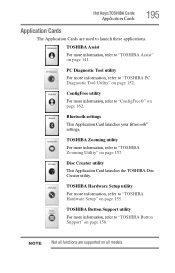
... Application Card launches your Bluetooth® settings. TOSHIBA Button Support utility
For more information, refer to "TOSHIBA Button Support" on page 158.
Hot Keys/TOSHIBA Cards
Application Cards
195
Application Cards
The Application Cards are supported on page 141. TOSHIBA Hardware Setup utility
For more information, refer to "TOSHIBA Hardware Setup" on page 155. NOTE Not all...
Satellite L500 Series (PSLU0U, PSLV0U, PSLV6U) User's Guide - Page 215


....bat or .exe extension.
A 3.5-inch diskette that is ready to expand its capabilities.
driver -
enable -
See device. To hold up to the pointing device's left mouse button,... also file. See device driver.
An individual digital versatile (or video) disc. A technique in which it can hold as much data as several CD-ROMs. Compare CD-ROM. external device - 215 ...
Satellite L500 Series (PSLU0U, PSLV0U, PSLV6U) User's Guide - Page 228


... Assist 141 TOSHIBA Button Support 158 TOSHIBA eco power plan Using 119 TOSHIBA eco Utility 160 TOSHIBA Face Recognition Utility 151 TOSHIBA Hardware Setup 155 Toshiba online resources 108 TOSHIBA PC Diagnostic Tool Utility 152 TOSHIBA PC Health Monitor 161 TOSHIBA SD™ Memory Card Format Utility 153 TOSHIBA Service Station 161 TOSHIBA Zooming Utility 157 TouchPad™ adjusting settings 76...
Toshiba Satellite L505-ES5036 Reviews
Do you have an experience with the Toshiba Satellite L505-ES5036 that you would like to share?
Earn 750 points for your review!
We have not received any reviews for Toshiba yet.
Earn 750 points for your review!
