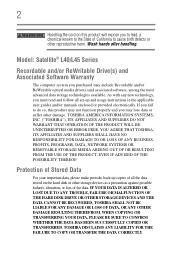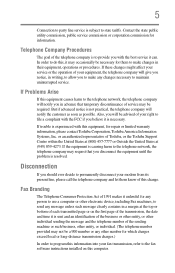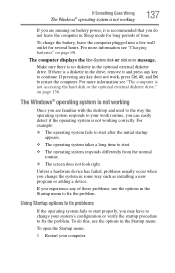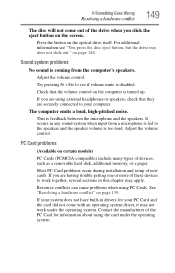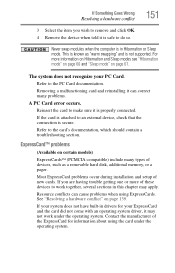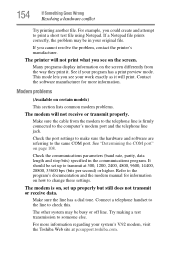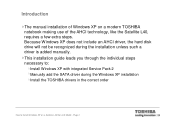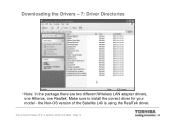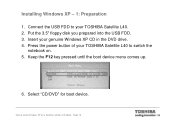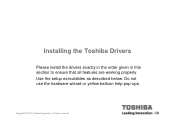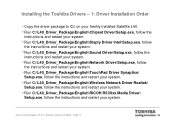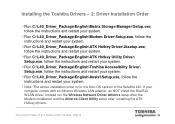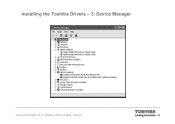Toshiba Satellite L40-ASP4266QM Support and Manuals
Get Help and Manuals for this Toshiba item

View All Support Options Below
Free Toshiba Satellite L40-ASP4266QM manuals!
Problems with Toshiba Satellite L40-ASP4266QM?
Ask a Question
Free Toshiba Satellite L40-ASP4266QM manuals!
Problems with Toshiba Satellite L40-ASP4266QM?
Ask a Question
Popular Toshiba Satellite L40-ASP4266QM Manual Pages
Toshiba Satellite L40-ASP4266QM Reviews
We have not received any reviews for Toshiba yet.