Toshiba Satellite L350-ST3702 Support and Manuals
Get Help and Manuals for this Toshiba item
This item is in your list!

View All Support Options Below
Free Toshiba Satellite L350-ST3702 manuals!
Problems with Toshiba Satellite L350-ST3702?
Ask a Question
Free Toshiba Satellite L350-ST3702 manuals!
Problems with Toshiba Satellite L350-ST3702?
Ask a Question
Popular Toshiba Satellite L350-ST3702 Manual Pages
User Guide - Page 1
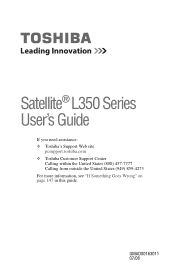
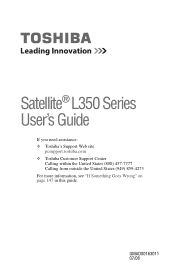
Satellite® L350 Series User's Guide
If you need assistance: ❖ Toshiba's Support Web site
pcsupport.toshiba.com ❖ Toshiba Customer Support Center
Calling within the United States (800) 457-7777 Calling from outside the United States (949) 859-4273 For more information, see "If Something Goes Wrong" on page 147 in this guide.
GMAD00163011 07/08
User Guide - Page 2
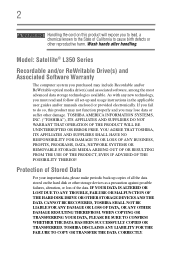
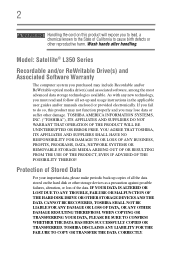
... OF THE POSSIBILITY THEREOF. TOSHIBA AMERICA INFORMATION SYSTEMS, INC. ("TOSHIBA"), ITS AFFILIATES AND SUPPLIERS DO NOT WARRANT THAT OPERATION OF THE PRODUCT WILL BE UNINTERRUPTED OR ERROR FREE. Protection of Stored Data
For your important data, please make periodic back-up and usage instructions in the applicable user guides and/or manuals enclosed or provided electronically...
User Guide - Page 5
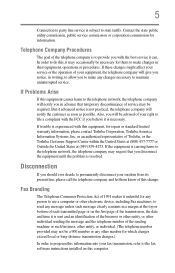
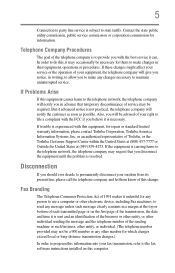
...service.
But if advanced notice is experienced with this equipment, for repair or standard limited warranty information, please contact Toshiba Corporation, Toshiba America Information Systems, Inc. If trouble...instructions installed on the first page of the transmission, the date and time it can. 5
Connection to party line service... the equipment until the problem is to provide you ...
User Guide - Page 7


...Toshiba computer product support on Wireless LANs (Revision A/B/G), as defined
and approved by the Institute of Electrical and Electronics Engineers. ❖ The Wireless Fidelity (Wi-Fi®) certification as primary users of energy emitted by Wireless LAN devices however is safe for harmful interference to co-channel Mobile Satellite...who continually review and ...such problem, immediately...
User Guide - Page 32
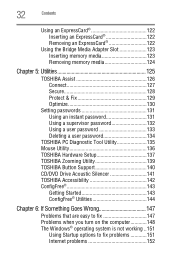
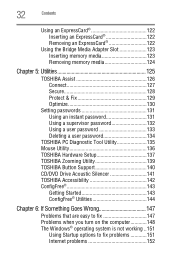
... Assist 126 Connect 127 Secure 128 Protect & Fix 129 Optimize 130
Setting passwords 131 Using an instant password 131 Using a supervisor password 132 Using a user password 133 Deleting a user password 134
TOSHIBA PC Diagnostic Tool Utility 135 Mouse Utility 136 TOSHIBA Hardware Setup 137 TOSHIBA Zooming Utility 139 TOSHIBA Button Support 140 CD/DVD Drive Acoustic Silencer 141...
User Guide - Page 41
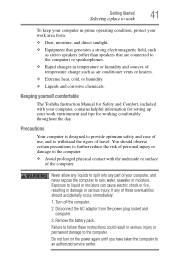
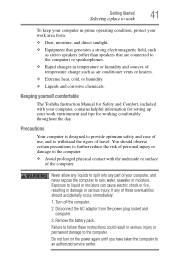
...Toshiba Instruction Manual for Safety and Comfort, included with the underside or surface of travel. If any part of personal injury or damage to the computer.
❖ Avoid prolonged physical contact with your computer, contains helpful information for setting... in temperature or humidity and sources of these instructions could result in serious injury or permanent damage to an authorized...
User Guide - Page 43
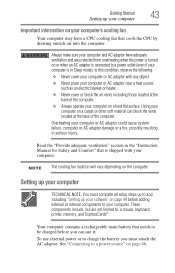
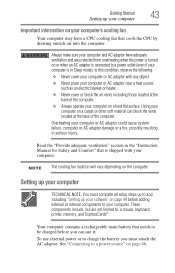
... to your computer.
Setting up your computer
TECHNICAL NOTE: You must attach the AC adaptor.
To use it. Read the "Provide adequate ventilation" section in the "Instruction Manual for Safety and Comfort... are not limited to a power source" on page 46. Getting Started
43
Setting up your computer
Important information on a carpet or other soft material can use external power...
User Guide - Page 64


... need to set it up a printer
NOTE
Some printers require a specific installation process. Connecting an optional external diskette drive
Some operations, such as creating a password service diskette, require a diskette drive designed for use with 3.5-inch diskettes.
(Sample Illustration) Optional external USB diskette drive If your printer installation guide for instructions before completing...
User Guide - Page 134


... then
TOSHIBA Password Utility. The TOSHIBA Password Utility window appears.
(Sample Image) TOSHIBA Password Utility window
2 Click Registered. 3 Enter your password, and then enter it again to verify. 4 Click OK. 5 Click OK to remove the user password. The TOSHIBA Password Utility window appears. 2 Click Not Registered. 3 Follow the on-screen instructions to exit. Deleting a user password
To...
User Guide - Page 151
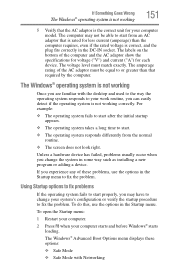
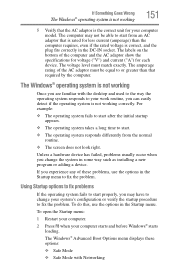
... the computer and the AC adaptor show the specifications for voltage ("V") and current ("A") for each device. Using Startup options to fix problems
If the operating system fails to start properly,...level must be able to fix the problem.
The Windows® Advanced Boot Options menu displays these problems, use the options in some way such as installing a new program or adding a device...
User Guide - Page 166
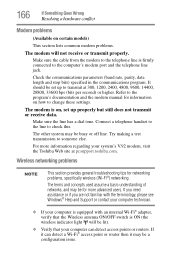
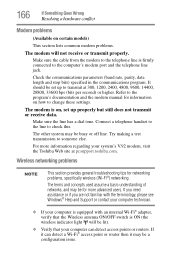
... be for networking problems, specifically wireless (Wi-Fi®) networking. If it can detect access points or routers. Wireless networking problems
NOTE
This section provides general troubleshooting tips for more information regarding your computer can detect a Wi-Fi® access point or router then it may be set up to transmit at pcsupport.toshiba.com. The...
User Guide - Page 167
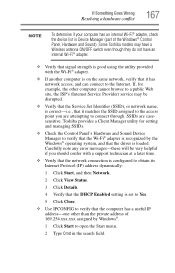
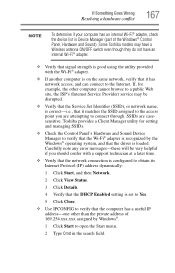
Some Toshiba models may be very helpful if you are casesensitive. Carefully note any error messages-these will be disrupted.
❖ Verify that the Service Set Identifier (SSID), or network name, is ...
1 Click Start to verify that the driver is set to Yes.
5 Click Close.
❖ Use IPCONFIG to open the Start menu.
2 Type Cmd in Device Manager (part of 169.254.xxx.xxx assigned by ...
User Guide - Page 169
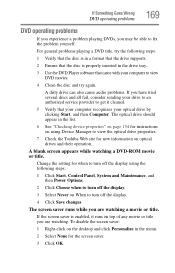
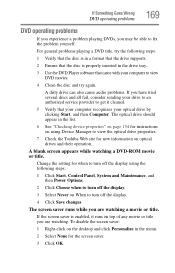
...instructions on using the following steps:
1 Verify that the disc is in a format that the drive supports.
2 Ensure that the disc is enabled, it cleaned.
5 Verify that came with your drive to an authorized service...may be able to fix the problem yourself.
Change the setting for new information on When to view the optical drive properties.
7 Check the Toshiba Web site for when to turn...
User Guide - Page 180
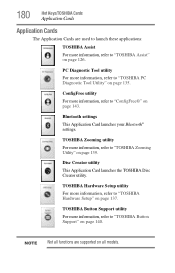
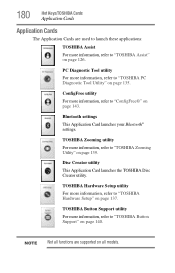
...
For more information, refer to "ConfigFree®" on page 140.
Bluetooth settings
This Application Card launches your Bluetooth® settings. TOSHIBA Button Support utility
For more information, refer to "TOSHIBA Button Support" on page 143.
TOSHIBA Hardware Setup utility
For more information, refer to "TOSHIBA Hardware Setup" on page 135. PC Diagnostic Tool utility
For more...
User Guide - Page 213
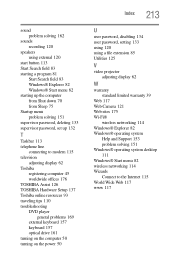
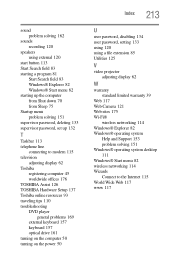
... 75 Startup menu problem solving 151 supervisor password, deleting 133 supervisor password, set up 132
T
Taskbar 113 telephone line
connecting to modem 115 television
adjusting display 62 Toshiba
registering computer 45 worldwide offices 176 TOSHIBA Assist 126 TOSHIBA Hardware Setup 137 Toshiba online resources 93 traveling tips 110 troubleshooting DVD player
general problems 169 external keyboard...
Toshiba Satellite L350-ST3702 Reviews
Do you have an experience with the Toshiba Satellite L350-ST3702 that you would like to share?
Earn 750 points for your review!
We have not received any reviews for Toshiba yet.
Earn 750 points for your review!
