Toshiba Satellite C845-S4230 Support and Manuals
Get Help and Manuals for this Toshiba item
This item is in your list!

View All Support Options Below
Free Toshiba Satellite C845-S4230 manuals!
Problems with Toshiba Satellite C845-S4230?
Ask a Question
Free Toshiba Satellite C845-S4230 manuals!
Problems with Toshiba Satellite C845-S4230?
Ask a Question
Popular Toshiba Satellite C845-S4230 Manual Pages
User Guide - Page 2


... data. Protection of Stored Data
For your important data, please make periodic back-up and usage instructions in the applicable user guides and/or manuals enclosed or provided electronically. Wash hands after handling. TOSHIBA AMERICA INFORMATION SYSTEMS, INC. ("TOSHIBA"), ITS AFFILIATES AND SUPPLIERS DO NOT WARRANT THAT OPERATION OF THE PRODUCT WILL BE UNINTERRUPTED OR...
User Guide - Page 5


...send and receive fax transmissions. If trouble is experienced with this equipment, for...be necessary for them know of service may occasionally be advised of your ...instructions installed on the first page of Toshiba.
The Telephone Consumer Protection Act of 1991 makes it unlawful for any message unless such message clearly contains in their equipment, operations or procedures. If Problems...
User Guide - Page 29


... designed for a product Series. For the most up-to-date product information about the features and specifications on your computer, or to find specific information.
You can:
❖ Read the entire guide from beginning to perform tasks in Windows® 7. For more detailed information about your particular model, please visit Toshiba's Web site at support.toshiba.com.
User Guide - Page 31
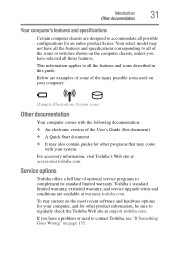
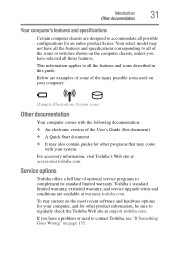
Below are available at warranty.toshiba.com.
For accessory information, visit Toshiba's Web site at support.toshiba.com. If you have a problem or need to contact Toshiba, see "If Something Goes Wrong" on your system.
Toshiba's standard limited warranty, extended warranty, and service upgrade terms and conditions are examples of some of the icons or switches shown on the computer...
User Guide - Page 75
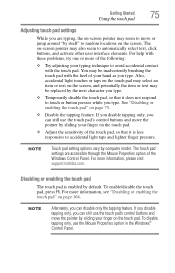
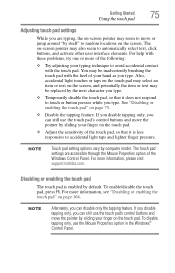
... contact with these problems, try one or more information, please visit support.toshiba.com. To enable...model. For help with the touch pad.
For more of your hand as you can disable only the tapping feature. NOTE
Alternately, you type. Also, accidental light touches or taps on the touch pad may be replaced...174; Control Panel. The touch pad settings are typing, the on-screen pointer ...
User Guide - Page 93


... will be obtained by the design of time, the battery will need to work with your Toshiba computer. For more than the specific test settings. The computer also has an internal real-time-clock (RTC) battery. The battery life rating is only achieved on the select models and configurations tested by Toshiba under any individual user. To purchase a new...
User Guide - Page 96


... is not plugged into the computer or AC outlet
NOTE
Battery life and charge time may vary, depending upon power management settings, applications and features used.
❖ Flashes amber when the main battery charge is low and it is time to recharge the main battery or plug in the AC adaptor
NOTE
If the AC...
User Guide - Page 126


... Recognition account
❖ Registering a user image
❖ Updating a user image
❖ Changing a user image
❖ Deleting a user image
❖ Configuring Settings
❖ Authentication Functions
Please note that the face recognition utility will be completely secure or error-free. If recognition fails, log on to log on. TOSHIBA does not guarantee that some changes to...
User Guide - Page 132
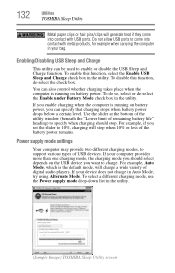
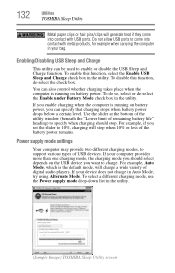
... remaining battery life" heading) to specify when charging should select depends on battery power. To select a different charging mode, use the Power supply mode drop-down list in the utility. Power supply mode settings
Your computer may provide two different charging modes, to enable or disable the USB Sleep and Charge function.
132
Utilities
TOSHIBA...
User Guide - Page 134
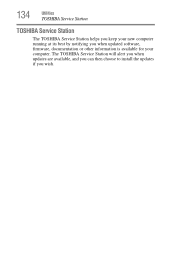
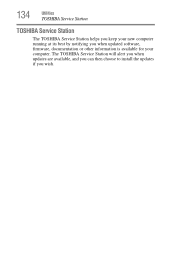
134
Utilities
TOSHIBA Service Station
TOSHIBA Service Station
The TOSHIBA Service Station helps you keep your new computer running at its best by notifying you wish. The TOSHIBA Service Station will alert you when updates are available, and you can then choose to install the updates if you when updated software, firmware, documentation or other information is available for your computer.
User Guide - Page 139


...; Last Known Good Configuration (advanced) ❖ Directory Services Restore Mode ❖ Debugging Mode ❖ Disable automatic restart on system failure ❖ Disable Driver Signature Enforcement ❖ Start Windows® Normally When you change your system's configuration or verify the startup procedure to fix the problem. To do this, use the options in the...
User Guide - Page 150
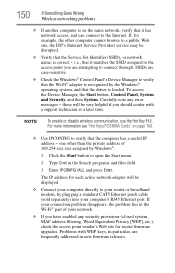
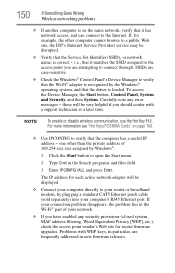
...Service Set Identifier (SSID), or network
name, is correct - one other computer cannot browse to a public Web site, the ISP's (Internet Service Provider) service... have enabled any error
messages - For more information see "Hot Keys/TOSHIBA Cards" on the...for recent firmware upgrades. Problems with
a support technician at a later time. SSIDs are frequently addressed in new firmware releases. ...
User Guide - Page 155


...Support, and search for "back up files." For more help ensure safe and easy installation of the optical disc drives built into recent Toshiba portable computer models can write to (or 'burn') as well as special toolbars for installing...storage drive:
NOTE
You cannot back up the computer while running on battery power. Connect the AC adaptor before continuing.
1 Prepare your backup...
User Guide - Page 184
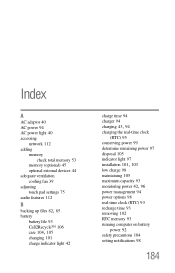
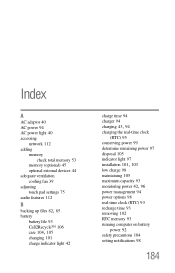
...39 adjusting touch pad settings 75 audio features 112
B backing up files 82, 85
battery battery life 93 Call2Recycle™ ...106
care 104, 105
changing 101 charge indicator light 42
charge time 94 charger 94
charging 43, 94
charging the real-time clock (RTC) 95
conserving power 99 determine remaining power 97 disposal 105 indicator light 97
installation...
User Guide - Page 185


... recycle bin 109 standard features 109 Windows® operating system 108
Device Manager fixing a problem 141
directing display output 77
disabling
touch pad 75, 164
display troubleshooting 145
display devices external 76
display output settings 78 display, external
adjusting 78 disposal information 20 disposing of used batteries 105 DVD
removing with computer off 91
Toshiba Satellite C845-S4230 Reviews
Do you have an experience with the Toshiba Satellite C845-S4230 that you would like to share?
Earn 750 points for your review!
We have not received any reviews for Toshiba yet.
Earn 750 points for your review!
