Toshiba Satellite C655D-SP5189M Support and Manuals
Get Help and Manuals for this Toshiba item
This item is in your list!

View All Support Options Below
Free Toshiba Satellite C655D-SP5189M manuals!
Problems with Toshiba Satellite C655D-SP5189M?
Ask a Question
Free Toshiba Satellite C655D-SP5189M manuals!
Problems with Toshiba Satellite C655D-SP5189M?
Ask a Question
Popular Toshiba Satellite C655D-SP5189M Manual Pages
User Manual - Page 5


..., public service commission or corporation commission for them know of the telephone company is necessary. If trouble is resolved. Disconnection
If you disconnect the equipment until the problem is experienced with this change. But if advanced notice is subject to state tariffs. The Telephone Consumer Protection Act of Toshiba, or the Toshiba Customer Support Center within...
User Manual - Page 62
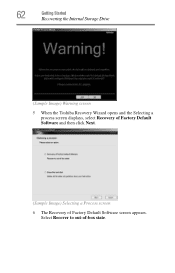
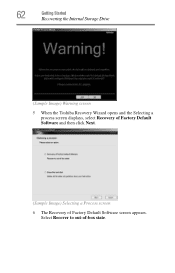
Select Recover to out-of Factory Default Software screen appears. 62
Getting Started
Recovering the Internal Storage Drive
(Sample Image) Warning screen 5 When the Toshiba Recovery Wizard opens and the Selecting a
process screen displays, select Recovery of Factory Default Software and then click Next.
(Sample Image) Selecting a Process screen 6 The Recovery of -box state.
User Manual - Page 148


... OK. 7 Click OK to remove the user password. 148
Utilities
Setting passwords
To register a password for the power-on password function: 1 Click Start, All Programs, TOSHIBA, Utilities, and then
TOSHIBA Assist.
The TOSHIBA Assist window appears. 2 On the left side, click the Secure tab. 3 Click the User Password icon. 4 Click Not Registered. 5 Follow the on-screen instructions to exit.
User Manual - Page 156
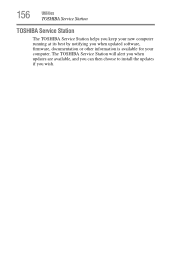
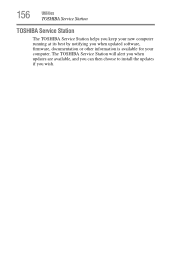
The TOSHIBA Service Station will alert you when updates are available, and you can then choose to install the updates if you when updated software, firmware, documentation or other information is available for your computer. 156
Utilities
TOSHIBA Service Station
TOSHIBA Service Station
The TOSHIBA Service Station helps you keep your new computer running at its best by notifying you wish.
User Manual - Page 161


...; Advanced Boot Options menu displays these options: ❖ Repair Your Computer ❖ Safe Mode ❖ Safe Mode with...Services Restore Mode ❖ Debugging Mode ❖ Disable automatic restart on system failure ❖ Disable Driver Signature Enforcement ❖ Start Windows® Normally When you experience any of these problems, use the options in some way such as installing...
User Manual - Page 172


... on certain models.)
This section lists common modem problems.
The modem will not receive or transmit properly. The other computer cannot browse to check this.
The modem is firmly connected to the Internet.
If, for networking problems, specifically wireless (Wi-Fi®) networking. 172
If Something Goes Wrong
Modem problems
Modem problems
(Available on , set up properly...
User Guide - Page 5


...repair or standard limited warranty information, please contact Toshiba Corporation, Toshiba America Information Systems, Inc. Contact the state public utility commission, public service... service is subject to maintain uninterrupted service. or an authorized representative of Toshiba, or the Toshiba Customer Support ...the customer as soon as possible. If trouble is experienced with this , it is...
User Guide - Page 65
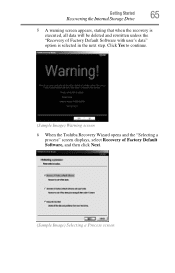
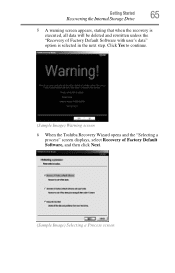
..., stating that when the recovery is selected in the next step. Click Yes to continue.
(Sample Image) Warning screen
6 When the Toshiba Recovery Wizard opens and the "Selecting a process" screen displays, select Recovery of Factory Default Software with user's data" option is executed, all data will be deleted and rewritten unless the "Recovery...
User Guide - Page 68


... Recovery of Factory Default Software with user's data, and then click Next.
(Sample Image) Selecting a Process screen 7 A warning screen appears, stating the Toshiba Recovery
Wizard will "attempt" to save all data. There is a risk that the Toshiba Recovery Wizard may not be able to save your work to external media before executing the recovery...
User Guide - Page 80
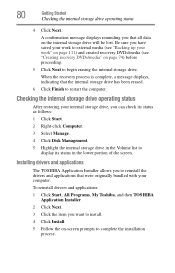
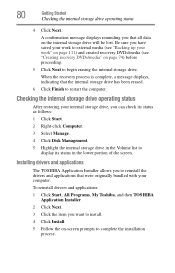
A confirmation message displays reminding you want to install.
4 Click Install.
5 Follow the on-screen prompts to complete the installation process.
80
Getting Started
Checking the internal storage drive operating status
4 Click Next.
To reinstall drivers and applications:
1 Click Start, All Programs, My Toshiba, and then TOSHIBA Application Installer.
2 Click Next.
3 Click the item you...
User Guide - Page 154
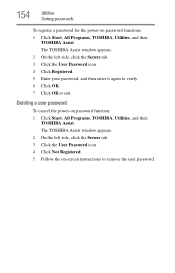
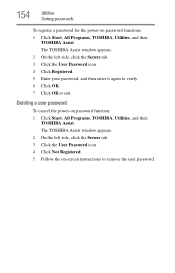
154
Utilities
Setting passwords
To register a password for the power-on -screen instructions to exit.
The TOSHIBA Assist window appears. 2 On the left side, click the Secure tab. 3 Click the User Password icon. 4 Click Not Registered. 5 Follow the on password functions: 1 Click Start, All Programs, TOSHIBA, Utilities, and then
TOSHIBA Assist. The TOSHIBA Assist window appears. 2 On the ...
User Guide - Page 158
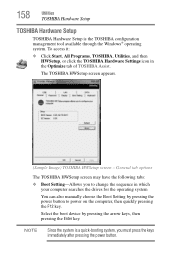
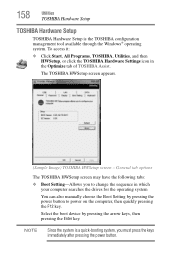
... system. 158
Utilities
TOSHIBA Hardware Setup
TOSHIBA Hardware Setup
TOSHIBA Hardware Setup is a quick-booting system, you to change the sequence in the Optimize tab of TOSHIBA Assist.
Select the boot...manually choose the Boot Setting by pressing the arrow keys, then pressing the Enter key.
General tab options
The TOSHIBA HWSetup screen may have the following tabs: ❖ Boot Setting...
User Guide - Page 161
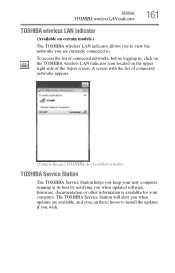
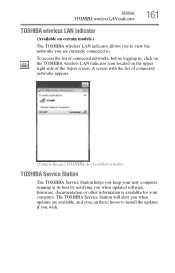
... with the list of the logon screen. The TOSHIBA Service Station will alert you when updates are currently connected to install the updates if you when updated software, firmware, documentation or other information is available for your new computer running at its best by notifying you wish. Utilities
TOSHIBA wireless LAN indicator
161
TOSHIBA wireless LAN indicator
(Available on the...
User Guide - Page 166
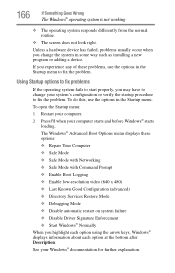
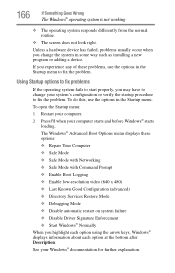
...; Repair Your Computer ❖ Safe Mode ❖ Safe Mode with Networking ❖ Safe Mode with Command Prompt ❖ Enable Boot Logging ❖ Enable low-resolution video (640 x 480) ❖ Last Known Good Configuration (advanced) ❖ Directory Services Restore Mode ❖ Debugging Mode ❖ Disable automatic restart on system failure ❖ Disable Driver Signature...
User Guide - Page 218


218 Index
safety precautions 131 setting notifications 124 taking care of 131 battery indicator light 123 BIOS Setup see TOSHIBA Hardware Setup button eject, optical disc drive 113 power 50
Shut down 53, 91
start 137
C
Call2Recycle™ battery 134
caring for your computer 99 changing
battery 128 character keys 103 charging the battery 48 cleaning the computer 99...
Toshiba Satellite C655D-SP5189M Reviews
Do you have an experience with the Toshiba Satellite C655D-SP5189M that you would like to share?
Earn 750 points for your review!
We have not received any reviews for Toshiba yet.
Earn 750 points for your review!
