Toshiba Satellite C655-S9520D Support and Manuals
Get Help and Manuals for this Toshiba item
This item is in your list!

View All Support Options Below
Free Toshiba Satellite C655-S9520D manuals!
Problems with Toshiba Satellite C655-S9520D?
Ask a Question
Free Toshiba Satellite C655-S9520D manuals!
Problems with Toshiba Satellite C655-S9520D?
Ask a Question
Popular Toshiba Satellite C655-S9520D Manual Pages
User Manual - Page 1


Satellite® C640/C650 Series User's Guide
If you need assistance: ❖ Toshiba's Support Web site
pcsupport.toshiba.com ❖ Toshiba Customer Support Center
Calling within the United States (800) 457-7777 Calling from outside the United States (949) 859-4273 For more information, see "If Something Goes Wrong" on page 157 in this guide.
GMAD00246010 03/10
User Manual - Page 2


... of all set-up and usage instructions in the applicable user guides and/or manuals enclosed or provided electronically.
IF YOUR DATA IS ALTERED OR LOST DUE TO ANY TROUBLE, FAILURE OR... IF ADVISED OF THE POSSIBILITY THEREOF. TOSHIBA DISCLAIMS ANY LIABILITY FOR THE FAILURE TO COPY OR TRANSFER THE DATA CORRECTLY. Model: Satellite® C640/C650 Series
Recordable and/or ReWritable Drive(s) and ...
User Manual - Page 5


Contact the state public utility commission, public service commission or corporation commission for repair or standard limited warranty information, please contact Toshiba Corporation, Toshiba America Information Systems, Inc. If trouble is experienced with the best service it may occasionally be a 900 number or any other number for which charges exceed local or long-distance transmission ...
User Manual - Page 52
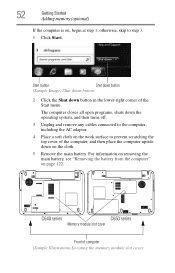
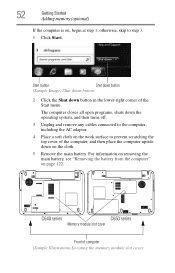
... (Sample Illustration) Locating the memory module slot cover For information on removing the main battery, see "Removing the battery from the computer" on , begin at step 1;
C640 series
C650 series
Memory module slot cover
Front of the Start menu. 52
Getting Started
Adding memory (... the computer, including the AC adaptor.
4 Place a soft cloth on the cloth.
5 Remove the main battery.
User Manual - Page 123
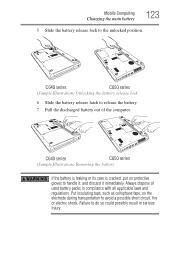
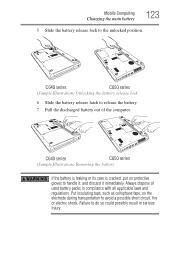
... or its case is cracked, put on the electrode during transportation to avoid a possible short circuit, fire or electric shock. C640 series
C650 series
(Sample Illustration) Unlocking the battery release lock
6 Slide the battery release latch to handle it, and discard it immediately. Put insulating tape, such as cellophane tape, on protective gloves to release...
User Manual - Page 124
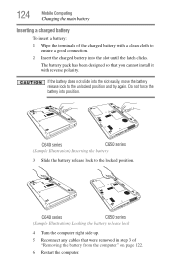
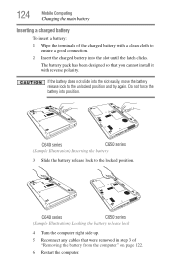
... that were removed in step 3 of the charged battery with reverse polarity. C640 series
C650 series
(Sample Illustration) Locking the battery release lock
4 Turn the computer right side up.
5 Reconnect any cables that you cannot install it with a clean cloth to ensure a good connection.
2 Insert the charged battery into the slot until the latch clicks. Do not...
User Manual - Page 127


... the battery pack needs replacing, the main battery light flashes amber shortly after you need to replace them properly. Heat can cause a battery pack ...battery pack specified in the User's Manual. Other battery packs have fully recharged the battery.
Use of non-conforming battery packs could possibly result in serious injury. For details, please visit www.laptops.toshiba.com/green. Toshiba...
User Manual - Page 137
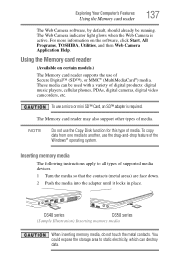
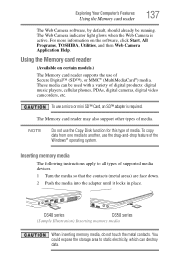
...
The following instructions apply to static electricity, which can be running. These media can destroy data. C640 series
C650 series
(Sample Illustration) Inserting memory media
When inserting memory media, do not touch the metal contacts. For more information on certain models.)
The Memory card reader supports the use the drag-and-drop feature of the Windows®...
User Manual - Page 138
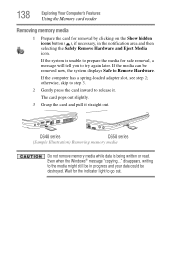
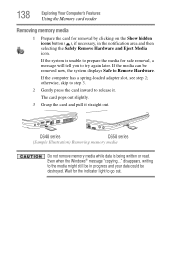
If the system is being written or read.
C640 series
C650 series
(Sample Illustration) Removing memory media
Do not remove memory media while data is unable ...could be in the notification area and then selecting the Safely Remove Hardware and Eject Media icon. Even when the Windows® message "copying..." Wait for the indicator light to release it straight out. If the media can be ...
User Manual - Page 148


... OK to remove the user password. 148
Utilities
Setting passwords
To register a password for the power-on password function: 1 Click Start, All Programs, TOSHIBA, Utilities, and then
TOSHIBA Assist.
Deleting a user password
To cancel the power-on password functions: 1 Click Start, All Programs, TOSHIBA, Utilities, and then
TOSHIBA Assist. The TOSHIBA Assist window appears. 2 On the left...
User Manual - Page 156
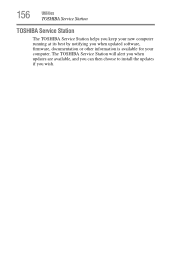
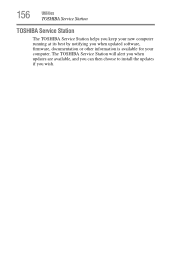
156
Utilities
TOSHIBA Service Station
TOSHIBA Service Station
The TOSHIBA Service Station helps you keep your computer. The TOSHIBA Service Station will alert you when updates are available, and you can then choose to install the updates if you when updated software, firmware, documentation or other information is available for your new computer running at its best by notifying you wish.
User Manual - Page 161


...640 x 480) ❖ Last Known Good Configuration (advanced) ❖ Directory Services Restore Mode ❖ Debugging Mode ❖ Disable automatic restart on system failure ❖ Disable Driver Signature Enforcement ❖ Start Windows® Normally When you highlight each option using the arrow keys, Windows® displays information about each option at the bottom after Description...
User Manual - Page 166


... keys. If no password is not remapping the keyboard.
Keyboard problems
NOTE
C650 series keyboard To capture a print screen of keyboard.
Refer to the software documentation and check that came with the computer. Refer to the documentation that the program does not assign different meanings to update your computer, and for your keyboard driver.
The keyboard...
User Manual - Page 172


...toshiba.com. Connect a telephone handset to the line to a public Web Wireless networking problems
NOTE
This section provides general troubleshooting tips for example, the other system may be busy or off line. If you need assistance or if you are not familiar with the terminology, please see Windows® Help and Support...on certain models.)
This section lists common modem problems.
The ...
User Manual - Page 198
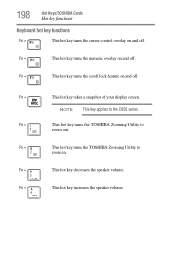
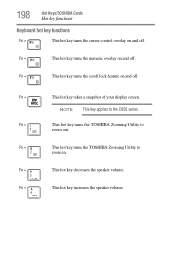
... takes a snapshot of your display screen. Fn +
This hot key turns the TOSHIBA Zooming Utility to the C650 series.
Fn +
This hot key decreases the speaker volume.
Fn +
This hot key turns the TOSHIBA Zooming Utility to
zoom in. 198
Hot Keys/TOSHIBA Cards
Hot key functions
Keyboard hot key functions
Fn +
This hot key...
Toshiba Satellite C655-S9520D Reviews
Do you have an experience with the Toshiba Satellite C655-S9520D that you would like to share?
Earn 750 points for your review!
We have not received any reviews for Toshiba yet.
Earn 750 points for your review!
