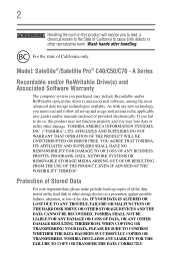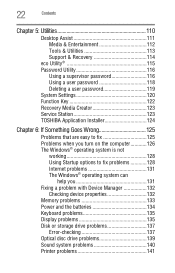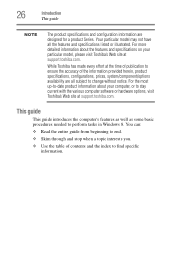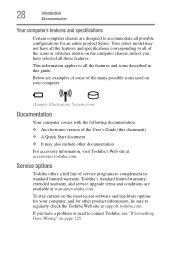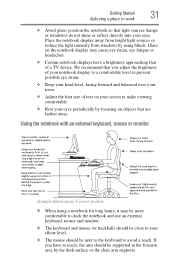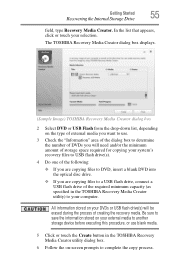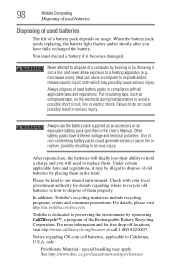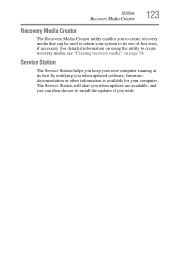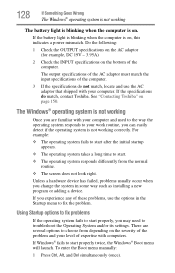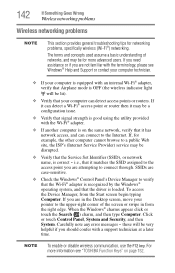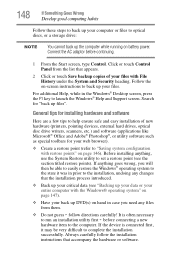Toshiba Satellite C55-A5300 Support and Manuals
Get Help and Manuals for this Toshiba item

View All Support Options Below
Free Toshiba Satellite C55-A5300 manuals!
Problems with Toshiba Satellite C55-A5300?
Ask a Question
Free Toshiba Satellite C55-A5300 manuals!
Problems with Toshiba Satellite C55-A5300?
Ask a Question
Most Recent Toshiba Satellite C55-A5300 Questions
Blinking Computer
I have a Toshiba Satellite/Satellite Pro C-50-A Series C55- A 5300 when I signon and it go to the ne...
I have a Toshiba Satellite/Satellite Pro C-50-A Series C55- A 5300 when I signon and it go to the ne...
(Posted by arlena57 9 years ago)
Toshiba Satellite Pro C-55 A5300
My desktop on my laptop will not quit blinking so that I go to my websites.
My desktop on my laptop will not quit blinking so that I go to my websites.
(Posted by arlena57 9 years ago)
Remove Password To Log Into Computer
I have a Toshiba satelite C55-A5300 . When I type the password it tells me that it is not correct. H...
I have a Toshiba satelite C55-A5300 . When I type the password it tells me that it is not correct. H...
(Posted by smithpak 9 years ago)
Cpu Upgrade For Toshiba Satellite C55 -a5300
What motherboard does a c55-a5300 have Can I fit an i3 processor on it If so which one
What motherboard does a c55-a5300 have Can I fit an i3 processor on it If so which one
(Posted by gusthe3 9 years ago)
Toshiba Satellite C55-A5300 Videos
Popular Toshiba Satellite C55-A5300 Manual Pages
Toshiba Satellite C55-A5300 Reviews
We have not received any reviews for Toshiba yet.