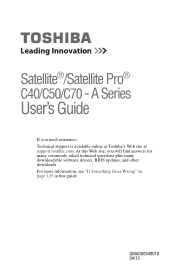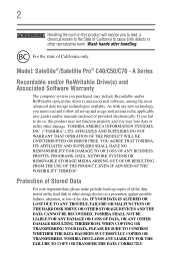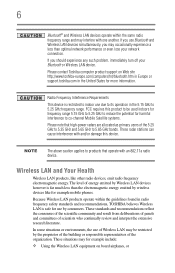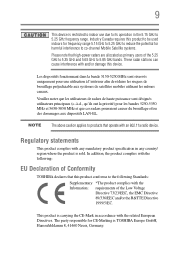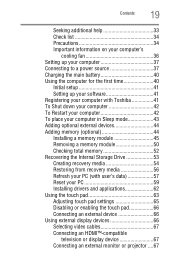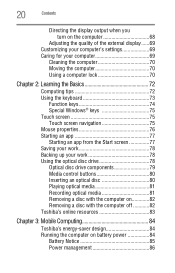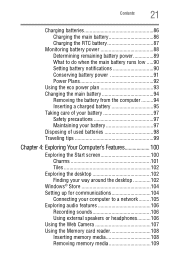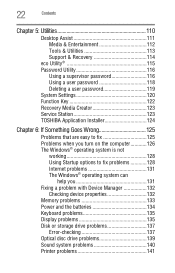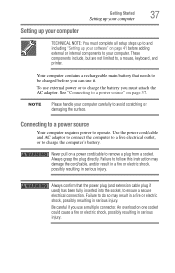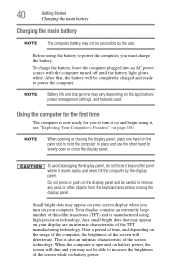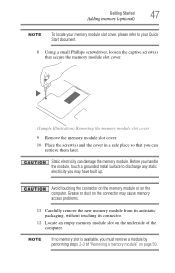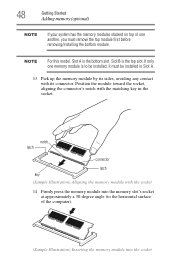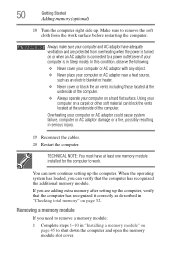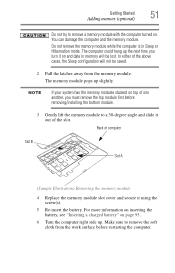Toshiba Satellite C55-A5300 Support Question
Find answers below for this question about Toshiba Satellite C55-A5300.Need a Toshiba Satellite C55-A5300 manual? We have 1 online manual for this item!
Question posted by smithpak on December 22nd, 2014
Remove Password To Log Into Computer
I have a Toshiba satelite C55-A5300 . When I type the password it tells me that it is not correct. How can I get into my computer?
Current Answers
Answer #1: Posted by TechSupport101 on December 22nd, 2014 12:50 PM
Hi. If you had not created a Password Recovery Disc, then the only other alternative that Microsoft officially provides is to install a fresh copy of Windows. An operation which must be preceeded by an HDD format sadly.
Related Toshiba Satellite C55-A5300 Manual Pages
Similar Questions
Blinking Computer
I have a Toshiba Satellite/Satellite Pro C-50-A Series C55- A 5300 when I signon and it go to the ne...
I have a Toshiba Satellite/Satellite Pro C-50-A Series C55- A 5300 when I signon and it go to the ne...
(Posted by arlena57 9 years ago)
Toshiba Satellite Pro C-55 A5300
My desktop on my laptop will not quit blinking so that I go to my websites.
My desktop on my laptop will not quit blinking so that I go to my websites.
(Posted by arlena57 9 years ago)
Cpu Upgrade For Toshiba Satellite C55 -a5300
What motherboard does a c55-a5300 have Can I fit an i3 processor on it If so which one
What motherboard does a c55-a5300 have Can I fit an i3 processor on it If so which one
(Posted by gusthe3 9 years ago)
How To Remove Password On A Toshiba Satellite L655-s5105 Laptop
(Posted by INFQU33 10 years ago)