Toshiba Satellite C50-A PSCJEC-01800Y Support and Manuals
Get Help and Manuals for this Toshiba item
This item is in your list!

View All Support Options Below
Free Toshiba Satellite C50-A PSCJEC-01800Y manuals!
Problems with Toshiba Satellite C50-A PSCJEC-01800Y?
Ask a Question
Free Toshiba Satellite C50-A PSCJEC-01800Y manuals!
Problems with Toshiba Satellite C50-A PSCJEC-01800Y?
Ask a Question
Popular Toshiba Satellite C50-A PSCJEC-01800Y Manual Pages
Users Manual Canada; English - Page 4


..., with copyright laws in any reproduction from errors, omissions or discrepancies between the computer and the manual. Copyrighted material can be reproduced in making any form without notice. Trademarks
Intel, Intel SpeedStep, Intel Core and Centrino are trademarks of the information contained herein. The instructions and descriptions it contains are subject to civil...
Users Manual Canada; English - Page 12
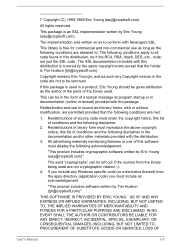
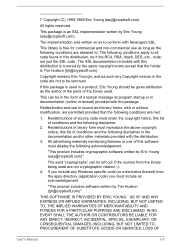
...SERVICES; Redistribution and use in this list of source code... must reproduce the above copyright notice, this distribution, be given attribution as to . Redistributions in binary form must retain the copyright notice, this package is covered by Eric Young ([email protected]). LOSS OF
User's Manual
1-9 The implementation was written so as the author of the parts... specific code...
Users Manual Canada; English - Page 19


...models are equipped with a "Solid State Drive (SSD)" instead of the items are missing or damaged, contact your dealer immediately.
Conventions
This manual uses the following items:
Satellite C50-A/C50D-A/C50t-A/C50Dt-A/C55-A/C55D-A/C55t-A/ C55Dt-A/Satellite Pro C50...User Information Guide Instruction Manual for future use an operating system that was not pre-installed by TOSHIBA.
Chapter ...
Users Manual Canada; English - Page 20


... your hand, arms, shoulders or neck. Tap the touch screen once (only for touch screen models). For detailed information, please refer to know Windows
User's Manual
2-2 Click the right Touch Pad control button once.
Press and hold on the power Initial setup Getting to the Windows Help and Support. Left click the mouse once.
Users Manual Canada; English - Page 67


...not change the Real Time Clock settings in the computer before attempting to rupture. Refer to Troubleshooting for safety sake, it is ...manually.
You can purchase additional battery packs for detailed precautions and handling instructions. Please refer to the enclosed Instruction Manual for Safety and Comfort for extended use , recharging methods and handling.
Improper installation...
Users Manual Canada; English - Page 107


... and are they stay on the display? In addition, is set properly.
Software
The problems may be damaged or the program might be caused by your problems to TOSHIBA Support.
In view of your observations so you identify why it as this you hear any error messages against the operating system documentation. Record your observations and...
Users Manual Canada; English - Page 112
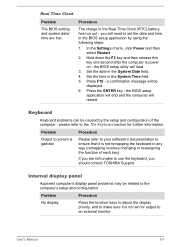
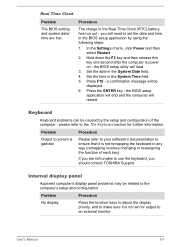
... system date/ time are still unable to use the keyboard, you will need to set for further information. you should contact TOSHIBA Support. the BIOS setup utility will restart. Press F10 -
If you are lost.
Problem
Procedure
Output to screen is garbled
Please refer to your software's documentation to ensure that it is power on...
Users Manual Canada; English - Page 113


Procedure
These marks may be fragmented -
You should try to resolve the problem, contact TOSHIBA Support. In this latter instance you should always follow the instructions with the screen cleaner and always ensure you should reformat the Hard Disk Drive and then reload the operating system and all other files and ...
Users Manual Canada; English - Page 114


... Touch Pad
Problem
Procedure
The Touch Pad does Check the Device Select settings. Click Desktop -> Desktop Assist -> Control
Panel -> Hardware and Sound -> Mouse. User's Manual
6-9 A foreign...that it clicks into the computer. Remove any foreign object. Problem
Procedure
Memory media card error occurs
Remove the memory media card from reading the disc....problem, contact TOSHIBA Support.
Users Manual Canada; English - Page 115


... to pointing device operation
In this instance the system might be busy - USB mouse
Problem
On-screen pointer does not respond to resolve the problem, contact TOSHIBA Support.
User's Manual
6-10 To access this instance, you should initially try changing the speed setting within the Mouse Control utility.
1.
If you should initially try changing the double...
Users Manual Canada; English - Page 116


...the double-click speed setting within the Mouse Control utility.
1.
Ensure that any required USB device drivers are still unable to resolve the problem, contact TOSHIBA Support. The on how ...are properly installed -
User's Manual
6-11
Set the pointer speed as required and click OK. The on-screen pointer moves erratically
The elements of the mouse responsible for instructions on -...
Users Manual Canada; English - Page 117


...that the device is secure.
User's Manual
6-12 Please check to see if .... please refer to resolve the problem, contact TOSHIBA Support.
Sound system
In addition to ...settings.
Volume cannot be experiencing feedback from either the internal microphone or an external microphone connected to the computer - External monitor
Please also refer to Operating Basics, and to a working . Problem...
Users Manual Canada; English - Page 118


...set to resolve the problem, contact TOSHIBA Support.
Press the function key in order to change the display priority and ensure that the cable connecting the external monitor to see if the external monitor is set...Remember to clone mode. Wake-up on again.
If problems persist, consult your LAN administrator.
User's Manual
6-13
If this from Sleep Mode if the external ...
Users Manual Canada; English - Page 119


... you purchased your best resource for current information and support. User's Manual
6-14 Bluetooth
Problem Cannot access Bluetooth device
Procedure
Check to resolve the problem, contact TOSHIBA Support. they are still unable to ensure the computer's Wireless Communication function is installed in the computer -
If problems persist, contact your software and/or peripheral devices...
Detailed Specs for Satellite C50-A PSCJEC-01800Y English - Page 1
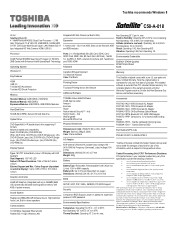
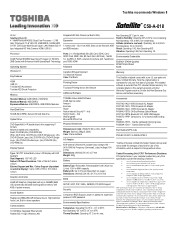
... 4GB of complex modeling software, such as On-site and Next Business Day Service visit toshiba.ca/warranty
Accessories
PA3714C-1AC3- 65W Universal AC Adapter PA3715C-1AC3- 75W Universal AC Adapter PA5083C-1AC3- 120W Universal AC Adapter PA3844U-1ETB- 2.4Ghz Wireless Optical Mouse PA3710U-1BTM- max; Toshiba External ODD
Part Number/UPC code
PSCJEC-01800Y / 6-23506-03782-2
iToshiba...
Toshiba Satellite C50-A PSCJEC-01800Y Reviews
Do you have an experience with the Toshiba Satellite C50-A PSCJEC-01800Y that you would like to share?
Earn 750 points for your review!
We have not received any reviews for Toshiba yet.
Earn 750 points for your review!
