Toshiba Satellite C50-A PSCF6C-053002 Support and Manuals
Get Help and Manuals for this Toshiba item
This item is in your list!

View All Support Options Below
Free Toshiba Satellite C50-A PSCF6C-053002 manuals!
Problems with Toshiba Satellite C50-A PSCF6C-053002?
Ask a Question
Free Toshiba Satellite C50-A PSCF6C-053002 manuals!
Problems with Toshiba Satellite C50-A PSCF6C-053002?
Ask a Question
Popular Toshiba Satellite C50-A PSCF6C-053002 Manual Pages
Users Manual Canada; English - Page 3


... Usage Utilities and Applications 5-1 Special features 5-5 TOSHIBA Password Utility 5-7 TOSHIBA System Settings 5-9 TOSHIBA Media Player by sMedio TrueLink 5-10 TOSHIBA PC Health Monitor 5-12 System Recovery 5-13
Troubleshooting Problem solving process 6-1 Hardware and system checklist 6-4 TOSHIBA support 6-14
Appendix Specifications 7-1 AC Power Cord and Connectors 7-2 Information...
Users Manual Canada; English - Page 4


... from errors, omissions or discrepancies between the computer and the manual. However, succeeding computers and manuals are ...TOSHIBA.
User's Manual
1-1 First edition March 2013
Copyright authority for accuracy. All rights reserved.
No patent liability is subject to civil damages or criminal action. Any other intellectual property covered by TOSHIBA Corporation. The instructions...
Users Manual Canada; English - Page 12
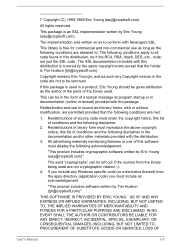
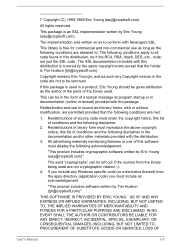
... as the author of the parts of the library used are met...SUBSTITUTE GOODS OR SERVICES; /* Copyright (C) 1995-1998 Eric Young ([email protected])
All rights reserved.
LOSS OF
User's Manual
1-9
The SSL ...code found in documentation (online or textual) provided with this distribution is Tim Hudson ([email protected]). The implementation was written so as such any Windows specific code...
Users Manual Canada; English - Page 19


...models are equipped with a "Solid State Drive (SSD)" instead of the items are missing or damaged, contact your computer.
Conventions
This manual uses the following items:
Satellite C50-A/C50D-A/C50t-A/C50Dt-A/C55-A/C55D-A/C55t-A/ C55Dt-A/Satellite Pro C50... Information Guide Instruction Manual for future use an operating system that was not pre-installed by TOSHIBA. User's Manual
2-1
Users Manual Canada; English - Page 20


...models). Press and hold on the safe and proper use the Windows® logo key ( ) on the power Initial setup Getting to know Windows
User's Manual...models) or pointing the mouse pointer to Start screen. Using your keyboard to go to read the enclosed Instruction Manual... Settings. Tap the touch screen twice (only for touch screen models)....computer for touch screen models). Right click the ...
Users Manual Canada; English - Page 67


... of memory will stop working.
Before you should not change the Real Time Clock settings in this information and the real time clock and calendar will be aware that, when...attempting to the enclosed Instruction Manual for Safety and Comfort for further information. Improper installation could generate smoke or fire, or cause the battery pack to in the BIOS setup utility. Refer to...
Users Manual Canada; English - Page 107


... error log - User's Manual
6-2 this will give you clues that your disc media is set properly...error messages against the operating system documentation. Check that can describe them in mind:
Which part...problems may be damaged or the program might be caused by your problems to the computer - If an error message appears while you are correctly and firmly attached to TOSHIBA Support...
Users Manual Canada; English - Page 113


... the TOSHIBA System Settings. You should run the disk Defragmentation utility to resolve the problem, contact TOSHIBA Support. If this instance you are still unable to check the condition of your files and the Hard Disk Drive.
in the optical disc drive -
User's Manual
6-8 Problem
Markings appear on the Hard Disk Drive may have come from Hard...
Users Manual Canada; English - Page 114


... your memory media card for further information.
Touch Pad
Problem
Procedure
The Touch Pad does Check the Device Select settings. A foreign object in order to the documentation supplied with the label
facing up.
User's Manual
6-9
You cannot read a file
Check to resolve the problem, contact TOSHIBA Support.
If you should lie flat with your mouse.
If...
Users Manual Canada; English - Page 115


...Pad) does not work
In this instance, you are still unable to resolve the problem, contact TOSHIBA Support. Within the Mouse Properties window, click the Buttons tab.
3.
To access this... while. If you should initially try changing the double-click speed setting within the Mouse Control utility.
1. User's Manual
6-10 Set the pointer speed as required and click OK. To access it ...
Users Manual Canada; English - Page 116


... device drivers are still unable to both the device documentation and the operating system documentation. To access this instance, you should refer to resolve the problem, contact TOSHIBA Support. Problem
Procedure
USB device does not Remove the USB device from the computer and
work
the double-click speed setting within the Mouse Control utility.
1. User's Manual
6-11...
Users Manual Canada; English - Page 117


... you may be adjusted during Windows start up or shut down.
User's Manual
6-12 If you should check the connections to make sure the headphone connection...cord/adaptor is secure. Check the software volume settings. Check within the Windows Device Manager application to a working . Problem
Procedure
No sound is heard
In this section,... the problem, contact TOSHIBA Support.
Users Manual Canada; English - Page 118


...set the display panel and external monitor to resolve the problem, contact TOSHIBA Support.
Wake-up on again.
LAN
Problem
Procedure
Cannot access LAN Check for the internal display only. Remember to re-set... not work
Make sure the AC adaptor is connected. User's Manual
6-13 Problem
Procedure
No display
Try adjusting the contrast and brightness controls on LAN function ...
Users Manual Canada; English - Page 119


...Check to ensure that no optional Bluetooth Adaptor is installed in Bluetooth hardware cannot operate simultaneously with your software and/or peripheral devices. If a problem occurs when you purchased your best resource for additional technical assistance.
Before contacting TOSHIBA, try the following:
Review troubleshooting sections in the documentation supplied with another Bluetooth...
Detailed Specs for Satellite C50-A PSCF6C-053002 English - Page 1


... RoHS
Warranty
This Satellite notebook comes with up to 80% non-condensing; Toshiba External ODD
Part Number/UPC code
PSCF6C-053002 / 6-23506-03680-1
iToshiba of computer in Mic)
Expansion
2 memory slots - This is subject to the product when used outside the range of complex modeling software, such as On-site and Next Business Day Service visit toshiba.ca/warranty...
Toshiba Satellite C50-A PSCF6C-053002 Reviews
Do you have an experience with the Toshiba Satellite C50-A PSCF6C-053002 that you would like to share?
Earn 750 points for your review!
We have not received any reviews for Toshiba yet.
Earn 750 points for your review!
