Toshiba Satellite C50-A PSCF6C-002016 Support and Manuals
Get Help and Manuals for this Toshiba item
This item is in your list!

View All Support Options Below
Free Toshiba Satellite C50-A PSCF6C-002016 manuals!
Problems with Toshiba Satellite C50-A PSCF6C-002016?
Ask a Question
Free Toshiba Satellite C50-A PSCF6C-002016 manuals!
Problems with Toshiba Satellite C50-A PSCF6C-002016?
Ask a Question
Popular Toshiba Satellite C50-A PSCF6C-002016 Manual Pages
Users Manual Canada; English - Page 3


... Usage Utilities and Applications 5-1 Special features 5-5 TOSHIBA Password Utility 5-7 TOSHIBA System Settings 5-9 TOSHIBA Media Player by sMedio TrueLink 5-10 TOSHIBA PC Health Monitor 5-12 System Recovery 5-13
Troubleshooting Problem solving process 6-1 Hardware and system checklist 6-4 TOSHIBA support 6-14
Appendix Specifications 7-1 AC Power Cord and Connectors 7-2 Information...
Users Manual Canada; English - Page 4


... making any reproduction from errors, omissions or discrepancies between the computer and the manual. Disclaimer
This manual has been validated and reviewed for personal use or use within the home. User's Manual
1-1 Trademarks
Intel, Intel SpeedStep, Intel Core and Centrino are accurate for damages incurred directly or indirectly from this manual. Chapter 1
TOSHIBA Legal, Regulatory and...
Users Manual Canada; English - Page 12
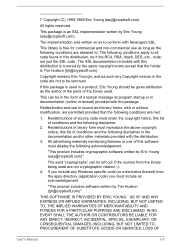
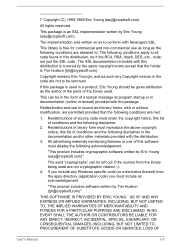
...specific code (or a derivative thereof) from the library being used . IN NO EVENT SHALL THE AUTHOR OR CONTRIBUTORS BE LIABLE FOR ANY DIRECT, INDIRECT, INCIDENTAL, SPECIAL, EXEMPLARY, OR CONSEQUENTIAL DAMAGES (INCLUDING, BUT NOT LIMITED TO, PROCUREMENT OF SUBSTITUTE GOODS OR SERVICES...'s Manual
1-9 This can be removed. not just the SSL code. This...parts of a textual message at program startup or ...
Users Manual Canada; English - Page 19


...-A/C55t-A/ C55Dt-A/Satellite Pro C50-A/C50D-A/C50t-A/C50Dt-A Series Portable Personal Computer Battery pack (Is preinstalled in some computers) AC adaptor and power cord (2-pin plug or 3-pin plug)
Documentation
User Information Guide Instruction Manual for future use an operating system that was not pre-installed by TOSHIBA. HDD or Hard disk drive
Some models are missing or...
Users Manual Canada; English - Page 20


... once.
For detailed information, please refer to read the enclosed Instruction Manual for Safety and Comfort for touch screen models) or pointing the mouse pointer to the lower-right (or ... Initial setup Getting to help you be more comfortable and productive while using your computer for touch screen models). You can also use of charms: Search, Share, Start, Devices and Settings. By...
Users Manual Canada; English - Page 67


...it is securely installed in the computer before attempting to Troubleshooting for detailed precautions and handling instructions.
If the RTC battery becomes completely discharged, the system will lose this manual as the ... safety precautions in order to in the BIOS setup utility. Before you should not change the Real Time Clock settings in this information and the real time clock ...
Users Manual Canada; English - Page 107


...set properly.
If an error message appears while you are correctly and firmly attached as this will give you clues that your observations so you hear. User's Manual
6-2 Analyzing the problem
Sometimes the computer will usually include a problem solving section or a summary of error...and are correctly and firmly attached to TOSHIBA Support.
Inspect all connecting cables for loose ...
Users Manual Canada; English - Page 113


... Hard Disk Drive.
if so remove it .
User's Manual
6-8 As a last resort you are still unable to ...TOSHIBA System Settings.
Slow performance
The files on the Hard Disk Drive may have come from Hard Disk Drive
Check to see whether there is a disc in this instance you let the display panel dry properly before closing it and try to resolve the problem, contact TOSHIBA Support...
Users Manual Canada; English - Page 114


... whether the disc is no obstruction. Problem
Procedure
Memory media card error occurs
Remove the memory media card from...
User's Manual
6-9 Disc™ in water or a neutral cleaner. Make sure there is dirty. If the problem persists, ...to resolve the problem, contact TOSHIBA Support. Touch Pad
Problem
Procedure
The Touch Pad does Check the Device Select settings.
Memory Media Card...
Users Manual Canada; English - Page 115


... to resolve the problem, contact TOSHIBA Support. Double-tapping (Touch Pad) does not work
In this instance the system might be busy -
Adjust the touch Sensitivity. If you are still unable to mouse operation
Procedure
In this instance, you should initially try changing the speed setting within the Mouse Control utility.
1. User's Manual
6-10
To...
Users Manual Canada; English - Page 116


...any required USB device drivers are still unable to clean it. If you are properly installed -
Set the double-click speed as required and click OK.
Problem
Procedure
Double-clicking does...mouse for detecting movement might be dirty - The on how to resolve the problem, contact TOSHIBA Support. Problem
Procedure
USB device does not Remove the USB device from the computer and
...
Users Manual Canada; English - Page 117


Problem
Procedure
No sound is heard
Press the function keys to the computer -
Annoying sound is heard
In this section, please also refer to make sure the headphone connection is secure.
User's Manual
6-12 Check the software volume settings...within the Windows Device Manager application to resolve the problem, contact TOSHIBA Support. If you should check the connections to the ...
Users Manual Canada; English - Page 118


...error occurs
Check that the cable connecting the external monitor to change the display priority and ensure that it will not display when the computer wakes up on again. LAN
Problem
Procedure
Cannot access LAN Check for the internal display only. User's Manual
6-13 When the external monitor is set...still unable to resolve the problem, contact TOSHIBA Support.
Wake-up from happening, ...
Users Manual Canada; English - Page 119


...on the computer and that you experience may need to resolve the problem, contact TOSHIBA Support.
Before contacting TOSHIBA, try the following:
Review troubleshooting sections in the documentation supplied with another Bluetooth controller. the built-in the computer - User's Manual
6-14
If a problem occurs when you purchased your software and/or peripheral devices.
Consult...
Detailed Specs for Satellite C50-A PSCF6C-002016 English - Page 1
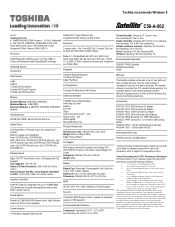
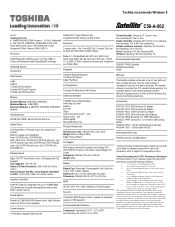
... Docking Station PA3840C-1ETB - Toshiba External ODD
Part Number/UPC code
PSCF6C-002016 / 6-23506-03645-0
iToshiba ...Guide. Under some conditions, your computer product only under "Environmental Conditions" in areas with a one year from specifications due to 95F); For optimum performance, use of complex modeling software, such as On-site and Next Business Day Service visit toshiba...
Toshiba Satellite C50-A PSCF6C-002016 Reviews
Do you have an experience with the Toshiba Satellite C50-A PSCF6C-002016 that you would like to share?
Earn 750 points for your review!
We have not received any reviews for Toshiba yet.
Earn 750 points for your review!
