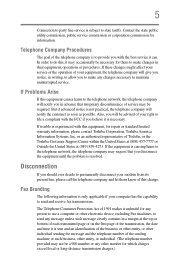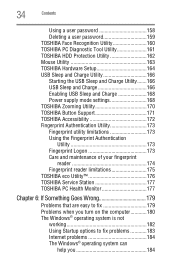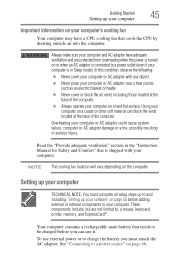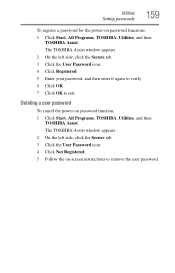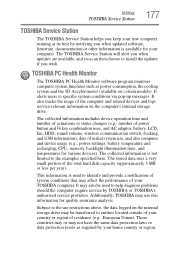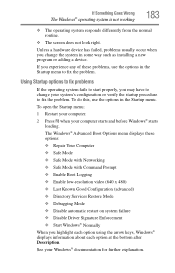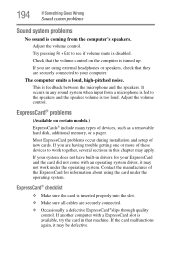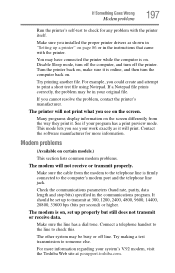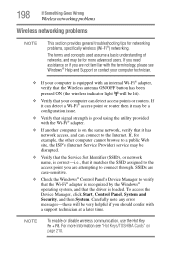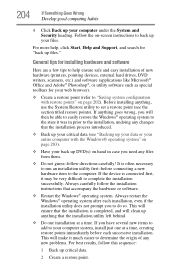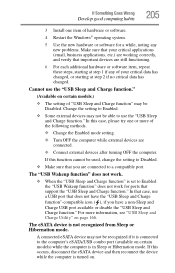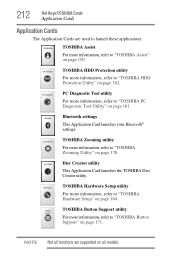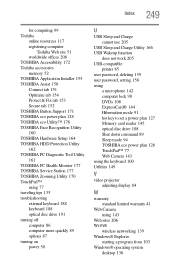Toshiba Satellite A660-BT2G25 Support and Manuals
Get Help and Manuals for this Toshiba item

View All Support Options Below
Free Toshiba Satellite A660-BT2G25 manuals!
Problems with Toshiba Satellite A660-BT2G25?
Ask a Question
Free Toshiba Satellite A660-BT2G25 manuals!
Problems with Toshiba Satellite A660-BT2G25?
Ask a Question
Popular Toshiba Satellite A660-BT2G25 Manual Pages
Toshiba Satellite A660-BT2G25 Reviews
We have not received any reviews for Toshiba yet.