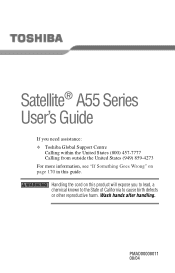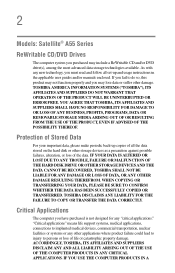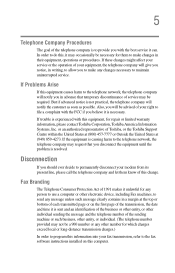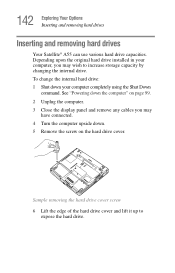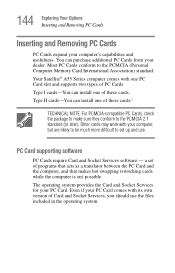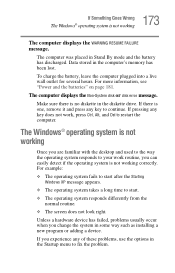Toshiba Satellite A55-S3063 Support and Manuals
Get Help and Manuals for this Toshiba item

View All Support Options Below
Free Toshiba Satellite A55-S3063 manuals!
Problems with Toshiba Satellite A55-S3063?
Ask a Question
Free Toshiba Satellite A55-S3063 manuals!
Problems with Toshiba Satellite A55-S3063?
Ask a Question
Popular Toshiba Satellite A55-S3063 Manual Pages
Toshiba Satellite A55-S3063 Reviews
We have not received any reviews for Toshiba yet.