Toshiba Satellite A55-S1791 Support and Manuals
Get Help and Manuals for this Toshiba item
This item is in your list!

View All Support Options Below
Free Toshiba Satellite A55-S1791 manuals!
Problems with Toshiba Satellite A55-S1791?
Ask a Question
Free Toshiba Satellite A55-S1791 manuals!
Problems with Toshiba Satellite A55-S1791?
Ask a Question
Popular Toshiba Satellite A55-S1791 Manual Pages
Satellite A50/A55 Users Guide - Page 1
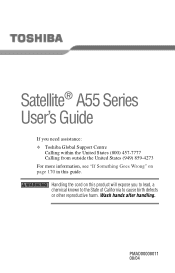
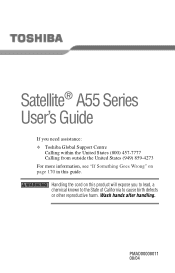
... will expose you need assistance: ❖ Toshiba Global Support Centre
Calling within the United States (800) 457-7777 Calling from outside the United States (949) 859-4273 For more information, see "If Something Goes Wrong" on page 170 in this guide. Wash hands after handling.
Satellite® A55 Series User's Guide
If you to lead, a chemical known...
Satellite A50/A55 Users Guide - Page 2
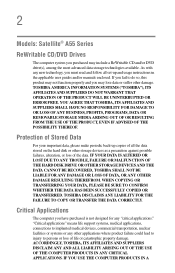
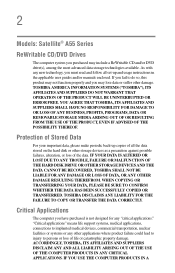
... any "critical applications." Critical Applications
The computer you must read and follow all set-up copies of Stored Data
For your important data, please make periodic back-up and usage instructions in the applicable user guides and/or manuals enclosed. ACCORDINGLY, TOSHIBA, ITS AFFILIATES AND SUPPLIERS DISCLAIM ANY AND ALL LIABILITY ARISING OUT OF THE...
Satellite A50/A55 Users Guide - Page 5
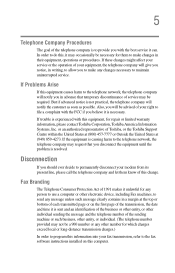
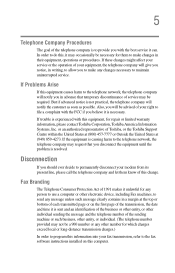
...Problems Arise
If this equipment causes harm to the fax software instructions installed on this computer. But if advanced notice is not practical, the telephone company will notify you believe it may request that temporary discontinuance of service may be necessary for repair or limited warranty information, please contact Toshiba Corporation, Toshiba... uninterrupted service. If trouble is ...
Satellite A50/A55 Users Guide - Page 25


...permission of the required label
(Sample shown below. with this guide cannot be reproduced in the owner's manual may be controlled under the U.S. Any export, directly or ...Toshiba. To prevent direct exposure to the laser beam, do not try to the use this model properly, read the user's guide carefully and keep it for your nearest "AUTHORIZED service station." In case of any trouble...
Satellite A50/A55 Users Guide - Page 32


...Contents
Internet Service Providers 136...144 PC Card supporting software 144 Inserting a PC Card 145 Removing a PC Card 146 Setting up a PC Card for your computer ........ 146 Hot swapping 147
Chapter 5: Toshiba Utilities 148
... 153
TOSHIBA Console 153 Customizing your computer 154 Network 154 Security 154 TOSHIBA Power Saver 154 Mouse utility 157 Hotkey utility 157 TOSHIBA HW Setup 158
Satellite A50/A55 Users Guide - Page 35


... tasks from any location. Satellite® A55 Series computers provide considerable computing power, enabling you go. Your operating system offers exciting features and easy Internet access. This guide contains information about your operating system and how it functions with your computer. With your Toshiba notebook computer, your Toshiba computer. For specific information on your...
Satellite A50/A55 Users Guide - Page 130
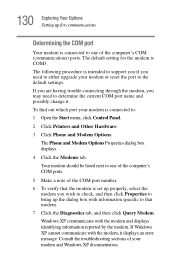
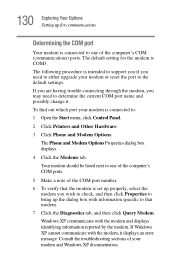
.... Consult the troubleshooting sections of the computer's COM (communications) ports. The default setting for communications
Determining the COM port
Your modem is connected to determine the current COM port name and possibly change it displays an error message.
If you are having trouble connecting through the modem, you may need to either upgrade your modem...
Satellite A50/A55 Users Guide - Page 142
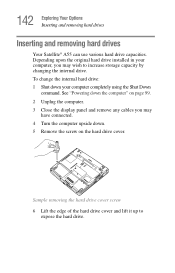
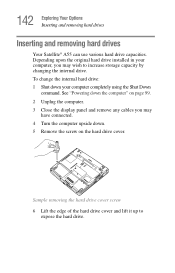
... edge of the hard drive cover and lift it up to increase storage capacity by changing the internal drive. Depending upon the original hard drive installed in your computer, you may wish to
expose the hard drive. 142 Exploring Your Options Inserting and removing hard drives
Inserting and removing hard drives...
Satellite A50/A55 Users Guide - Page 144
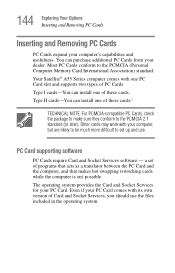
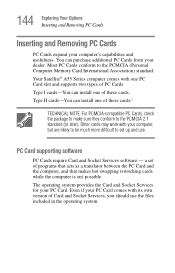
... of Card and Socket Services, you should use .
Your Satellite® A55 Series computer comes with your computer, but are likely to be much more difficult to set of these cards. Other cards may work with one PC Card slot and supports two types of PC Cards: Type I cards-You can install one of programs that acts...
Satellite A50/A55 Users Guide - Page 173
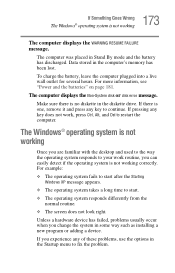
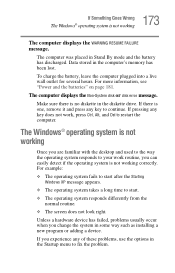
...working correctly. The computer displays the Non-System disk or disk error message.
For example:
❖ The operating system fails to start... long time to continue. Unless a hardware device has failed, problems usually occur when you change the system in Stand By mode... discharged.
The computer was placed in some way such as installing a new program or adding a device.
Data stored in ...
Satellite A50/A55 Users Guide - Page 189


... Card problems occur during installation and setup of devices, such as a removable hard disk, additional memory, or a pager. If you are using PC Cards.
Revert to your computer.
PC Card problems
PC Cards (PCMCIA-compatible) include many types of new cards. The computer emits a loud, high-pitched noise.
Adjust the volume control. Changing the settings...
Satellite A50/A55 Users Guide - Page 196


... If you need help you. Detailed system specifications are running a program, consult the program's documentation for troubleshooting suggestions.
Your dealer is hardware-related, Toshiba offers a variety of a Toshiba dealer near you in the problem along with your particular product and model number, clicking GO, and then clicking the Detailed Specs link from whom you purchased your...
Satellite A50/A55 Users Guide - Page 236


... 93 problem solving 188 removing 98 computer customizing 154 non-system disk or disk error
message 173 not accessing disk drives 172 precautions 43 running on battery power 108 setting up ...133 Dial-Up Networking Wizard 133 disable/enable TOSHIBA Touch and Launch
169 Disk Defragmenter 186 disk drive
corrupted/damaged data files 187 missing files/trouble accessing a
disk 186 running slow 186 diskette...
Satellite A50/A55 Users Guide - Page 239
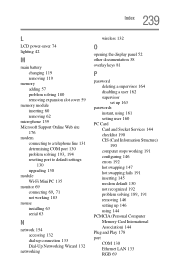
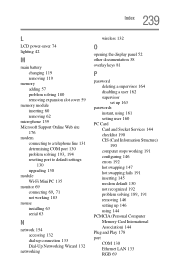
... 60 removing 62
microphone 139 Microsoft Support Online Web site
176 modem
connecting to a telephone line 131 determining COM port 130
problem solving 193, 194
resetting port to default settings 130
upgrading 130 module
Wi-Fi Mini PC 135 monitor 69
connecting 69, 71
not working 183 mouse
installing 63 serial 63
N
network 154 accessing...
Satellite A50/A55 Users Guide - Page 242


... problem solving 174 stored data protection 2 supervisor password, deleting 164 supervisor password, set up 163 S-video 70 external display 69 System Setup 172 system tray 128
T
taskbar 128 telephone line
connecting to modem 131 television 69
adjusting display 72 connecting 69 Toshiba Internet Web sites 197 Toshiba Accessories information 38 Toshiba Console 153 Toshiba Hardware Setup 158 Toshiba...
Toshiba Satellite A55-S1791 Reviews
Do you have an experience with the Toshiba Satellite A55-S1791 that you would like to share?
Earn 750 points for your review!
We have not received any reviews for Toshiba yet.
Earn 750 points for your review!
