Toshiba Satellite A505-SP6988C Support and Manuals
Get Help and Manuals for this Toshiba item
This item is in your list!

View All Support Options Below
Free Toshiba Satellite A505-SP6988C manuals!
Problems with Toshiba Satellite A505-SP6988C?
Ask a Question
Free Toshiba Satellite A505-SP6988C manuals!
Problems with Toshiba Satellite A505-SP6988C?
Ask a Question
Popular Toshiba Satellite A505-SP6988C Manual Pages
User Guide - Page 2
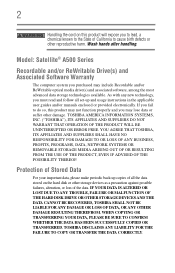
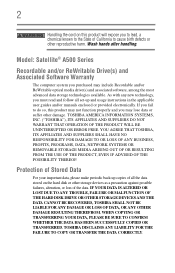
... copies of California to the State of all set-up and usage instructions in the applicable user guides and/or manuals enclosed or provided electronically. 2
Handling the cord on the hard disk or other storage devices as a precaution against possible failures, alteration, or loss of the data.
Model: Satellite® A500 Series
Recordable and/or ReWritable...
User Guide - Page 5
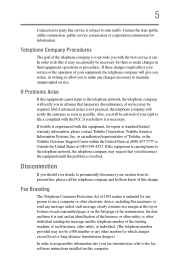
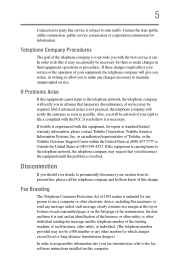
... of Toshiba, or the Toshiba Customer Support Center within the United States at (800) 457-7777 or Outside the United States at the top or bottom of service may occasionally be required. If the equipment is to provide you should ever decide to permanently disconnect your fax transmission, refer to the fax software instructions installed on...
User Guide - Page 29


...license. As part of Toshiba's commitment ...PRO, and i.LINK are trademarks or registered trademarks of Dolby Laboratories.
Microsoft, Outlook, Windows, and Windows Vista are either registered trademarks or trademarks of Fuji Photo Film, Co., Ltd. MultiMediaCard and MMC are registered trademarks of Toshiba... environment, Toshiba supports various trade... 29
Trademarks
Satellite and ConfigFree ...
User Guide - Page 35
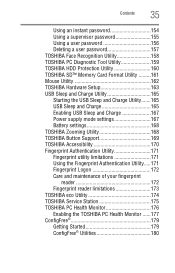
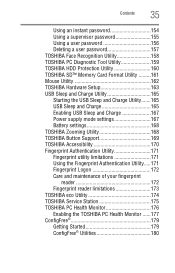
... Format Utility .........161 Mouse Utility 162 TOSHIBA Hardware Setup 163 USB Sleep and Charge Utility 165 Starting the USB Sleep and Charge Utility.......165 USB Sleep and Charge 165 Enabling USB Sleep and Charge 167 Power supply mode settings 167 Battery settings 168 TOSHIBA Zooming Utility 168 TOSHIBA Button Support 169 TOSHIBA Accessibility 170 Fingerprint Authentication Utility 171...
User Guide - Page 44
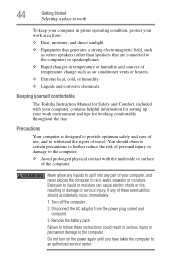
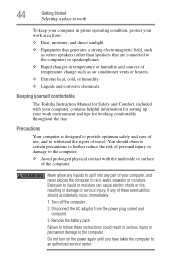
...the battery pack.
If any part of...further reduce the risk of personal injury or damage to an authorized service center. 44
Getting Started
Selecting a place to work
To keep your... or humidity.
❖ Liquids and corrosive chemicals. Keeping yourself comfortable
The Toshiba Instruction Manual for setting up your work environment and tips for working comfortably throughout the day. Exposure...
User Guide - Page 157
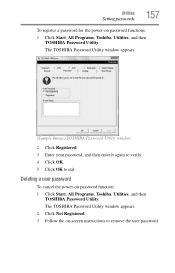
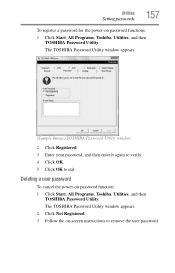
... Not Registered. 3 Follow the on-screen instructions to exit. The TOSHIBA Password Utility window appears.
(Sample Image) TOSHIBA Password Utility window
2 Click Registered. 3 Enter your password, and then enter it again to verify. 4 Click OK. 5 Click OK to remove the user password. Utilities
Setting passwords
157
To register a password for the power-on password function: 1 Click Start, All...
User Guide - Page 165
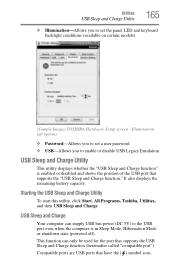
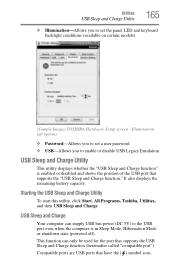
Illumination tab options
❖ Password-Allows you to set a user password ❖ USB-Allows you to set the panel LED and keyboard backlight conditions (available on certain models)
(Sample Image) TOSHIBA Hardware Setup screen -
It also displays the remaining battery capacity. USB Sleep and Charge
Your computer can only be used for the port that supports the USB Sleep and...
User Guide - Page 175
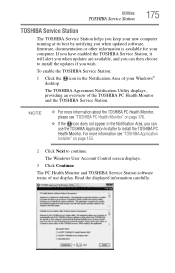
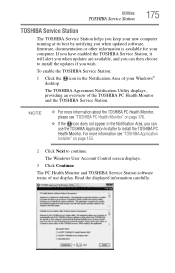
...to continue. NOTE
❖ For more information see "TOSHIBA PC Health Monitor" on page 153.
2 Click Next to install the updates if you wish. Utilities
TOSHIBA Service Station
175
TOSHIBA Service Station
The TOSHIBA Service Station helps you keep your new computer running at its best by notifying you when updated software, firmware, documentation or other information is available for your...
User Guide - Page 176
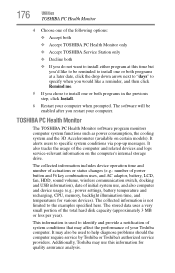
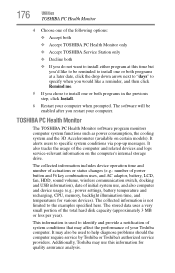
... (e.g.: power settings, battery temperature and recharging, CPU, memory, backlight illumination time, and temperatures for quality assurance analysis.
It may affect the performance of the total hard disk capacity (approximately 3 MB or less per year). It alerts users to help diagnose problems should the computer require service by Toshiba or Toshiba's authorized service providers.
This...
User Guide - Page 187
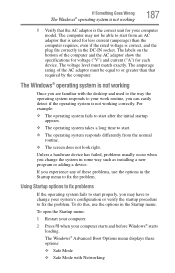
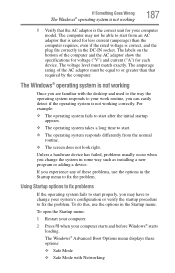
... experience any of the computer and the AC adaptor show the specifications for voltage ("V") and current ("A") for your computer model. The voltage level must be able to start from the normal...familiar with Networking The Windows® Advanced Boot Options menu displays these problems, use the options in some way such as installing a new program or adding a device. For example:
❖...
User Guide - Page 198


....
Check that they are having trouble getting one or more information regarding supported optical media formats, refer to the software's documentation and check that the type of the drive when you are securely connected to work together, several sections in drivers for your computer.
Most ExpressCard problems occur during installation and setup of devices, such as...
User Guide - Page 201
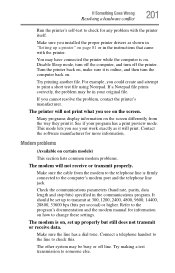
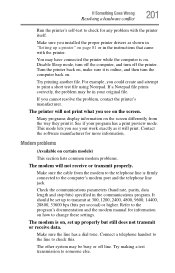
...prints correctly, the problem may be in the instructions that came with the printer itself. Modem problems
(Available on ....Make sure you installed the proper printer drivers as it is on how to change these settings. Connect a ...set up to transmit at 300, 1200, 2400, 4800, 9600, 14400, 28800, 33600 bps (bits per second) or higher. Refer to the program's documentation and the modem manual...
User Guide - Page 202
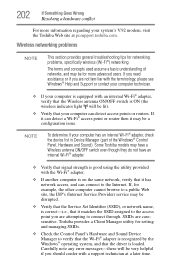
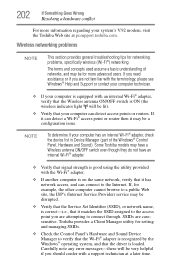
... in Device Manager (part of networks, and may have a
Wireless antenna ON/OFF switch even though they do not have an internal Wi-Fi® adapter.
❖ Verify that your system's V.92 modem, visit the Toshiba Web site at a later time. Carefully note any error messages-these will be for networking problems, specifically wireless (Wi...
User Guide - Page 204
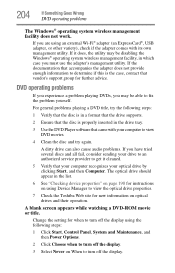
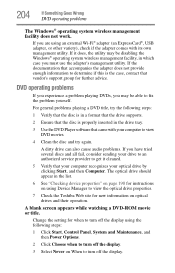
... view the optical drive properties.
7 Check the Toshiba Web site for new information on When to get it does, the utility may be disabling the Windows® operating system wireless management facility, in the drive tray.
3 Use the DVD Player software that vendor's support group for instructions on using the following steps:
1 Verify...
User Guide - Page 251
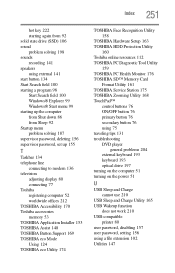
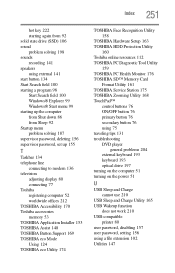
... Startup menu problem solving 187 supervisor password, deleting 156 supervisor password, set up 155
T
Taskbar 134 telephone line
connecting to modem 136 television
adjusting display 80 connecting 77 Toshiba registering computer 52 worldwide offices 212 TOSHIBA Accessibility 170 Toshiba accessories memory 53 TOSHIBA Application Installer 153 TOSHIBA Assist 148 TOSHIBA Button Support 169 TOSHIBA eco...
Toshiba Satellite A505-SP6988C Reviews
Do you have an experience with the Toshiba Satellite A505-SP6988C that you would like to share?
Earn 750 points for your review!
We have not received any reviews for Toshiba yet.
Earn 750 points for your review!
