Toshiba Satellite A505-S6996 Support and Manuals
Get Help and Manuals for this Toshiba item
This item is in your list!

View All Support Options Below
Free Toshiba Satellite A505-S6996 manuals!
Problems with Toshiba Satellite A505-S6996?
Ask a Question
Free Toshiba Satellite A505-S6996 manuals!
Problems with Toshiba Satellite A505-S6996?
Ask a Question
Popular Toshiba Satellite A505-S6996 Manual Pages
User Manual - Page 2
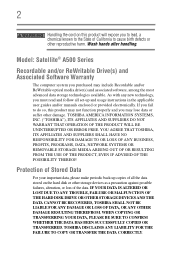
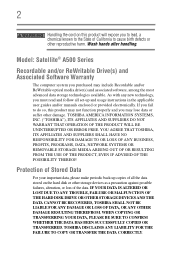
Model: Satellite® A500 Series
Recordable and/or ReWritable Drive(s) and Associated Software Warranty
The computer system you must read and follow all set-up ...TOSHIBA DISCLAIMS ANY LIABILITY FOR THE FAILURE TO COPY OR TRANSFER THE DATA CORRECTLY. Protection of Stored Data
For your important data, please make periodic back-up and usage instructions in the applicable user guides and/or manuals...
User Manual - Page 5
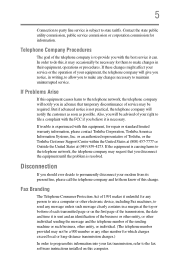
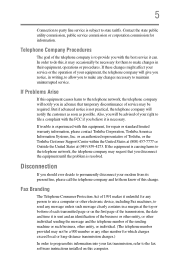
... let them to the fax software instructions installed on the first page of the ...Toshiba, or the Toshiba Customer Support Center within the United States at (800) 457-7777 or Outside the United States at the top or bottom of each transmitted page or on this equipment, for information. Contact the state public utility commission, public service commission or corporation commission for repair...
User Manual - Page 32
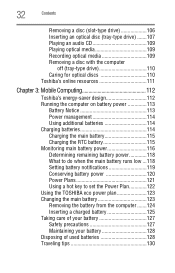
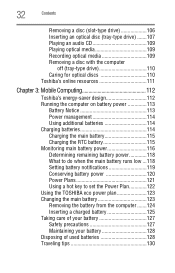
... Using additional batteries 114 Charging batteries 114 Charging the main battery 115 Charging the RTC battery 115 Monitoring main battery power 116 Determining remaining battery power 118 What to do when the main battery runs low ...118 Setting battery notifications 119 Conserving battery power 120 Power Plans 121 Using a hot key to set the Power Plan 122 Using the TOSHIBA eco power...
User Manual - Page 34
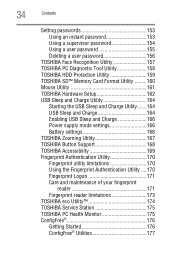
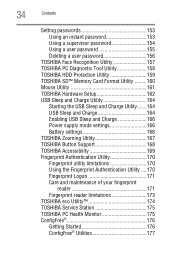
... Format Utility .........160 Mouse Utility 161 TOSHIBA Hardware Setup 162 USB Sleep and Charge Utility 164
Starting the USB Sleep and Charge Utility.......164 USB Sleep and Charge 164 Enabling USB Sleep and Charge 166 Power supply mode settings 166 Battery settings 166 TOSHIBA Zooming Utility 167 TOSHIBA Button Support 168 TOSHIBA Accessibility 169 Fingerprint Authentication Utility 170...
User Manual - Page 41
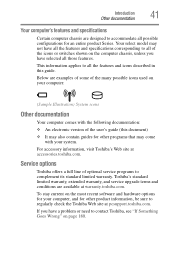
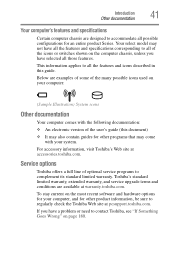
... computer, and for an entire product Series.
Below are examples of some of the user's guide (this guide. Toshiba's standard limited warranty, extended warranty, and service upgrade terms and conditions are designed to regularly check the Toshiba Web site at pcsupport.toshiba.com. To stay current on the computer chassis, unless you have selected all possible configurations...
User Manual - Page 43
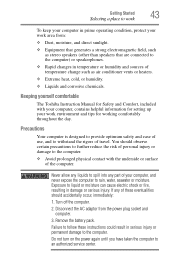
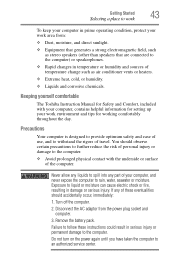
...service center. Remove the battery pack. Do not turn on the power again until you have taken the computer to liquid or moisture can cause electric shock or fire, resulting in damage or serious injury. You should accidentally occur, immediately:
1. If any part...and sources of these instructions could result in ...Keeping yourself comfortable
The Toshiba Instruction Manual for Safety and Comfort,...
User Manual - Page 45


...;. Getting Started
45
Setting up your software" on page 51 before you must attach the AC adaptor. Using your computer's cooling fan
Your computer may have adequate ventilation and are not limited to a power outlet (even if your computer. Read the "Provide adequate ventilation" section in the "Instruction Manual for Safety and Comfort...
User Manual - Page 97
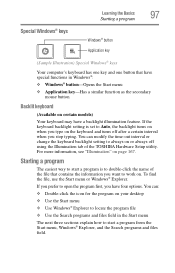
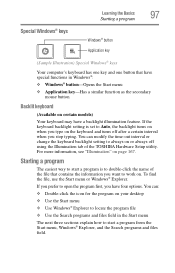
You can modify the time-out interval or change the keyboard backlight setting to always on certain models)
Your keyboard may have four options. Starting a program
The easiest way to ...keyboard
(Available on or always off after a certain interval when you stop typing. If the keyboard backlight setting is to Auto, the backlight turns on when you type on the keyboard and turns off using the ...
User Manual - Page 156
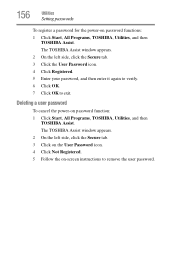
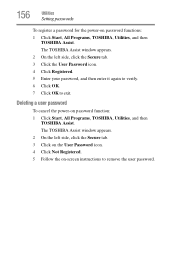
...Click OK to remove the user password. 156
Utilities
Setting passwords
To register a password for the power-on password function: 1 Click Start, All Programs, TOSHIBA, Utilities, and then
TOSHIBA Assist. Deleting a user password
To cancel the power-on password functions: 1 Click Start, All Programs, TOSHIBA, Utilities, and then
TOSHIBA Assist. The TOSHIBA Assist window appears. 2 On the left...
User Manual - Page 175
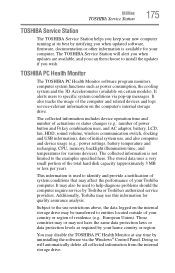
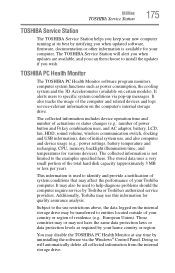
... countries may or may affect the performance of your home country or region. The TOSHIBA Service Station will automatically delete all collected information from the internal storage drive. You may be used to install the updates if you when updated software, firmware, documentation or other information is available for your country or region of residence (e.g., European...
User Manual - Page 184
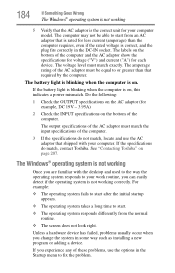
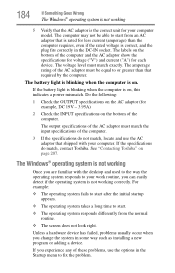
...computer model.
The battery light is blinking when the computer is on the bottom of the computer and the AC adaptor show the specifications ...problems usually occur when you experience any of the computer.
3 If the specifications do match, contact Toshiba. The computer may not be equal to fix the problem. The voltage level must match the input specifications of these problems...
User Manual - Page 198
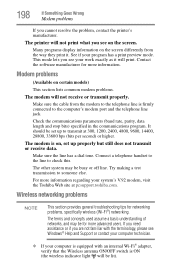
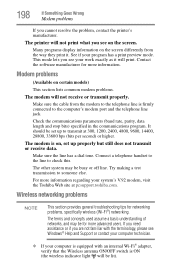
... someone else. The other system may be set up to the computer's modem port and the telephone line jack. For more information regarding your work exactly as it .
It should be for networking problems, specifically wireless (Wi-Fi®) networking.
Wireless networking problems
NOTE
This section provides general troubleshooting tips for more information. Many programs...
User Manual - Page 199
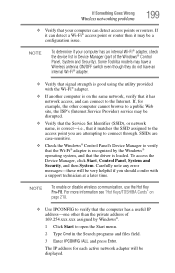
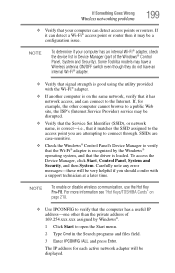
... Toshiba models may be disrupted.
❖ Verify that the Service Set Identifier (SSID), or network name, is correct-i.e., that the driver ...
Wireless networking problems
199
❖ Verify that signal strength is good using the utility provided with a support technician at... Enter IPCONFIG /ALL and press Enter. Carefully note any error messages-these will be very helpful if you are case-...
User Manual - Page 204
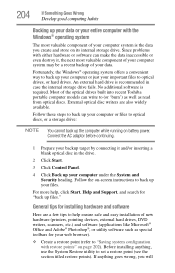
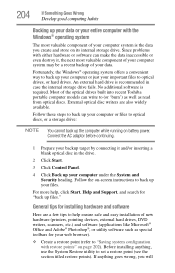
...the on-screen instructions to back up your computer or files to set a restore ... computer while running on battery power. For more help ensure safe and easy installation of new hardware (printers...help , click Start, Help and Support, and search for installing hardware and software
Here are also ...the optical drives built into recent Toshiba portable computer models can make the data inaccessible ...
User Manual - Page 247
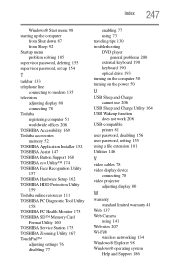
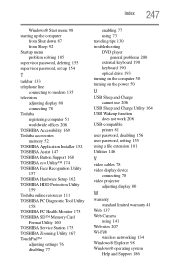
...TOSHIBA Hardware Setup 162 TOSHIBA HDD Protection Utility 159 Toshiba online resources 111 TOSHIBA PC Diagnostic Tool Utility 158 TOSHIBA PC Health Monitor 175 TOSHIBA SD™ Memory Card Format Utility 160 TOSHIBA Service Station 175 TOSHIBA Zooming Utility 167 TouchPad™ adjusting settings 76 disabling 77
enabling 77 using 73 traveling tips 130 troubleshooting DVD player
general problems...
Toshiba Satellite A505-S6996 Reviews
Do you have an experience with the Toshiba Satellite A505-S6996 that you would like to share?
Earn 750 points for your review!
We have not received any reviews for Toshiba yet.
Earn 750 points for your review!
