Toshiba Satellite A205-S5806 Support and Manuals
Get Help and Manuals for this Toshiba item
This item is in your list!

View All Support Options Below
Free Toshiba Satellite A205-S5806 manuals!
Problems with Toshiba Satellite A205-S5806?
Ask a Question
Free Toshiba Satellite A205-S5806 manuals!
Problems with Toshiba Satellite A205-S5806?
Ask a Question
Popular Toshiba Satellite A205-S5806 Manual Pages
Toshiba Online User's Guide for Tecra A9 - Page 2
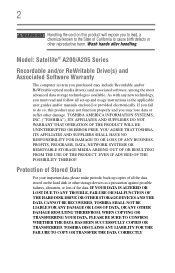
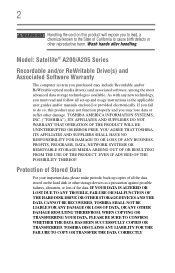
... harm. Wash hands after handling. Protection of Stored Data
For your important data, please make periodic back-up and usage instructions in the applicable user guides and/or manuals enclosed or provided electronically. TOSHIBA DISCLAIMS ANY LIABILITY FOR THE FAILURE TO COPY OR TRANSFER THE DATA CORRECTLY. As with any new technology, you to...
Toshiba Online User's Guide for Tecra A9 - Page 5


... you will notify the customer as soon as possible.
If Problems Arise
If this equipment causes harm to the telephone network, ...service is experienced with this equipment, for repair or limited warranty information, please contact Toshiba Corporation, Toshiba America Information Systems, Inc. If trouble is subject to send any changes necessary to the fax software instructions installed...
Toshiba Online User's Guide for Tecra A9 - Page 33


... with Device Manager ...........181 Memory problems 182 Power and the batteries 183 Keyboard problems 184 Display problems 185 Disk drive problems 187 Optical drive problems 188 Sound system problems 189 PC Card problems 190 ExpressCard™ problems 192 Printer problems 194 Modem problems 194 Wireless networking problems 195
DVD operating problems 198 Develop good computing habits...
Toshiba Online User's Guide for Tecra A9 - Page 125
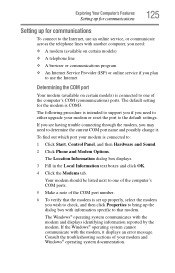
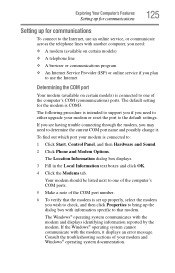
....
6 To verify that the modem is set up properly, select the modem you wish to check, and then click Properties to bring up the dialog box with information specific to determine the current COM port name and possibly change it displays an error message. If you are having trouble connecting through the modem, you need...
Toshiba Online User's Guide for Tecra A9 - Page 155
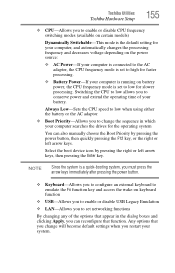
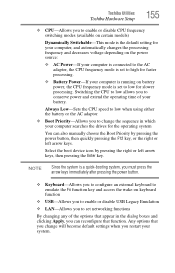
... you change the sequence in the dialog boxes and clicking Apply, you can also manually choose the Boot Priority by pressing the right or left arrow keys.
NOTE
Since the...function. Toshiba Utilities
Toshiba Hardware Setup
155
❖ CPU-Allows you to enable or disable CPU frequency switching modes (available on certain models)
Dynamically Switchable-This mode is the default setting for ...
Toshiba Online User's Guide for Tecra A9 - Page 178


...menu displays these problems, use the options in some way such as installing a new program or adding a device.
Using Startup options to fix problems
If the operating system fails to fix the problem. ... show the specifications for voltage ("V") and current ("A") for less current (amperage) than that required by the computer. The voltage level must be able to fix the problem. The Windows...
Toshiba Online User's Guide for Tecra A9 - Page 185


... does not look right. If no password is not set for an external monitor. To do this does not correct the problem, press Fn and F5 simultaneously again to return the display priority to make sure the display priority is not set for the screen. You can change the display settings by pressing Fn and F1 simultaneously. If...
Toshiba Online User's Guide for Tecra A9 - Page 190


...models)
PC Cards (PCMCIA-compatible) include many types of new cards.
Resolving PC Card problems
Here are having trouble getting one or more of the PC Card for your system does not have built-in drivers...If another computer with an operating system driver, it may apply. PC Cards that machine. Most PC Card problems occur during installation and setup of devices, such as a removable ...
Toshiba Online User's Guide for Tecra A9 - Page 192


...-in drivers for information about your ExpressCard and the card did not come with an ExpressCards slot is inserted properly into the slot. ❖ Make sure all cables are some common problems and their solutions:
The slot appears to work no longer work under the operating system.
Most ExpressCard problems occur during installation and setup...
Toshiba Online User's Guide for Tecra A9 - Page 194


... in the instructions that the printer has plenty of paper. Disable Sleep mode, turn off the printer. If a Notepad file prints correctly, the problem may have connected... for any problem with the printer.
This mode lets you installed the proper printer drivers as it . Many programs display information on certain models)
This section lists common modem problems.
The modem...
Toshiba Online User's Guide for Tecra A9 - Page 195
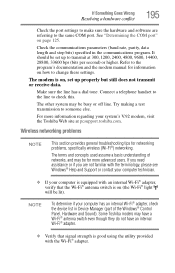
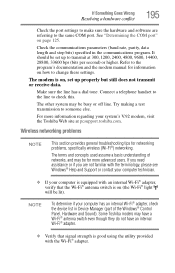
... transmit or receive data. It should be set up to transmit at pcsupport.toshiba.com. Refer to the program's documentation and the modem manual for networking problems, specifically wireless (Wi-Fi®) networking. Connect a telephone handset to the line to someone else.
Wireless networking problems
NOTE
This section provides general troubleshooting tips for information on (the Wi...
Toshiba Online User's Guide for Tecra A9 - Page 196
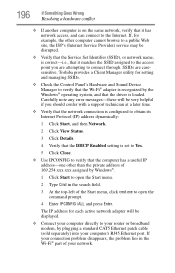
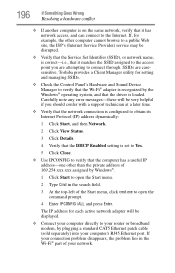
... Start menu.
2 Type Cmd in the Wi-Fi® part of 169.254.xxx.xxx assigned by plugging a standard CAT5 Ethernet patch cable (sold separately) into your computer's RJ45 Ethernet port. Carefully note any error messages-these will be disrupted.
❖ Verify that the Service Set Identifier (SSID), or network name, is correct-i.e., that...
Toshiba Online User's Guide for Tecra A9 - Page 198
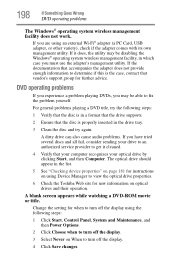
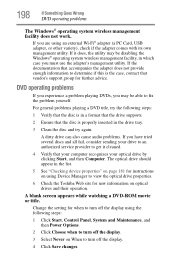
... the documentation that your computer recognizes your drive to an authorized service provider to view the optical drive properties.
6 Check the Toshiba Web site for when to turn off the display.
4 Click Save changes.
If you must use the adapter's management utility.
Change the setting for new information on optical drives and their operation.
Toshiba Online User's Guide for Tecra A9 - Page 210
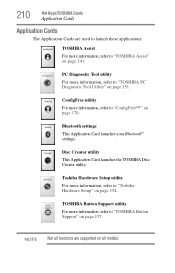
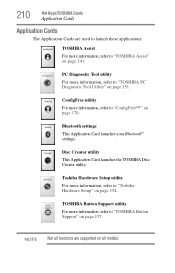
... page 170. ConfigFree utility
For more information, refer to "Toshiba Hardware Setup" on page 154.
TOSHIBA Button Support utility
For more information, refer to "TOSHIBA PC Diagnostic Tool Utility" on page 151. NOTE Not all models. 210
Hot Keys/TOSHIBA Cards
Application Cards
Application Cards
The Application Cards are supported on all functions are used to launch these...
Toshiba Online User's Guide for Tecra A9 - Page 214


... displays the following options: or
Fn +
(Sample Image) Security options
❖ To enable security, select . ❖ To cancel, select .
The user logon screen will appear and a user with a valid account will need to log back on to gain access to the computer. 214
Hot Keys/TOSHIBA Cards
Hot key functions
Password security
This TOSHIBA...
Toshiba Satellite A205-S5806 Reviews
Do you have an experience with the Toshiba Satellite A205-S5806 that you would like to share?
Earn 750 points for your review!
We have not received any reviews for Toshiba yet.
Earn 750 points for your review!
