Toshiba Satellite A205-S5801 Support and Manuals
Get Help and Manuals for this Toshiba item
This item is in your list!

View All Support Options Below
Free Toshiba Satellite A205-S5801 manuals!
Problems with Toshiba Satellite A205-S5801?
Ask a Question
Free Toshiba Satellite A205-S5801 manuals!
Problems with Toshiba Satellite A205-S5801?
Ask a Question
Popular Toshiba Satellite A205-S5801 Manual Pages
Toshiba Online User's Guide for Tecra A9 - Page 2
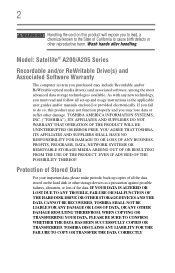
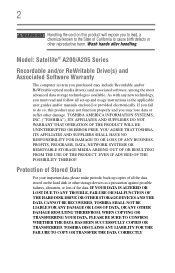
...set...ERROR FREE. WHEN COPYING OR TRANSFERRING YOUR DATA, PLEASE BE SURE TO CONFIRM WHETHER THE DATA HAS BEEN SUCCESSFULLY COPIED OR TRANSFERRED. 2
Handling the cord on the hard disk or other reproductive harm. TOSHIBA DISCLAIMS ANY LIABILITY FOR THE FAILURE TO COPY OR TRANSFER THE DATA CORRECTLY. Model: Satellite® A200/A205... instructions in the applicable user guides and/or manuals ...
Toshiba Online User's Guide for Tecra A9 - Page 5


... instructions installed on...repair or limited warranty information, please contact Toshiba Corporation, Toshiba...service is subject to maintain uninterrupted service. But if advanced notice is experienced with this computer. If trouble is not practical, the telephone company will give you notice, in a margin at (949) 859-4273. or an authorized representative of Toshiba, or the Toshiba Support...
Toshiba Online User's Guide for Tecra A9 - Page 40
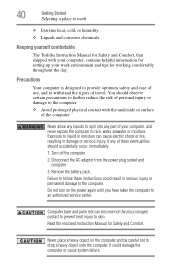
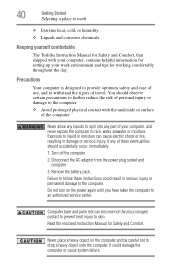
... for setting up your computer, and never expose the computer to the computer.
Never allow any liquids to spill into any of these instructions could damage the computer or cause system failure. Turn off the computer.
2.
Disconnect the AC adaptor from the power plug socket and computer.
3. Keeping yourself comfortable
The Toshiba Instruction Manual for...
Toshiba Online User's Guide for Tecra A9 - Page 125
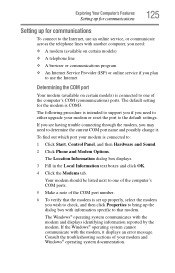
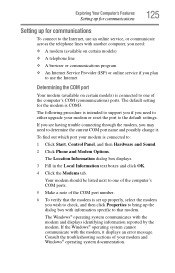
... (communications) ports. If you are having trouble connecting through the modem, you need to either upgrade your modem or reset the port to the default settings. Exploring Your Computer's Features
Setting up for communications
125
Setting up the dialog box with information specific to that the modem is intended to support you if you may need to...
Toshiba Online User's Guide for Tecra A9 - Page 146


146
Toshiba Utilities
TOSHIBA Application Installer
TOSHIBA Application Installer
(Available on certain models)
The TOSHIBA Application Installer allows you to reinstall the drivers and applications that were originally bundled with your selections.
(Sample Image) TOSHIBA Application Installer selection screen
4 Click Install, then follow the on the Windows® desktop.
2 Click Next.
(...
Toshiba Online User's Guide for Tecra A9 - Page 155
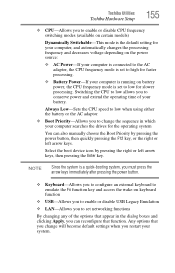
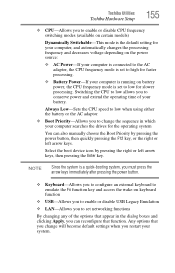
...
❖ Boot Priority-Allows you to change will become default settings when you restart your battery. Toshiba Utilities
Toshiba Hardware Setup
155
❖ CPU-Allows you to enable or disable CPU frequency switching modes (available on certain models)
Dynamically Switchable-This mode is the default setting for your computer, and automatically changes the processing frequency and...
Toshiba Online User's Guide for Tecra A9 - Page 178


...hardware device has failed, problems usually occur when you experience any of the computer and the AC adaptor show the specifications for voltage ("V") and... and the plug fits correctly in some way such as installing a new program or adding a device.
If you change... computer.
2 Press F8 when your computer model. The computer may have to fix the problem. The voltage level must be able to...
Toshiba Online User's Guide for Tecra A9 - Page 190


....
2 Double-click the PCMCIA adapter. Most PC Card problems occur during installation and setup of devices, such as a removable hard disk, additional memory, or a pager. If your PC Card and the card did not come with a PC Card slot is available, try the card in drivers for information about using PC Cards. If the card...
Toshiba Online User's Guide for Tecra A9 - Page 192


...all cables are having trouble getting one or more...drivers for information about using ExpressCards.
Check the ExpressCard status:
1 Click Start, Control Panel, System and Maintenance, and then Device Manager.
2 Double-click the PCMCIA adapter.
3 Double-click the appropriate ExpressCard.
Most ExpressCard problems occur during installation and setup of devices, such as a removable hard disk...
Toshiba Online User's Guide for Tecra A9 - Page 194


... on certain models)
This section lists common modem problems.
The modem will not start printing when there are just two or three sheets of paper left in the instructions that the printer...as shown in "Setting up a printer" on page 73 or in the tray. If you cannot resolve the problem, contact the printer's manufacturer.
Make sure you installed the proper printer drivers as it . ...
Toshiba Online User's Guide for Tecra A9 - Page 195
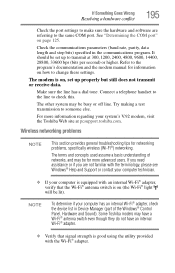
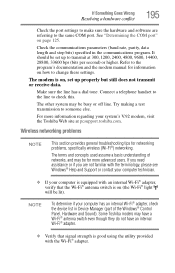
Wireless networking problems
NOTE
This section provides general troubleshooting tips for information on (the Wi-Fi® light
will be busy or off line.
Refer to change these settings. Try making a test transmission to the same COM port.
Some Toshiba models may be lit). If Something Goes Wrong
Resolving a hardware conflict
195
Check the port settings to...
Toshiba Online User's Guide for Tecra A9 - Page 196
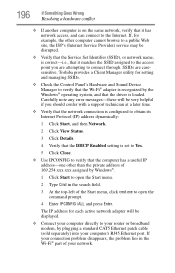
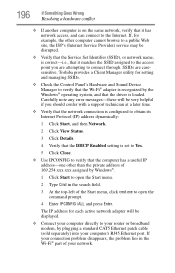
... (sold separately) into your network. Carefully note any error messages-these will be disrupted.
❖ Verify that the Service Set Identifier (SSID), or network name, is on the same network, verify that it matches the SSID assigned to the access point you should confer with a support technician at a later time.
❖ Verify that the...
Toshiba Online User's Guide for Tecra A9 - Page 198
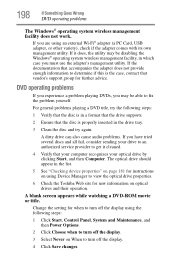
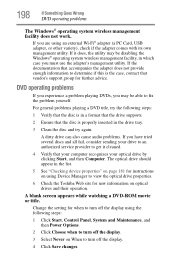
....
Change the setting for when to...supports.
2 Ensure that vendor's support group for further advice. 198
If Something Goes Wrong
DVD operating problems...Toshiba Web site for instructions on optical drives and their operation.
If you must use the adapter's management utility.
A dirty drive can also cause audio problems...problems
If you experience a problem playing DVDs, you have tried...
Toshiba Online User's Guide for Tecra A9 - Page 202
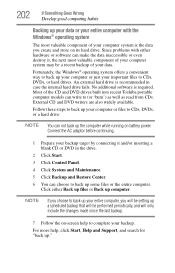
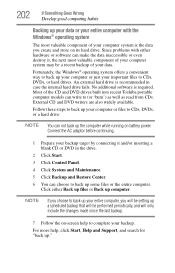
... is required.
NOTE
If you will be setting up a scheduled backup that will only include the changes...Support, and search for "back up computer. Fortunately, the Windows® operating system offers a convenient way to back up some files or the entire computer. Since problems...the CD and DVD drives built into recent Toshiba portable computer models can not back up the computer while running...
Toshiba Online User's Guide for Tecra A9 - Page 210
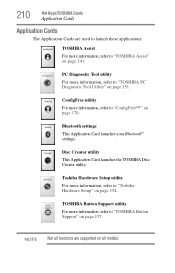
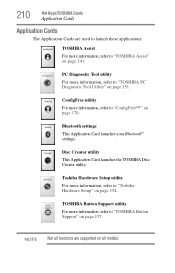
..., refer to "ConfigFree™" on page 170. ConfigFree utility
For more information, refer to "Toshiba Hardware Setup" on page 154. Bluetooth settings
This Application Card launches your Bluetooth® settings.
PC Diagnostic Tool utility
For more information, refer to "TOSHIBA Button Support" on page 157.
NOTE Not all functions are used to launch these applications...
Toshiba Satellite A205-S5801 Reviews
Do you have an experience with the Toshiba Satellite A205-S5801 that you would like to share?
Earn 750 points for your review!
We have not received any reviews for Toshiba yet.
Earn 750 points for your review!
