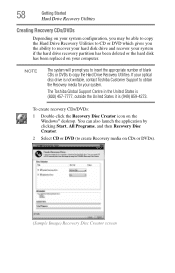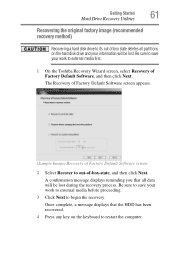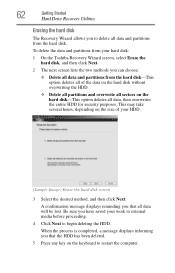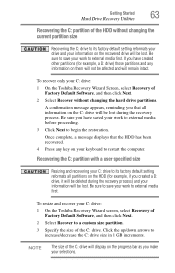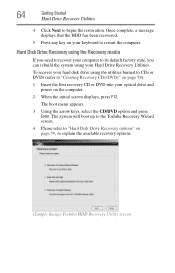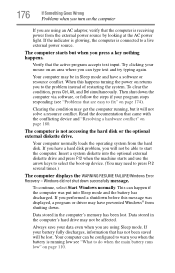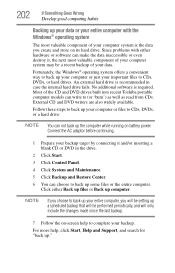Toshiba Satellite A205-S5800 Support and Manuals
Get Help and Manuals for this Toshiba item

View All Support Options Below
Free Toshiba Satellite A205-S5800 manuals!
Problems with Toshiba Satellite A205-S5800?
Ask a Question
Free Toshiba Satellite A205-S5800 manuals!
Problems with Toshiba Satellite A205-S5800?
Ask a Question
Popular Toshiba Satellite A205-S5800 Manual Pages
Toshiba Satellite A205-S5800 Reviews
We have not received any reviews for Toshiba yet.