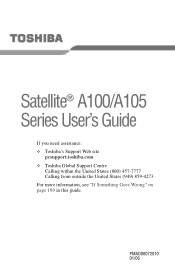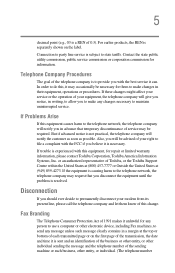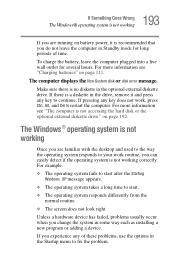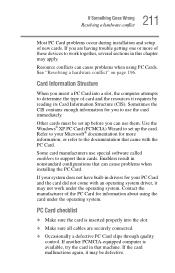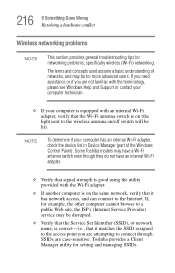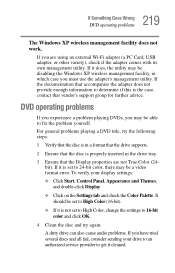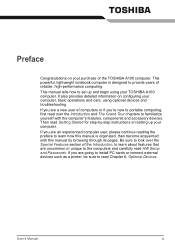Toshiba Satellite A100-S2211TD Support and Manuals
Get Help and Manuals for this Toshiba item

View All Support Options Below
Free Toshiba Satellite A100-S2211TD manuals!
Problems with Toshiba Satellite A100-S2211TD?
Ask a Question
Free Toshiba Satellite A100-S2211TD manuals!
Problems with Toshiba Satellite A100-S2211TD?
Ask a Question
Popular Toshiba Satellite A100-S2211TD Manual Pages
Toshiba Satellite A100-S2211TD Reviews
We have not received any reviews for Toshiba yet.