Toshiba Satellite A100 PSAANC Support and Manuals
Get Help and Manuals for this Toshiba item
This item is in your list!

View All Support Options Below
Free Toshiba Satellite A100 PSAANC manuals!
Problems with Toshiba Satellite A100 PSAANC?
Ask a Question
Free Toshiba Satellite A100 PSAANC manuals!
Problems with Toshiba Satellite A100 PSAANC?
Ask a Question
Popular Toshiba Satellite A100 PSAANC Manual Pages
User Manual - Page 2


... format, alteration, transfer of Microsoft Corporation. The instructions and descriptions it contains are subject to change without...International Business Machines Corporation. ii All rights reserved. TOSHIBA assumes no liability for music, movies, computer ... from errors, omissions or discrepancies between the computer and the manual. Under the copyright laws, this manual's production...
User Manual - Page 9


... they will be performed by TOSHIBA Corporation or an authorized representative of TOSHIBA Corporation. In order to it may temporarily discontinue service. If the telephone company notes a problem, they should complete the setup of your fax modem, you... provide this change. In the event repairs are notified, you are ever needed on the first page of this information upon request.
User Manual - Page 31


... troubleshooting. Then read over the Special features section of the Introduction, to learn about features that are an experienced computer user, please continue reading the preface to portable computing, first read Getting Started for step-by browsing through its pages. If you 're new to learn how this manual by -step instructions on setting...
User Manual - Page 36


...modeling software, such as high end computer aided design
applications ◆ Use of several applications or functionalities simultaneously ◆ Use of computer in use. Read additional restrictions in the PC card operation. Contact TOSHIBA Service and Support... in errors or instability in bundled documents. Computer opreation is not impaired but it on the specific computer model please ...
User Manual - Page 38


...depending on product model, design configuration, applications, power management settings and features ...support graphics may vary depending on the graphics system, applications utilized, system memory size and other computing activities. Main Memory Disclaimer
The graphics system in AC power mode and may use part...Manual
SRS SRS audio enhancements are simulated for purposes of a TV device.
User Manual - Page 50


... each utility's online manual, help and services.
DLA for TOSHIBA
You can create CD/DVDs in devices can be played on operations, refer to Utilities and click Fn-esse. TOSHIBA PC Diagnostic Tool
TOSHIBA PC Diagnostic Tool displays the basic information on a model with your computer and the peripherals you work in Windows. TOSHIBA Power To access...
User Manual - Page 78


... to the Setup Action tab in Power Saver Utility described in the Control Panel. Refer to the Setup Action tab in... duration set by pressing Fn+F3.
Close the display panel. In Windows® XP, open Performance and Maintenance and open TOSHIBA Power ... and click Stand by. 2. GETTING STARTED
User's Manual
CAUTIONS: 1. Do not install or remove a memory module while the computer is connected...
User Manual - Page 92
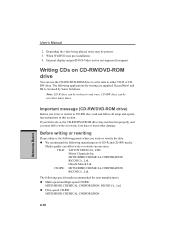
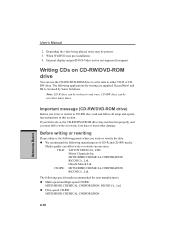
... and follow all setup and operating instructions in this section....Manual
2. Depending the video being played, noise may fail to either CD-R or CDRW discs. When WinDVD uses pre-installation.... 4. CD-RW discs can be present. 3. The following applications for writing are supplied: RecordNow!
Important message (CD-RW/DVD-ROM drive)
Before you write or rewrite to support...
User Manual - Page 94


... or problems with ...errors due to CD-R/RW or DVD-R/-RW/+R/+RW/-RAM/+R DL/-R DL disc, read and follow all setup and operating instructions....
4-12
OPERATING BASICS User's Manual
◆ Set the computer on DVD Super Multi... (+-R Double Layer) drive
You can use an unstable surface such as airplanes, trains, or cars.
Disclaimer (CD-RW/DVD-ROM drive)
TOSHIBA...
User Manual - Page 168


...set in the Hardware Setup, the computer tries to load the operating system.
User's Manual
Self test
When the computer starts up, the self-test will be run automatically, and the following them, the cause could affect apparent power problems...error message. Depending on the screen for AC adaptor and the main battery. If the test fails again, contact your dealer.
9-4
TROUBLESHOOTING... TOSHIBA...
User Manual - Page 182


... an external computer CRT as the display device. USB
Refer also to your dealer.
Refer to Enabled.
TROUBLESHOOTING
9-18 Refer to change the display.
Problem
Procedure
USB device does not Check for information on checking the drivers. NOTE: If you are properly installed. User's Manual
Problem
Procedure
Press hot keys Fn + F5 to Chapter 5, Keyboard. If...
User Manual - Page 202


..., REORDER, WARBLE, CALL WAITING DETECTED
C-6
Result Codes: OK n=0,1 ERROR Otherwise
XnResult code selection, call progress and negotiation progress messages) are tone dialed until a P command or dial modifier is the default setting.
V0 Displays result codes as text (default). APPENDIX C
User's Manual
TSelect tone dialing
This command instructs the modem to send DTMF tones while...
User Manual - Page 218


Result code
70 CONNECT 32000 EC* 72 CONNECT 36000 EC* 74 CONNECT 40000 EC* ...connection
No. V42bis V.42 error control and V.42bis data compression V42 V.42 error control only NoEC No error control protocol
APPENDIX E
E-2 User's Manual
Table E-1 Result codes for the Error Control method, which appears only when the extended result codes configuration option is replaced by one of the following...
User Manual - Page 239


...: See motherboard.
Also called the central processing unit (CPU), one of the main parts of options on a single chip. 2) An integrated circuit that uses the large scale...specific code to lighted portions of the (ASCII) character marked on the basis of multimedia code requirements and thus improve the performance of operation, for example, the boot mode or the resume mode. The instructions...
User Manual - Page 246


... 5-5 display selection 5-5 hibernation 5-4 instant security 5-4 power save mode 5-4 standby 5-4
HW Setup 1-12 accessing 7-1 Boot Priority 7-6 CPU 7-5 Display 7-4 General 7-2 Keyboard 7-7 LAN 7-8 Parallel/Printer 7-4 Password 7-2 USB 7-8
Index-2
I
Indicators 2-10, 6-3 Infrared port, See also Ports
problems 9-15 Instant security, See Hot keys Interfaces, See Ports
K
Keyboard 1-6, 5-1 emulating...
Toshiba Satellite A100 PSAANC Reviews
Do you have an experience with the Toshiba Satellite A100 PSAANC that you would like to share?
Earn 750 points for your review!
We have not received any reviews for Toshiba yet.
Earn 750 points for your review!
