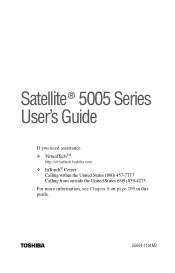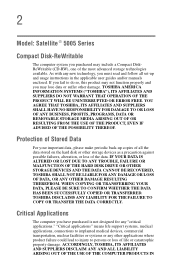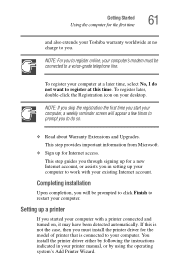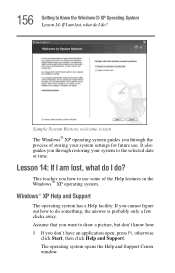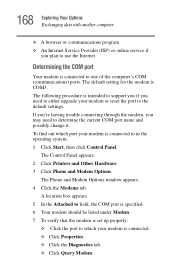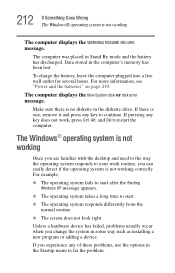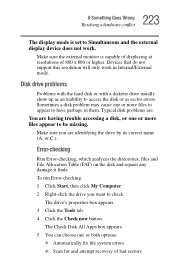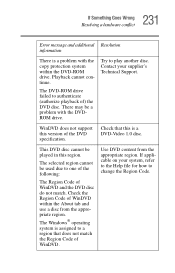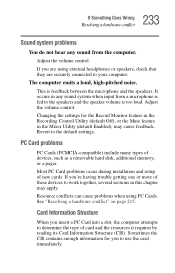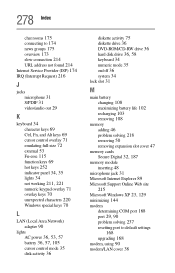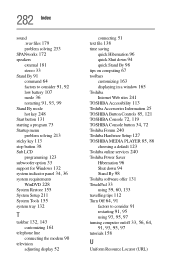Toshiba Satellite 5005-S507 Support and Manuals
Get Help and Manuals for this Toshiba item

View All Support Options Below
Free Toshiba Satellite 5005-S507 manuals!
Problems with Toshiba Satellite 5005-S507?
Ask a Question
Free Toshiba Satellite 5005-S507 manuals!
Problems with Toshiba Satellite 5005-S507?
Ask a Question
Popular Toshiba Satellite 5005-S507 Manual Pages
Toshiba Satellite 5005-S507 Reviews
We have not received any reviews for Toshiba yet.