Toshiba Satellite 3005 Support and Manuals
Get Help and Manuals for this Toshiba item
This item is in your list!
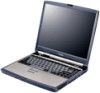
View All Support Options Below
Free Toshiba Satellite 3005 manuals!
Problems with Toshiba Satellite 3005?
Ask a Question
Free Toshiba Satellite 3005 manuals!
Problems with Toshiba Satellite 3005?
Ask a Question
Popular Toshiba Satellite 3005 Manual Pages
User Guide - Page 2


...support ...instructions in the applicable user guides and/or manuals enclosed. TOSHIBA DISCLAIMS ANY LIABILITY FOR THE FAILURE TO COPY OR TRANSFER THE DATA CORRECTLY. 2
Model: Satellite 3000/3005 Series
Compact Disk-ReWritable
The computer system you must read and follow all set...TROUBLE, FAILURE OR MALFUNCTION OF THE HARD DISK DRIVE OR OTHER STORAGE DEVICES AND THE DATA CANNOT BE RECOVERED, TOSHIBA...
User Guide - Page 5


... modem, you should complete the setup for IC CS-03 certified equipment... operational and safety requirements as possible.
Instructions for your modem, they will notify...service. The customer should be installed using an acceptable method of connection. If the telephone company notes a problem, they may cause harm to file a complaint with the FCC. or an authorized representative of Toshiba...
User Guide - Page 10


...this guide cannot be controlled under the U.S. In case of the U.S. with this model properly, read the instruction manual carefully and keep it for your nearest "AUTHORIZED service station...trouble with all rights reserved. Export Administration Regulation
This document contains technical data that may vary.)
CAUTION: This appliance contains a laser system and is copyrighted by Toshiba...
User Guide - Page 56
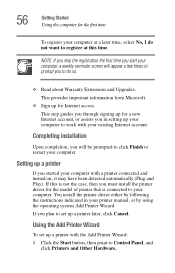
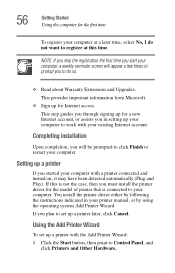
... printer driver for the model of printer that is not the case, then you started your computer. If you in your computer at a later time, select No, I do so.
❖ Read about Warranty Extensions and Upgrades. This step guides you through signing up for a new Internet account, or assists you plan to set up your...
User Guide - Page 129
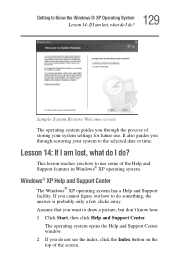
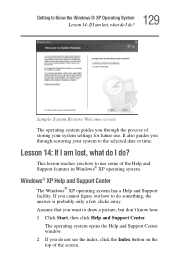
... Support Center window. 2 If you through restoring your system settings for future use some of the Help and Support features in Windows® XP operating system. Sample System Restore Welcome screen The operating system guides ... picture, but don't know how. 1 Click Start, then click Help and Support Center. It also guides you want to Know the Windows® XP Operating System Lesson 14: If ...
User Guide - Page 143
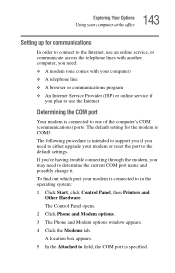
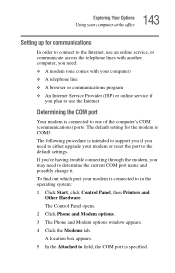
... (communications) ports. If you're having trouble connecting through the modem, you need to the default settings. The default setting for communications
In order to connect to the Internet, use the Internet
Determining the COM port
Your modem is intended to support you if you may need to either upgrade your computer) ❖ A telephone line...
User Guide - Page 162
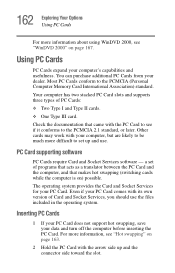
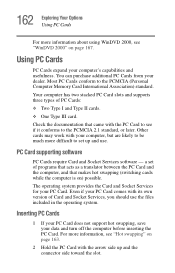
...the operating system. PC Card supporting software
PC Cards require Card and Socket Services software -
a set up and the connector side toward ...support hot swapping, save your PC Card. Other cards may work with the PC Card to see if it conforms to the PCMCIA 2.1 standard, or later. Even if your computer, but are likely to be much more difficult to the PCMCIA (Personal Computer Memory...
User Guide - Page 195


...installing a new program or adding a device.
To open the Startup menu: 1 Restart your computer. 2 Press F8 when your system's configuration or verify the startup procedure to change the system in the Startup menu. The Windows® Advanced Options menu displays these problems...Logging ❖ Enable VGA Mode ❖ Last known good configuration (your most recent
settings that worked)
User Guide - Page 214
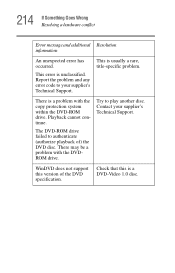
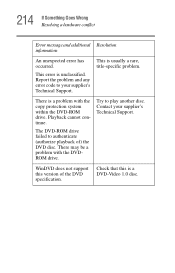
...cannot continue. Try to your supplier's Technical Support. WinDVD does not support this is a problem with the DVDROM drive. This error is usually a rare, title-specific problem. The DVD-ROM drive failed to authenticate (authorize playback of the DVD specification.
214 If Something Goes Wrong Resolving a hardware conflict
Error message and additional Resolution information
An unexpected...
User Guide - Page 217
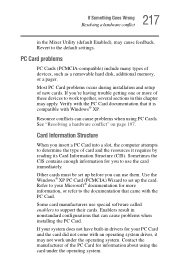
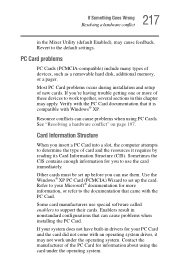
... PC Card problems occur during installation and setup of devices, such as a removable hard disk, additional memory, or a pager. Other cards must be set up before ...problems when installing the PC Card. 217 If Something Goes Wrong
Resolving a hardware conflict
in the Mixer Utility (default Enabled), may apply. Revert to support their cards. Card Information Structure
When you 're having trouble...
User Guide - Page 223


... problems, or need system configuration information.
❖ Provide a real time view of your computer. To load an update, click yes.
❖ Run a detailed system report that can use to supplement the information in easy to offer:
❖ A library of innovative support resources and tools installed on your computer's desktop.
Here is also accessible to Toshiba...
User Guide - Page 246


... through the computer. Examples of programs that cannot be used to exchange electronic mail. It contains the processor, memory, and other users and to start the computer. multimedia -
N
network - non-interlaced - Compare system disk. O
online - A set of operating systems are connected by communications facilities. motherboard - See MIDI. Short for storing programs and data...
User Guide - Page 248


...See also boot. See also BIOS, memory. 248 Glossary
R
RAM (random access memory) - This type of
memory is one example of the ...memory. A diskette is used to . Non-volatile memory that information
in RAM is expressed in ROM remains whether or not the computer is essential instructions the computer reads when you turn off .
Compare RAM. See also
memory.
removable disk - To reset...
User Guide - Page 256


... removing 48 removing expansion slot cover 46 memory module inserting 47 removing 48 microphone jack 29 Microsoft Internet Explorer 82 Microsoft Support Online Web site 197 Microsoft Windows XP 103 minimizing 118 modem determining COM port 143 port 27, 83 problem solving 221 resetting port to default settings
143 upgrading 143 modem, using 83 monitor connecting...
User Guide - Page 259


...SmartMedia 32 SmartMedia indicator light 32 software
setting up 55 sound
.wav files 156 problem solving 216 SPANworks 147 speakers external ... 105 starting a program 69 Startup menu problem solving 195 stop button 34 support for Windows 106 S-video out port 28...
displaying in a window 141 Toshiba
Accessories Information 23 Forum 224 Internet Web sites 226 online services 224 TouchPad using 107 using ...
Toshiba Satellite 3005 Reviews
Do you have an experience with the Toshiba Satellite 3005 that you would like to share?
Earn 750 points for your review!
We have not received any reviews for Toshiba yet.
Earn 750 points for your review!
