Toshiba Satellite 3005-S308 Support and Manuals
Get Help and Manuals for this Toshiba item
This item is in your list!

View All Support Options Below
Free Toshiba Satellite 3005-S308 manuals!
Problems with Toshiba Satellite 3005-S308?
Ask a Question
Free Toshiba Satellite 3005-S308 manuals!
Problems with Toshiba Satellite 3005-S308?
Ask a Question
Popular Toshiba Satellite 3005-S308 Manual Pages
User Guide - Page 2


...TOSHIBA AMERICA INFORMATION SYSTEMS ("TOSHIBA"), ITS AFFILIATES AND SUPPLIERS DO NOT WARRANT THAT OPERATION OF THE PRODUCT WILL BE UNINTERRUPTED OR ERROR FREE. IF YOUR DATA IS ALTERED OR LOST DUE TO ANY TROUBLE...instructions in the applicable user guides and/or manuals enclosed. TOSHIBA DISCLAIMS ANY LIABILITY FOR THE FAILURE TO COPY OR TRANSFER THE DATA CORRECTLY. 2
Model: Satellite 3000/3005...set-...
User Guide - Page 5


...repairs are notified, you will be performed by Toshiba Corporation, Toshiba America Information Systems, Inc. Fax Branding
The Telephone Consumer Protection Act...disconnection. If Problems Arise
If ...service. The equipment must also be or an authorized representative of Toshiba.
Before installing this change.
Instructions for your fax software before sending a message. 5
company...
User Guide - Page 10


...;2001 by Toshiba America Information Systems, Inc. Department of the required label
(Sample shown below. Any export, directly or indirectly, in any trouble with this model properly, read the instruction manual carefully and keep it for your nearest "AUTHORIZED service station." In... of Commerce prior to export. Under the copyright laws, this guide cannot be controlled under the U.S.
User Guide - Page 56
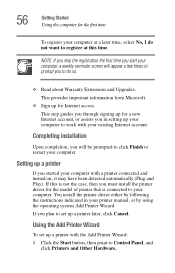
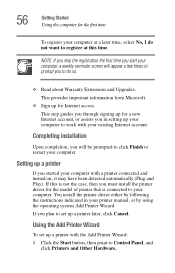
... completion, you plan to set up for Internet access. You install the printer driver either by following the instructions indicated in setting up a printer
If you to do not want to register at this is not the case, then you must install the printer driver for the model of printer that is connected to prompt you started your...
User Guide - Page 129
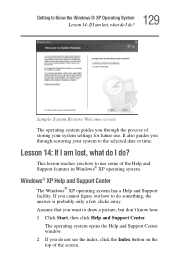
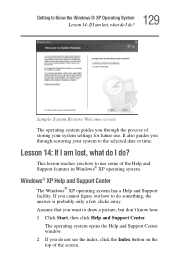
... button on the top of the screen.
Windows® XP Help and Support Center
The Windows® XP operating system has a Help and Support facility. Lesson 14: If I am lost , what do I do? It also guides you through restoring your system settings for future use some of storing your system to draw a picture, but...
User Guide - Page 143
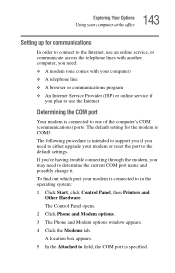
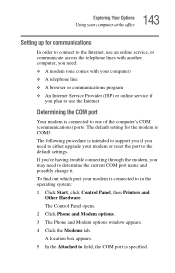
... comes with your computer) ❖ A telephone line ❖ A browser or communications program ❖ An Internet Service Provider (ISP) or online service if
you may need to either upgrade your modem or reset the port to the default settings. The Control Panel opens. 2 Click Phone and Modem options. 3 The Phone and Modem options window appears...
User Guide - Page 149
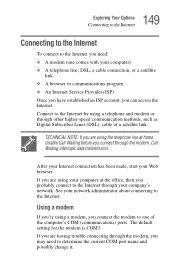
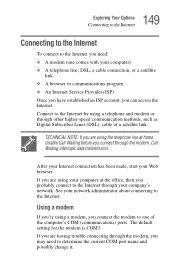
TECHNICAL NOTE: If you are using your computer) ❖ A telephone line, DSL, a cable connection, or a satellite
link ❖ A browser or communications program ❖ An Internet Service Provider (ISP) Once you have established an ISP account, you connect through your company's network. Call Waiting interrupts data transmission.
After your Internet connection has been made, start...
User Guide - Page 162
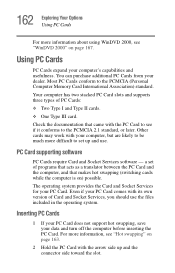
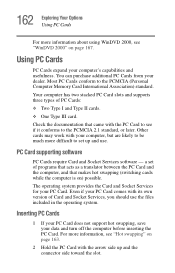
...Cards expand your PC Card.
a set up and the connector side toward the slot.
Your computer has two stacked PC Card slots and supports three types of Card and Socket Services, you should use . Check ...2000" on ) possible. 162 Exploring Your Options Using PC Cards
For more difficult to set of programs that acts as a translator between the PC Card and the computer, and that came with the ...
User Guide - Page 195


...startup procedure to change the system in the Startup menu. Unless a hardware device has failed, problems usually occur when you experience any of these options: ❖ Safe Mode ❖ Safe... good configuration (your most recent
settings that worked) The Windows® Advanced Options menu displays these problems, use the options in some way such as installing a new program or adding a...
User Guide - Page 206
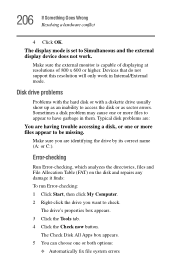
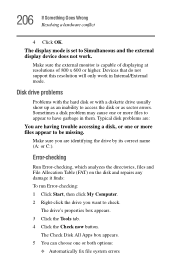
... by its correct name (A: or C:). Make sure the external monitor is set to be missing.
Devices that do not support this resolution will only work .
Sometimes a disk problem may cause one or more files to appear to access the disk or as sector errors. The Check Disk All Apps box appears. 5 You can choose...
User Guide - Page 214
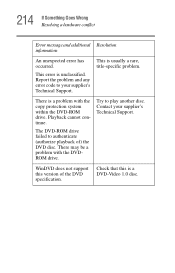
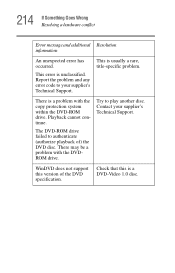
... to play another disc.
Try to authenticate (authorize playback of the DVD specification. WinDVD does not support this is a problem with the DVDROM drive. Report the problem and any error code to your supplier's Technical Support.
There is a DVD-Video 1.0 disc. There may be a problem with the copy protection system within the DVD-ROM drive. 214 If Something...
User Guide - Page 217
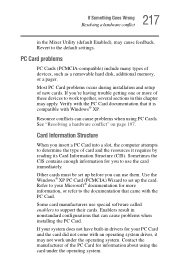
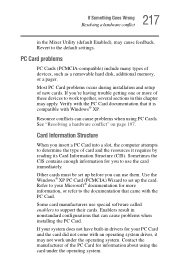
...
Enablers result in drivers for your Microsoft® documentation for information about using PC Cards. Most PC Card problems occur during installation and setup of these devices to set up the card....conflicts can cause problems when installing the PC Card. Other cards must be set up before you 're having trouble getting one or more information, or refer to support their cards. ...
User Guide - Page 223


... problems. These are arranged in the manuals. This report is a suite of innovative support resources and tools installed on your computer's desktop. Using VirtualTech
VirtualTech is also accessible to Toshiba's...problems, or need system configuration information.
❖ Provide a real time view of your machine's condition and running applications.
❖ Check and inform you of any updates...
User Guide - Page 256


... rest 31 parallel port 27 password
instant 231 PC Card
Card and Socket Services 162 checklist 218 CIS (Card Information Structure)
217 computer stops working 219 eject button 28 errors 220 hot swapping fails 219 inserting 162 modem default 143 not recognized 219 problem solving 217, 218 removing 163 replacing 163 slots 28 using 162...
User Guide - Page 259


...SmartMedia 32 SmartMedia indicator light 32 software
setting up 55 sound
.wav files 156 problem solving 216 SPANworks 147 speakers external ... 105 starting a program 69 Startup menu problem solving 195 stop button 34 support for Windows 106 S-video out port 28...
displaying in a window 141 Toshiba
Accessories Information 23 Forum 224 Internet Web sites 226 online services 224 TouchPad using 107 using ...
Toshiba Satellite 3005-S308 Reviews
Do you have an experience with the Toshiba Satellite 3005-S308 that you would like to share?
Earn 750 points for your review!
We have not received any reviews for Toshiba yet.
Earn 750 points for your review!
