Toshiba Satellite 2430-S256 Support and Manuals
Get Help and Manuals for this Toshiba item
This item is in your list!

View All Support Options Below
Free Toshiba Satellite 2430-S256 manuals!
Problems with Toshiba Satellite 2430-S256?
Ask a Question
Free Toshiba Satellite 2430-S256 manuals!
Problems with Toshiba Satellite 2430-S256?
Ask a Question
Popular Toshiba Satellite 2430-S256 Manual Pages
User Guide - Page 1
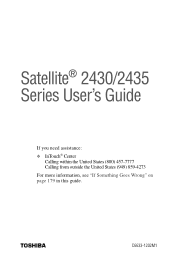
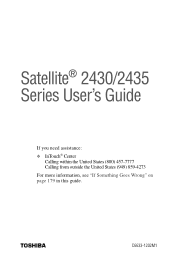
Satellite® 2430/2435 Series User's Guide
If you need assistance: ❖ InTouch® Center
Calling within the United States (800) 457-7777 Calling from outside the United States (949) 859-4273 For more information, see "If Something Goes Wrong" on page 179 in this guide. TOSHIBA
C6633-1202M1
User Guide - Page 2


... stored on the hard disk or other storage devices as a precaution against possible failures, alteration, or loss of life or catastrophic property damage. As with any "critical applications." 2
Model: Satellite 2430/2435
ReWritable CD/DVD Drives
The computer system you purchased may lose data or suffer other damage. "Critical applications" means life support systems, medical applications...
User Guide - Page 5
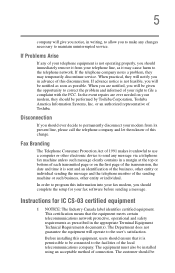
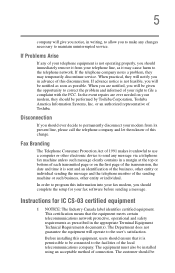
... problem and informed of your telephone line, as possible.
In the event repairs ...Toshiba. If Problems Arise
If any changes necessary to make any of your telephone equipment is not feasible, you will operate to program this information into your fax modem, you should immediately remove it may temporarily discontinue service. Before installing this equipment, users should be installed...
User Guide - Page 15
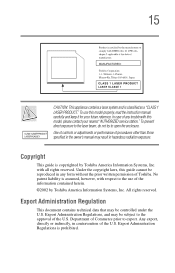
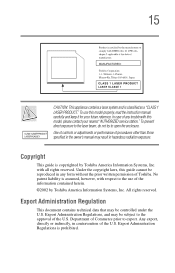
Copyright
This guide is assumed, however, with this model, please contact your future reference. Under the copyright laws, this model properly, read the instruction manual carefully and keep it for your nearest "AUTHORIZED service station." No patent liability is copyrighted by Toshiba America Information Systems, Inc.
Export Administration Regulations, and may be controlled ...
User Guide - Page 36


... charged. The main battery light indicates the main battery's current charge. The hard disk drive light flashes while the hard disk drive is on, pressing a letter key on the keyboard produces an uppercase (capital... open
Indicator lights
CD Mode
AC Power
Battery
Disc/Disk Activity
Digital
Digital
DC In
Hard Drive
Mode
The CD mode light goes on in CD mode when the computer is playing ...
User Guide - Page 56
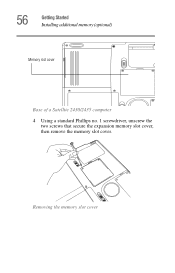
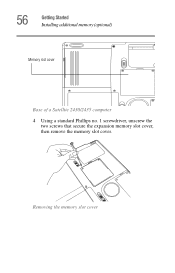
Removing the memory slot cover 56
Getting Started Installing additional memory (optional)
Memory slot cover
Base of a Satellite 2430/2435 computer
4 Using a standard Phillips no. 1 screwdriver, unscrew the two screws that secure the expansion memory slot cover, then remove the memory slot cover.
User Guide - Page 62


...install the printer driver for additional configuration steps, or see "Setting up a printer with a printer connected and turned on, it may have been detected automatically (Plug and Play).
Using the Add Printer Wizard
To set... your computer.
You install the printer driver either by following the instructions indicated in your printer documentation for the model of a parallel printer...
User Guide - Page 137


... displays the Index. This lesson teaches you want to use . Sample Help and Support Center Index It also guides you through restoring your system settings for future use some of the Help and Support features in Windows® XP operating system. If you do not see the index, click the Index button on the...
User Guide - Page 149


If you're having trouble connecting through the modem, you plan to use an online service, or communicate across the telephone lines with ... settings. To find out which port your modem is intended to support you if you need to either upgrade your computer) ❖ A telephone line ❖ A browser or communications program ❖ An Internet Service Provider (ISP) or online service...
User Guide - Page 164
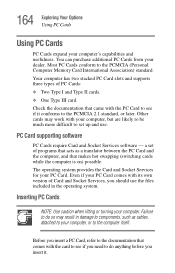
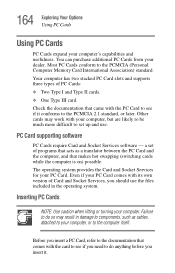
...Cards
NOTE: Use caution when lifting or turning your dealer. PC Card supporting software
PC Cards require Card and Socket Services software - Failure to do anything before you insert it conforms to ...computer. The operating system provides the Card and Socket Services for your computer's capabilities and usefulness.
Most PC Cards conform to set up and use the files included in damage to...
User Guide - Page 183
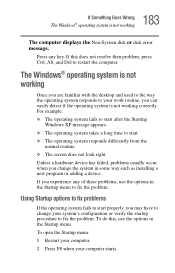
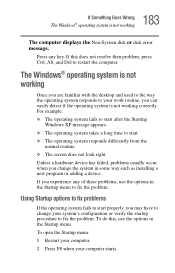
...❖ The operating system takes a long time to change the system in some way such as installing a new program or adding a device.
If you may have to start properly, you experience any ...The computer displays the Non-System disk or disk error message. To do this does not resolve then problem, press Ctrl, Alt, and Del to fix the problem.
If this , use the options in the ...
User Guide - Page 194
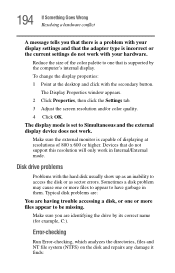
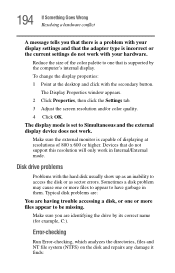
... x 600 or higher.
Error-checking
Run Error-checking, which analyzes the directories, files and NT file system (NTFS) on the disk and repairs any damage it finds:
Devices that the adapter type is incorrect or the current settings do not support this resolution will only work in them. Disk drive problems
Problems with the hard disk usually show up...
User Guide - Page 202
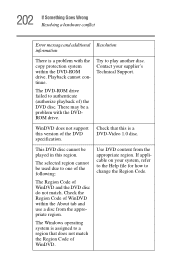
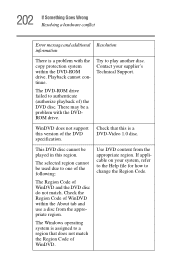
...file for how to change the Region Code. If applicable on your supplier's Technical Support. This DVD disc cannot be used due...Code of WinDVD within the DVD-ROM drive. 202 If Something Goes Wrong Resolving a hardware conflict
Error message and additional Resolution information
There is a problem with the DVDROM drive.
Check that does not match the Region Code of the DVD specification...
User Guide - Page 210


... additional technical assistance. Try the following before contacting Toshiba:
❖ Review the troubleshooting information in your Windows® XP documentation.
❖ If the problem occurs while you purchased your computer and/or program.
This section contains the steps to take to solve problems will improve as the manuals that come with your computer, as well...
User Guide - Page 246
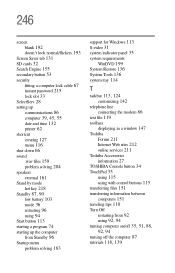
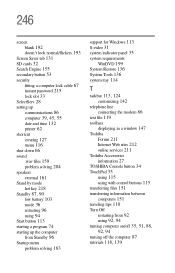
...67 instant password 215 lock slot 33 SelectServ 28
setting up
...support for Windows 113 S-video 31 system indicator panel 35
system requirements
WinDVD 199 System Restore 136 System Tools 136 system tray 114
T
taskbar 113, 124 customizing 142
telephone line
connecting the modem 86 text file 119
toolbars
displaying in a window 147
Toshiba
Forum 211 Internet Web sites 212 online services 211
Toshiba...
Toshiba Satellite 2430-S256 Reviews
Do you have an experience with the Toshiba Satellite 2430-S256 that you would like to share?
Earn 750 points for your review!
We have not received any reviews for Toshiba yet.
Earn 750 points for your review!
