Toshiba Satellite 2100CDS Support and Manuals
Get Help and Manuals for this Toshiba item
This item is in your list!

View All Support Options Below
Free Toshiba Satellite 2100CDS manuals!
Problems with Toshiba Satellite 2100CDS?
Ask a Question
Free Toshiba Satellite 2100CDS manuals!
Problems with Toshiba Satellite 2100CDS?
Ask a Question
Popular Toshiba Satellite 2100CDS Manual Pages
User Guide - Page 2
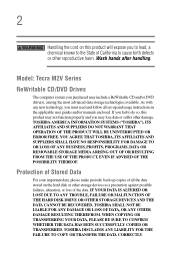
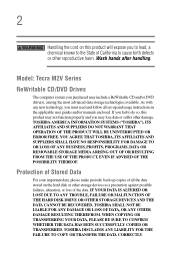
... other damage. Model: Tecra M2V Series
ReWritable CD/DVD Drives
The computer system you fail to cause birth defects or other storage devices as a precaution against possible failures, alteration, or loss of all set-up and usage instructions in the applicable user guides and/or manuals enclosed. Wash hands after handling. TOSHIBA AMERICA INFORMATION SYSTEMS ("TOSHIBA"), ITS AFFILIATES...
User Guide - Page 5
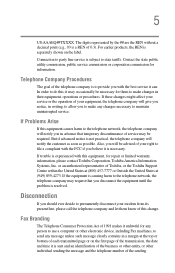
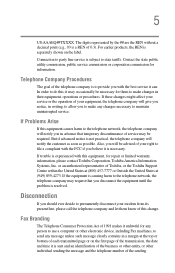
...repair or limited warranty information, please contact Toshiba Corporation, Toshiba America Information Systems, Inc. Contact the state public utility commission, public service commission or corporation commission for them know of the sending In order to permanently disconnect your right to state tariffs.
If trouble... service. If Problems ... of Toshiba, or the Toshiba Support Centre within...
User Guide - Page 25
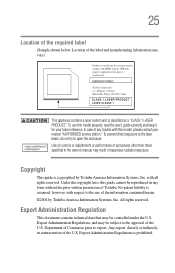
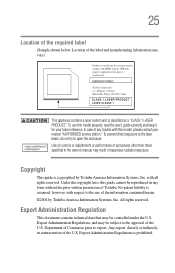
... owner's manual may be subject to export. Export Administration Regulations, and may result in any form without the prior written permission of any trouble with all...of the U.S. In case of Toshiba. Under the copyright laws, this model properly, read the user's guide carefully and keep it for your nearest "AUTHORIZED service station." Export Administration Regulation
This document...
User Guide - Page 32
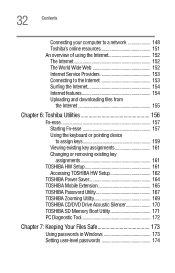
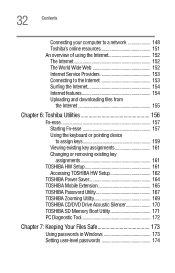
... key assignments 161
TOSHIBA HW Setup 161 Accessing TOSHIBA HW Setup 162
TOSHIBA Power Saver 164 TOSHIBA Mobile Extension 165 TOSHIBA Password Utility 167 TOSHIBA Zooming Utility 169 TOSHIBA CD/DVD Drive Acoustic Silencer 170 TOSHIBA SD Memory Boot Utility 171 PC Diagnostic Tool 172
Chapter 7: Keeping Your Files Safe 173
Using passwords in Windows 173 Setting user-level passwords 174
User Guide - Page 151


... data with information specific to the Wi-Fi device connection.
3 Configure the settings as required. These sites can use the System tray's PC Card icon to manually configure your wireless ... your computer. NOTE
You can provide information about Toshiba products, give help with future upgrades. The Local Area Status Connection window displays.
2 Click Properties to bring up to...
User Guide - Page 161
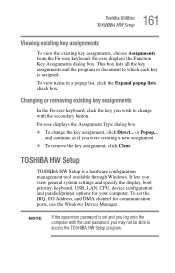
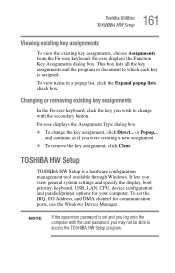
... TOSHIBA HW Setup program. Fn-esse displays the Function Key Assignments dialog box. TOSHIBA HW Setup
TOSHIBA HW Setup is assigned.
NOTE
If the supervisor password is set...password, you were creating a new assignment.
❖ To remove the key assignment, click Clear.
It lets you wish to which each key is a hardware configuration management tool available through Windows. To set...
User Guide - Page 168


... TOSHIBA Password Utility tab options 3 Click Set. 4 Enter a password (then enter it again to verify). 5 Click Set. 6 Click OK if you do not want to save the password to a text file. 7 Click OK to a text file
on a diskette or media of your choice. 168 Toshiba Utilities TOSHIBA Password Utility This opens the TOSHIBA Password Utility. Click Cancel if you want to save the password...
User Guide - Page 170


... CDs or Audio files on a CD.
2 Click Set Normal Mode to run more enjoyable. 170 Toshiba Utilities TOSHIBA CD/DVD Drive Acoustic Silencer
TOSHIBA CD/DVD Drive Acoustic Silencer
Sample TOSHIBA CD/DVD Drive Acoustic Silencer screen
This utility can slow the speed of your optical drive to make it run the drive at normal speed, for transferring data. NOTE
When...
User Guide - Page 178
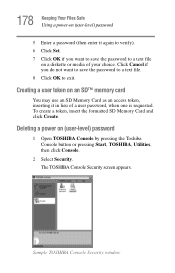
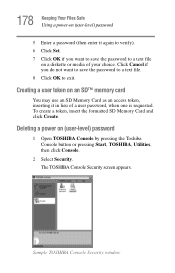
... Card and click Create. The TOSHIBA Console Security screen appears.
178 Keeping Your Files Safe Using a power-on (user-level) password
5 Enter a password (then enter it in lieu of your choice. Sample TOSHIBA Console Security window Creating a user token on (user-level) password
1 Open TOSHIBA Console by pressing the Toshiba Console button or pressing Start, TOSHIBA, Utilities, then click...
User Guide - Page 179
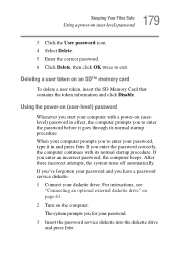
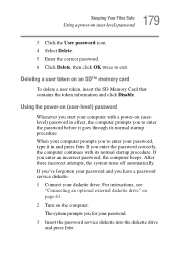
... instructions, see
"Connecting an optional external diskette drive" on page 63.
2 Turn on (user-level) password
3 Click the User password icon. 4 Select Delete. 5 Enter the correct password. 6 Click Delete, then click OK twice to enter the password before it in effect, the computer prompts you start your password.
3 Insert the password service diskette into the diskette drive and press Enter...
User Guide - Page 182
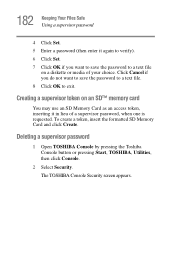
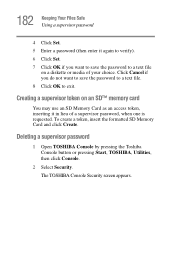
... or media of a supervisor password, when one is requested.
182 Keeping Your Files Safe Using a supervisor password
4 Click Set. 5 Enter a password (then enter it in lieu of your choice. Click Cancel if you want to save the password to exit. Deleting a supervisor password
1 Open TOSHIBA Console by pressing the Toshiba Console button or pressing Start, TOSHIBA, Utilities, then click...
User Guide - Page 194
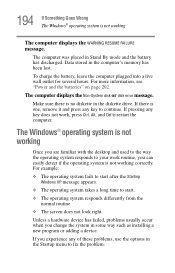
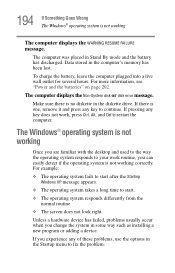
... diskette in some way such as installing a new program or adding a device.
Unless a hardware device has failed, problems usually occur when you change the system in the diskette drive.
If pressing any key to continue. For example:
❖ The operating system fails to start after the Starting Windows XP message appears.
❖ The operating system...
User Guide - Page 210
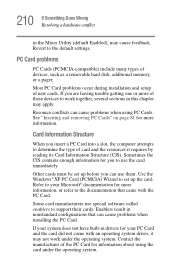
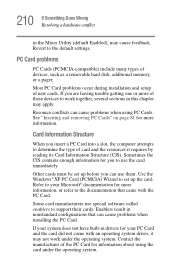
... that came with an operating system driver, it requires by reading its Card Information Structure (CIS).
Card Information Structure
When you are having trouble getting one or more information. Use the Windows® XP PC Card (PCMCIA) Wizard to the default settings. Contact the manufacturer of these devices to support their cards. If you insert a PC...
User Guide - Page 252


...screen, in a computer program or presentation. Compare system disk. O
online-Available through the computer. operating system-A set of operating systems are Windows XP and Windows NT. On your own computer's hard disk, such as modem, fax/modem, hard disk drive... entered by...screen.
password-A unique string of notebook computers. 252 Glossary
multi-function drive-A DVD drive...
User Guide - Page 263


... attaching a keyboard 60 diskette drive 63 port connection 63
user password 184 using a file extension 101 utilities
HW Setup 161
V
video projector adjusting display 59
W
Web sites 216 Support Online 197
Web sites,Toshiba 217 Wi-Fi
wireless networking 148 Windows Explorer 97 Windows Media Player 145 Windows Standby 55 Windows Start menu 96 Windows XP
Briefcase 146 desktop 137 desktop...
Toshiba Satellite 2100CDS Reviews
Do you have an experience with the Toshiba Satellite 2100CDS that you would like to share?
Earn 750 points for your review!
We have not received any reviews for Toshiba yet.
Earn 750 points for your review!
