Toshiba Satellite 1755 Support and Manuals
Get Help and Manuals for this Toshiba item
This item is in your list!

View All Support Options Below
Free Toshiba Satellite 1755 manuals!
Problems with Toshiba Satellite 1755?
Ask a Question
Free Toshiba Satellite 1755 manuals!
Problems with Toshiba Satellite 1755?
Ask a Question
Popular Toshiba Satellite 1755 Manual Pages
User Guide - Page 2


...OR LOST DUE TO ANY TROUBLE, FAILURE OR MALFUNCTION OF THE HARD DISK DRIVE OR OTHER STORAGE DEVICES AND THE DATA CANNOT BE RECOVERED, TOSHIBA SHALL NOT BE LIABLE ...instructions in the applicable user guides and/or manuals enclosed. WHEN COPYING OR TRANSFERRING YOUR DATA, PLEASE BE SURE TO CONFIRM WHETHER THE DATA HAS BEEN SUCCESSFULLY COPIED OR TRANSFERRED. 2
Model: Satellite 1730/1735/1750/1755...
User Guide - Page 3


... the FCC rules. ACCORDINGLY, TOSHIBA, ITS AFFILIATES AND SUPPLIERS DISCLAIM ANY AND ALL LIABILITY ARISING OUT OF THE USE OF THE COMPUTER PRODUCTS IN ANY CRITICAL APPLICATIONS. Model: Satellite 1730/1735/1750/1755
FCC Notice "Declaration of Conformity Information"
This equipment has been tested and found to comply with the instructions, it may cause harmful...
User Guide - Page 5


...file a complaint with the best service it can connect to be used on your modem, they may temporarily discontinue service. 5
Installation
When you are ready to install or use the modem, call your... problem and informed of your service or the operation of this information upon request. The modem connects to the telephone line by Toshiba America Information Systems, Inc. In the event repairs...
User Guide - Page 8


... the label and manufacturing information may result in any trouble with this model, please contact your future reference. To prevent direct exposure to the laser beam, do not try to the use this model properly, read the instruction manual carefully and keep it for your nearest "AUTHORIZED service station." No patent liability is assumed, however, with...
User Guide - Page 54


... window appears. Toshiba and Yahoo!® have been detected automatically (Plug and Play). You install the printer driver either by following the instructions indicated in setting up your printer manual, or by using the Windows Millennium Edition Add Printer Wizard. 54
Getting Started Using the computer for a new Internet account with AT&T WorldNet® Service, or assists...
User Guide - Page 159


... Edition opens the Help and Support window. 2 If you through restoring your system settings for future use some of storing your system ...Support displays the Index. Sample Help and Support Index
159 Getting to draw a picture but don't know how. 1 If you have an application open, press F1, otherwise click
Start, then click Help. Windows Millennium Edition guides you do ? It also guides...
User Guide - Page 177
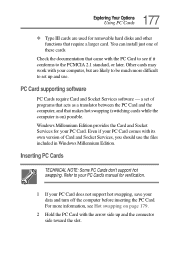
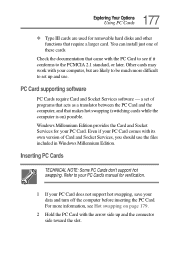
...Services software - You can install just one of Card and Socket Services, you should use . Refer to your PC Card's manual for your PC Card comes with the arrow side up and use the files included in Windows Millennium Edition.
Even if your PC Card. For more difficult to set...Some PC Cards don't support hot swapping. Other cards may work with your data and turn off the computer before...
User Guide - Page 185
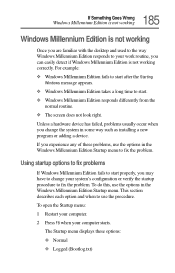
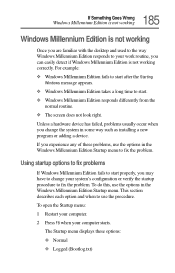
... and when to use the options in the Windows Millennium Edition Startup menu to fix the problem. For example: ❖ Windows Millennium Edition fails to start after the Starting
Windows message ...may have to change the system in some way such as installing a new program or adding a device.
Using startup options to fix problems
If Windows Millennium Edition fails to start . ❖ Windows...
User Guide - Page 189
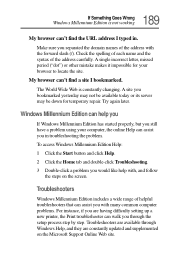
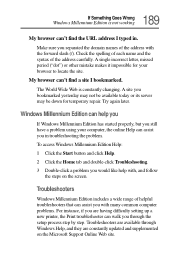
... Support Online Web site. The World Wide Web is not working
My browser can't find a site I typed in troubleshooting the problem. Try again later.
Troubleshooters are available through the setup ... repair. A site you separated the domain names of the address with many common computer problems. For instance, if you are constantly updated and supplemented on the screen. Troubleshooters
...
User Guide - Page 190
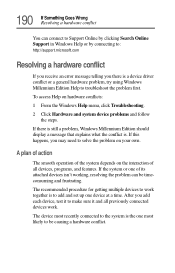
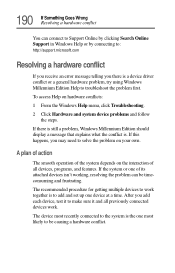
...set up one device at a time. A plan of action
The smooth operation of its attached devices isn't working, resolving the problem can connect to Support Online by clicking Search Online Support in Windows Help or by connecting to:
http://support.microsoft.com
Resolving a hardware conflict
If you receive an error...menu, click Troubleshooting. 2 Click Hardware and system device problems and follow
the...
User Guide - Page 192


... cannot recognize, the operating system may have difficulty assigning system resources to the device, see Fixing a problem with Device Manager on page 193.
❖ Reconfigure the device so that its resources for instructions about changing settings on page 193.
❖ Disable another system component and use its requirements do to the computer is...
User Guide - Page 211


... of solutions to common computer problems. These are arranged into problems, or need system configuration information...set of powerful support tools that come with the programs and devices you can restore your configuration and replace or repair damaged files.
❖ Check and inform you of any updates whenever you have questions, run into easy to supplement the information in the manuals...
User Guide - Page 238


...CD-ROM drive 30 manual eject button 74 problem solving 203
CDs care and handling 100 problem solving 204
changing the desktop background 132 changing the wallpaper 132
charging 49 main battery 115 RTC 116
... 102 setting up 100 compact discs care and handling 100 computer 61 cleaning 59 customizing settings 57 moving 59 office use 169
placement 35, 37
powering on 50 setting up 53
turning off 102...
User Guide - Page 240


240 Index
error messages 203 device driver conflict 190 disk error 184 general hardware problem 190
Non-system disk 184, 203
expansion memory modules cover 34
... 220 password security 220 screen display adjustments 51
HTTP (Hypertext Transfer Protocol) 171
I
icons 127, 128 definitions 20, 21
safety 20 inserting
charged battery 122 diskettes 71 PC Cards 177
Internet 100, 171
AT&T WorldNet Service 54...
User Guide - Page 244


... menu 185 options 186
Step-by-step confirmation 187 Support Online 190 surfing the Internet 172 system indicator panel
lights 32 System Restore
using 158
system tray 126 tasks 131
T
taskbar 126, 131
customizing 164 using 146 technical support Toshiba InTouch Center 214 time zone settings 53 tips on computing 61
To Do List 126...
Toshiba Satellite 1755 Reviews
Do you have an experience with the Toshiba Satellite 1755 that you would like to share?
Earn 750 points for your review!
We have not received any reviews for Toshiba yet.
Earn 750 points for your review!
