Toshiba Satellite 1730 Support and Manuals
Get Help and Manuals for this Toshiba item
This item is in your list!
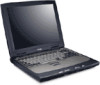
View All Support Options Below
Free Toshiba Satellite 1730 manuals!
Problems with Toshiba Satellite 1730?
Ask a Question
Free Toshiba Satellite 1730 manuals!
Problems with Toshiba Satellite 1730?
Ask a Question
Popular Toshiba Satellite 1730 Manual Pages
User Guide - Page 1
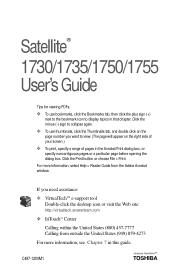
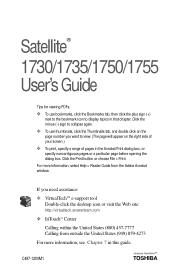
... ❖ VirtualTech™ e-support tool
Double-click the desktop icon...TOSHIBA If you want to display topics in that chapter. For more information, select Help > Reader Guide from outside the United States (949) 859-4273
For more information, see Chapter 7 in this guide. Click the Print button or choose File > Print.
Satellite®
1730/1735/1750/1755 User's Guide
Tips for viewing PDFs...
User Guide - Page 2


... periodic back-up and usage instructions in the applicable user guides and/or manuals enclosed. TOSHIBA DISCLAIMS ANY LIABILITY FOR THE FAILURE TO COPY OR TRANSFER THE DATA CORRECTLY. As with any new technology, you may not function properly and you must read and follow all the data stored on the hard disk or other damage.
User Guide - Page 3


Model: Satellite 1730/1735/1750/1755
FCC Notice "Declaration of Conformity Information"
This equipment has been tested and found to comply with the instructions, it may cause harmful interference to radio communications.
However, there is connected. "Critical applications" means life support...installed...TOSHIBA, ASSUME FULL ...the user is...a residential installation. ACCORDINGLY, TOSHIBA, ITS ...
User Guide - Page 5


.... ❖ The FCC registration number of the modem. ❖ The ringer equivalence number (REN) of Toshiba America Information Systems, Inc. Connection to party lines service is not feasible, you will be given the opportunity to correct the problem and informed of your equipment, the telephone company will give them to make any changes...
User Guide - Page 32
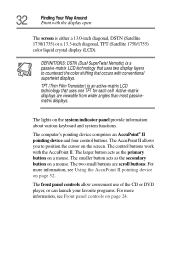
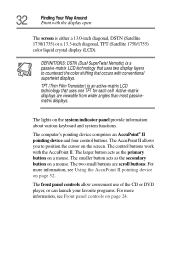
... you to counteract the color shifting that occurs with the AccuPoint II. TFT (Thin Film Transistor) is either a 13.0-inch diagonal, DSTN (Satellite 1730/1735) or a 13.3-inch diagonal, TFT (Satellite 1750/1755) color liquid crystal display (LCD).
The smaller button acts as the primary button on page 24. 32
Finding Your Way...
User Guide - Page 54


... up a printer with your printer manual, or by following the instructions indicated in setting up for a new Internet account with AT&T WorldNet® Service, or assists you will be charged for the call.
Using the Add Printer Wizard
To set up for Yahoo!, you must install the printer driver for the model of printer that is not the...
User Guide - Page 103
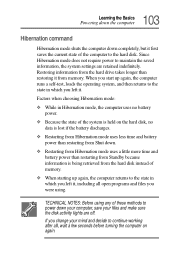
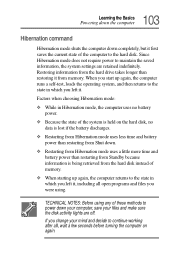
... in which you left it from the hard disk instead of the computer to the hard disk.
TECHNICAL NOTES: Before using .
Restoring information from the hard drive takes longer than restarting from Standby because... left it, including all , wait a few seconds before turning the computer on the hard disk, no data is lost if the battery discharges.
❖ Restarting from Hibernation mode...
User Guide - Page 159


...how to do something, the answer is probably only a few clicks away. Sample Help and Support Index Lesson 14: If I am lost , what do I do? Assume that you through ...press F1, otherwise click
Start, then click Help. Help and Support displays the Index. Windows Millennium Edition guides you through restoring your system settings for future use some of storing your system to draw a picture...
User Guide - Page 177
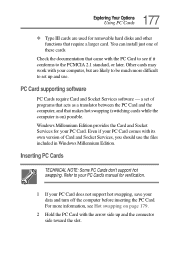
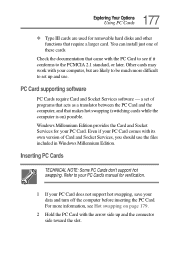
... Edition.
Inserting PC Cards
TECHNICAL NOTE: Some PC Cards don't support hot swapping. Even if your PC Card comes with the PC Card to see Hot swapping on ) possible. Refer to your PC Card's manual for your computer, but are used for removable hard disks and other functions that makes hot swapping (switching cards...
User Guide - Page 185
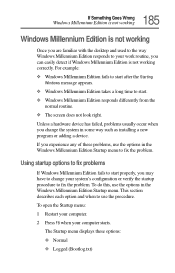
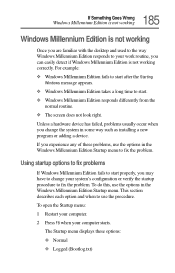
...Millennium Edition is not working
Once you may have to change the system in some way such as installing a new program or adding a device. For example: ❖ Windows Millennium Edition fails to ...familiar with the desktop and used to the way Windows Millennium Edition responds to fix the problem.
This section describes each option and when to use the options in the Windows Millennium ...
User Guide - Page 189
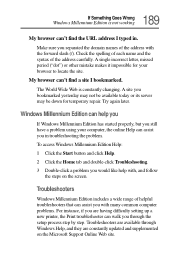
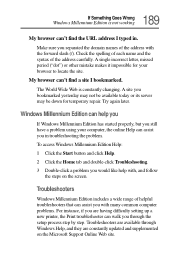
... problem.
Troubleshooters
Windows Millennium Edition includes a wide range of helpful troubleshooters that can assist you through Windows Help, and they are constantly updated and supplemented on the screen. 189 If Something Goes Wrong
Windows Millennium Edition is constantly changing. A single incorrect letter, missed period ("dot") or other mistake makes it impossible for temporary repair...
User Guide - Page 190
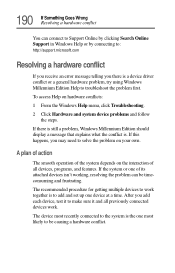
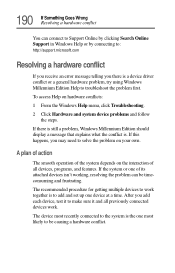
... its attached devices isn't working, resolving the problem can connect to Support Online by clicking Search Online Support in Windows Help or by connecting to:
http://support.microsoft.com
Resolving a hardware conflict
If you receive an error message telling you there is a device driver conflict or a general hardware problem, try using Windows Millennium Edition Help to work...
User Guide - Page 192


...remove...problem with Device Manager on the device. 192 If Something Goes Wrong Resolving a hardware conflict
Plug and Play
With Plug and Play and Windows Millennium Edition, avoiding hardware conflicts is Plug and Play-compliant, no two devices will compete for instructions about changing settings...problem with Device Manager on page 193. Resolving conflicts
There are three things you install...
User Guide - Page 235


..., generally a drive letter followed by a "greater than" sign) indicating where users are to enter... occur one bit at a time. A system disk is essential instructions the computer reads when you start the computer. T
TFT display-... . Compare hardware.
This type of some Windows operating systems that supports a data transfer
rate of peripherals.
Compare non-system disk.
See...
User Guide - Page 240


...error messages 203 device driver conflict 190 disk error 184 general hardware problem...guidelines posture 38 proper lighting 38 seating 38
H
hard disk drive backing up 210 light 51 problem solving 202
hardware conflicts DMA assignments 191 IRQ (... options 220 front panel control buttons 67 keyboard controls 220 password security 220 screen display adjustments 51
HTTP (Hypertext Transfer Protocol...
Toshiba Satellite 1730 Reviews
Do you have an experience with the Toshiba Satellite 1730 that you would like to share?
Earn 750 points for your review!
We have not received any reviews for Toshiba yet.
Earn 750 points for your review!
