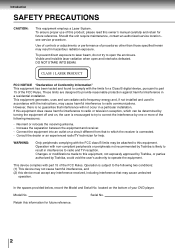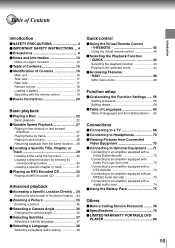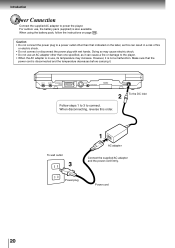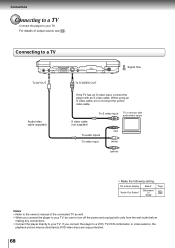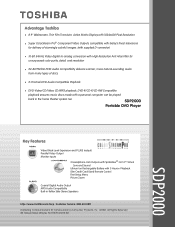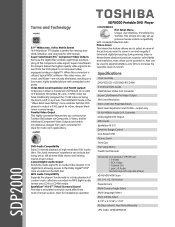Toshiba SDP2000 Support and Manuals
Get Help and Manuals for this Toshiba item
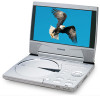
View All Support Options Below
Free Toshiba SDP2000 manuals!
Problems with Toshiba SDP2000?
Ask a Question
Free Toshiba SDP2000 manuals!
Problems with Toshiba SDP2000?
Ask a Question
Most Recent Toshiba SDP2000 Questions
My Toshiba Sdp2000 Shows A Great Picture But Picture Goes Dark And Sometimes Col
lines comes on screen,but when I press monitor botton the picture re-appears but instantly goes back...
lines comes on screen,but when I press monitor botton the picture re-appears but instantly goes back...
(Posted by leecarl46 10 years ago)
Popular Toshiba SDP2000 Manual Pages
Toshiba SDP2000 Reviews
We have not received any reviews for Toshiba yet.