Toshiba SD-K980KU Support and Manuals
Get Help and Manuals for this Toshiba item
This item is in your list!

View All Support Options Below
Free Toshiba SD-K980KU manuals!
Problems with Toshiba SD-K980KU?
Ask a Question
Free Toshiba SD-K980KU manuals!
Problems with Toshiba SD-K980KU?
Ask a Question
Popular Toshiba SD-K980KU Manual Pages
Owner's Manual - English - Page 1


...
DVD PLAYER
SD-6100KU SD-K980KU
OWNER'S MANUAL
®
Introduction 2 Connections 11 Basic playback 16 Advanced playback 19 Function setup 29
Others 36
© 2008 Toshiba Corporation
Owner's Record The model number and serial number are on the back of your Toshiba dealer about this DVD Player.
Model number: Serial number: Record these numbers whenever you communicate with your DVD Player...
Owner's Manual - English - Page 6
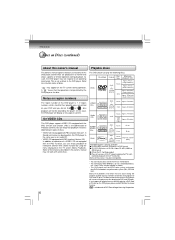
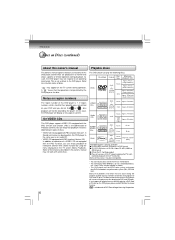
... by the player. (In this DVD player, please contact Toshiba Customer Service. Refer to experience any other color system (PAL, SECAM, etc.). This DVD player can occur during playback. Notes on Discs (continued)
About this owner's manual
Playable discs
This owner's manual explains the basic instructions of DVD and CD discs, Toshiba cannot assure that this DVD player will display...
Owner's Manual - English - Page 11


... questions regarding our
TV set has one audio input, connect the left and right audio outputs of the connected TV as DVDs are copy protected.
• Analog audio out will not have sound if DTS playback is recommended that are equipped with this model 480p DVD player, please contact
our Customer Service Center. If there are...
Owner's Manual - English - Page 12


... DVD player's power cord. Connecting to a display (Using a HDMITM cable)
Available output signals are signals created with component video
Notes
input jacks which support the progressive scan.
• Refer to the owner's manual of the connected equipment as the speakers. • Turn off the power and unplug all of HDMI licensing LLC.
12 See the HDMI...
Owner's Manual - English - Page 13


... is not set to PCM. • HDMI output is only available when the Video Output is compatible
with the COAXIAL DIGITAL AUDIO OUT jack of the DVD player. • Connect the COAXIAL DIGITAL AUDIO OUT jack of the DVD player to the "DIGITAL (COAXIAL)" input of a Receiver or Processor. • Refer to the owner's manual of the...
Owner's Manual - English - Page 14


...rear speakers will obtain the full benefit of Pro Logic from the same DVD movies that amplifier's owner's manual
and set the amplifier so you connect two rear speakers.
14 decoder or Dolby.... Dolby and the double-D symbol are trademarks of Dolby Surround Pro Logic by connecting the DVD player to a 6 channel amplifier equipped with a Dolby® Digital decoder
Dolby Digital
Dolby Digital...
Owner's Manual - English - Page 18


... want . The DVD player deletes the memory of the disc.
Notes • The instructions above describe basic procedures which may not display chapter numbers. Playback starts from the beginning of the current title.
• If you press twice in the top menu are sub-divided into tracks.
You can directly locate a specific title by pressing...
Owner's Manual - English - Page 23


...
displayed. Each time you press the SUBTITLE button, the subtitle languages included on the TV screen. To turn subtitles on the DVD player or replace a disc, the player
returns to the initial default setting.
E.P.M
1
16
32
1
16
32
Contrast
2 Select the picture enhancement by pressing / , then press / to your selections. Make selection according to make...
Owner's Manual - English - Page 26


... of the above specifications, prior to the downloading thereof.Toshiba has no right to select files/tracks or
on the right of all tracks on the disc. • Mode (Normal/Shuffle/Music Intro):
To pause playback Press PAUSE/STEP during MP3/WMA
playback.
5. Press PLAY to below picture on the DVD player. It
•...
Owner's Manual - English - Page 27
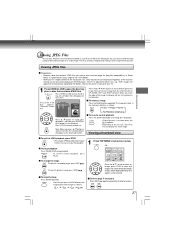
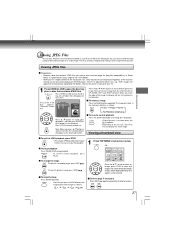
...SKIP / to be played regardless of the function settings via the on the screen. Only 4:3 pictures ...the Off appears.
• Depending on the DVD player.You can also quit the playback. e.g. To ...shape conform to other thumbnail screen.
27 In Setup Menu, it is adjusted to the 4:3 ... a different part of folders/files will be possible.
For details, refer to the owner's manual of your ...
Owner's Manual - English - Page 28


...compatibility
Discs whose compatibility with this DVD player has been confirmed by TOSHIBA are used under license.
Press STOP...player is recommended you may get the code in Default settings.
Repeat : Off Mode : Normal
Playable files
DivX® / MPEG-4 disc compatibility with "JPE" or "JPEG" extension.)
• Total number of folders:
Less than 1000
Depending on the DVD player...
Owner's Manual - English - Page 37


... (L, R) x 1
19 pin
Supplied Accessories Audio/video cable 1 Remote control (SE-R0313 1 Batteries (R03/AAA 2 HDMI cable (for SD-K980KU model only 1
• This model complies with the above specifications. • Designs and specifications are subject to change without notice. • This model may not be compatible with features and/or specifications that may be added in the future.
Owner's Manual - English - Page 38


... must be made
pursuant to change, modify, or extend the terms of shipment to the DAV Product or parts caused by TACP; or Puerto Rico. (4) Labor service charges for set installation, setup, adjustment of customer controls, and installation or repair of antenna systems are responsible for DAV Product rental units begins on -line at 1-800-631-3811...
Owner's Manual - English - Page 39


... in Canada.
(4) Warranties extend only to material defects in materials or workmanship as set out below, TCL warrants the DAV Product and its parts against material defects in Canada. Service, repairs or replacement made necessary by their own warranty); d. On-site service and repair of incompatible third party products; DAV PRODUCTS PURCHASED IN CANADA, AND USED ANYWHERE...
Owner's Manual - English - Page 40


... SERVICED, OR REPAIRED BY PERSONS OTHER THAN THOSE AUTHORIZED BY TCL TO SERVICE OR REPAIR THE DAV PRODUCT. IN NO EVENT WILL TCL, TOSHIBA ...SET-UP AND USAGE INSTRUCTIONS IN THE APPLICABLE USER GUIDES AND/OR MANUALS. MONEY, REIMBURSEMENT, COSTS OR EXPENSES.
IF THE DAV PRODUCT FAILS TO WORK AS WARRANTED ABOVE, YOUR SOLE AND EXCLUSIVE REMEDY SHALL BE REPAIR OR REPLACEMENT OF THE DEFECTIVE PART...
Toshiba SD-K980KU Reviews
Do you have an experience with the Toshiba SD-K980KU that you would like to share?
Earn 750 points for your review!
We have not received any reviews for Toshiba yet.
Earn 750 points for your review!
