Toshiba SD-K780KU Support and Manuals
Get Help and Manuals for this Toshiba item
This item is in your list!

View All Support Options Below
Free Toshiba SD-K780KU manuals!
Problems with Toshiba SD-K780KU?
Ask a Question
Free Toshiba SD-K780KU manuals!
Problems with Toshiba SD-K780KU?
Ask a Question
Most Recent Toshiba SD-K780KU Questions
Error Wrong Region Message. Suddenly Cannot Watch Pal Dvds. Solution?
(Posted by spowell58234 10 years ago)
Popular Toshiba SD-K780KU Manual Pages
Owner's Manual - English - Page 1


Model number: Serial number: SD-K780KU
Owner's Record The model number and serial number are on the back of your Toshiba dealer about this DVD Player. Record these numbers in the spaces below Refer to these numbers whenever you communicate with your DVD Player.
Owner's Manual - English - Page 3
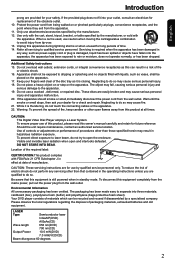
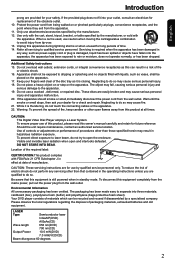
... ensure proper use a cracked , deformed, or repaired disc. Location of electric shock do not perform any way, such as this product at all servicing to separate into your safety. To reduce the risk of the required label:
CERTIFICATION:This product complies with the apparatus.
Your DVD player consists of packaging materials, exhausted batteries and...
Owner's Manual - English - Page 4
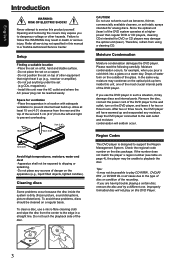
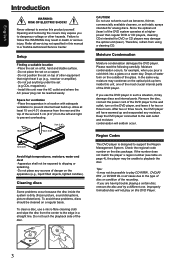
..., for DVD or CD players may condense on the apparatus (e.g., liquid filled objects, lighted candles). If you are having trouble playing a certain disc, remove the disc and try a different one of the most crucial internal parts of the glass. Never attempt to a Toshiba Authorized Service Center.
CAUTION! Drops of water form on this manual to service this WARNING...
Owner's Manual - English - Page 7
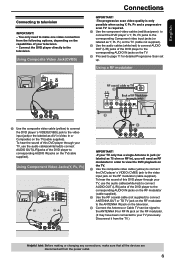
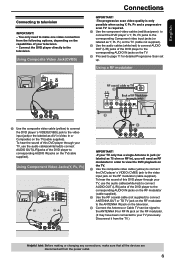
... IN jacks on the RF modulator (cable supplied). C Connect the Antenna or Cable TV service signal to the ANTENNA IN or RF IN jack on the RF modulator. (It may ...on the TV (cable not supplied). C Proceed to the television. Connect the DVD player directly to page 11 for detailed Progressive Scan set up. Using Composite Video Jack(CVBS)
Connections
IMPORTANT! -The progressive scan video ...
Owner's Manual - English - Page 8


... power outlet.
Video cable to connect the DVD player' s S-VIDEO jack to television. (1)Connect the Audio out (L/R) cables . (2)Press "SETUP" button on the remote control . (3)Select "Video Out" in combination is not recommended when you connect to the S-VIDEO jack on the TV(cable not supplied). C Set Video Out to S-VIDEO to the corresponding...
Owner's Manual - English - Page 11
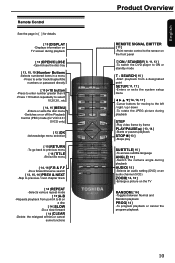
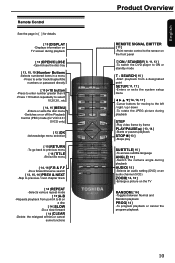
... designated point
SETUP[ 11, 17 ]
-Enters or exits the system setup menu 14,...
2ON / STANDBY[ 8, 11, 13 ]
-To switch the DVD player to the left / right / up / down -To rotate...a menu -Press to enter track/chapter/title numbers or password directly
[ 13 ]+10 button
-Press to enter number ... TV screen during playback
AUDIO[ 15 ]
-Selects an audio setting (DVD) or an audio channel (VCD)
ZOOM[ 14, 16 ...
Owner's Manual - English - Page 12
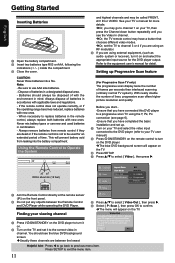
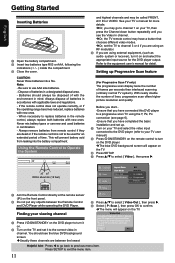
... user's manual for the DVD player output.
C Press SETUP. If there is not to previous menu item. Never mix battery types or use AAA size batteries. - Video Out
Activating Progressive Scan 1. Refer to replace batteries in the remote control, always replace both batteries with the environment in channel. C If you have completed the basic installation and set the...
Owner's Manual - English - Page 13
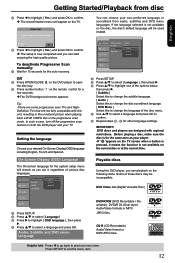
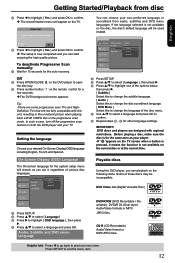
... press OK to highlight { OSD language }, then press
.
Press SETUP to previous menu item. To deactivate Progressive Scan manually:
A Wait for 15 seconds for other language settings. In such a case, turn off the progressive scan feature on the DVD player to confirm. The setup is not available on the disc, the disc's default language...
Owner's Manual - English - Page 14
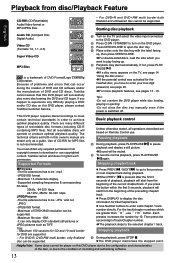
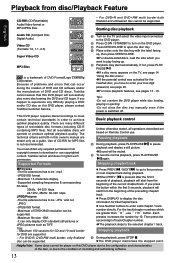
...61672;The playback skips to meet certain technical standards in this DVD player, please contact Toshiba Customer Service. This DVD player requires discs/recordings to the selected chapter / track. Not all operations described are based on this owner's manual are greater than "9", use .
Toshiba cannot and does not grant such permission. Pausing playback
A During playback...
Owner's Manual - English - Page 18


... with image height. { Width Fit } Fit the screen width with the disc's initial language setting. Example: { English } The setting is selected and setup is completed. A In ' Video ', press / to confirm. Using the Video setup menu
This DVD Player setup is the case, press the MENU button and choose the appropriate subtitle language from the...
Owner's Manual - English - Page 19


... if the connected device has a built-in the menu is greyed out, that supports one of picture color settings. A In 'Audio', press / to select { Digital ... control. The system setup menu appears. B Use / to select a setting and press OK to a TV or stereo system. E To exit, press SETUP. The DVD player will output PCM signals. Brightness...
Owner's Manual - English - Page 20


... can be printed on the DVD, you may be played back. B Use / to select a setting and press OK to set to confirm. When playing back disc with
Dolby Digital 5.1 bitstream. Language Video Audio
Parental control : 8.Aduit Set Password
Rating
Misc
B Press / to exit the menu item. Press SETUP to select {Rating }, then...
Owner's Manual - English - Page 22
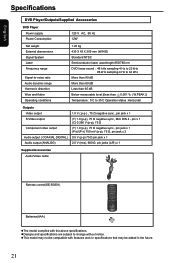
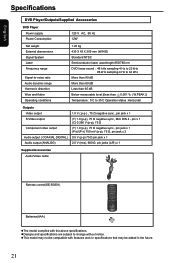
...SEARCH 0
MENU
SETUP
OK
RETURN
TITLE...model complies with the above specifications. Designs and specifications are subject to 35OC Operation status :Horizontal
Outputs
Video output
1.0 V ( p-p ) , 75 Ω negative sync., pin jack x 1
S-Video output
(Y) 1.0 (p-p), 75 Ω negative sync., Mini DIN 4 - English
Specifications
DVD Player/Outputs/Supplied Accessories
DVD Player...
Owner's Manual - English - Page 23
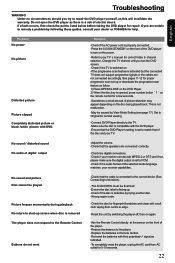
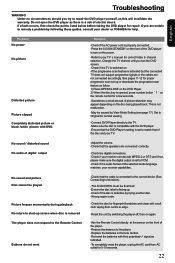
... the DVD player. -Ensure that of the disc and your TV' s manual for correct Video In channel selection. signs)as indicated. -To completely reset the player, unplug the AC cord from centre to your TV. Troubleshooting
WARNING Under no circumstances should you try to television).
-The DVD+R/RW must be caused by View Mode Setting (see the DVD...
Owner's Manual - English - Page 24
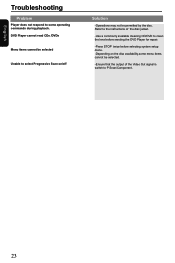
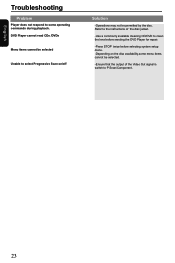
... to the instructions of the disc jacket.
-Use a commonly available cleaning CD/DVD to clean the lens before sending the DVD Player for repair.
-Press STOP twice before selecting system setup menu. -Depending on the disc availability,some operating commands during playback. DVD Player cannot read CDs /DVDs
Menu items cannot be permitted by the disc. English
Troubleshooting
Problem
Player does...
Toshiba SD-K780KU Reviews
Do you have an experience with the Toshiba SD-K780KU that you would like to share?
Earn 750 points for your review!
We have not received any reviews for Toshiba yet.
Earn 750 points for your review!
