Toshiba SD-K750SU2 Support and Manuals
Get Help and Manuals for this Toshiba item
This item is in your list!

View All Support Options Below
Free Toshiba SD-K750SU2 manuals!
Problems with Toshiba SD-K750SU2?
Ask a Question
Free Toshiba SD-K750SU2 manuals!
Problems with Toshiba SD-K750SU2?
Ask a Question
Popular Toshiba SD-K750SU2 Manual Pages
Owners Manual - Page 1


DIGITAL VIDEO
DVD/CD PLAYER
SD-K750SU
OWNER'S MANUAL
© 2005 Toshiba Corporation Before operating the unit, please read this manual thoroughly.
2F10101A [E] COVER
1
Downloaded from www.Manualslib.com manuals search engine
1/18/05, 6:36 PM
Owners Manual - Page 2


...provided below, record the Model and Serial No. Serial No. DO NOT OPEN THE CABINET.
CAUTION:
Servicing instructions are on , the user...part 15 of electric shock to provide reasonable protection against harmful interference in a particular installation. Consult the dealer or an experienced radio/TV technician for use by qualified service personnel only. CAUTION: THIS DIGITAL VIDEO PLAYER...
Owners Manual - Page 7


...DVD video discs are divided into titles, and the titles are questions regarding our TV set compatibility with a soft cloth.
Wipe the disc from www.Manualslib.com manuals... CDs are fully compatible with this model 525p DVD player, please contact our customer service center.
2F10101A [E] P06-09
....
Use of 525 progressive scan picture problems, it is intended for vinyl LPs....
Owners Manual - Page 8


...(continued)
About this owner's manual
This owner's manual explains the basic instructions of this DVD is 1. A " " means that the operation is not permitted by the player. (In this owner's manual may not respond to stop the playback of copyright message of DVD discs, Toshiba cannot guarantee that allows specific or limited operation during playback. DVD-R/RW discs of DVD video format CD...
Owners Manual - Page 9


... 29 JPEG CD playback 30 Slide show playback 30
Function setup
Customizing the function settings 31 Setting procedure 31 Setting details 32
Temporary disabling of rating level by DVD disc .... 36 Language code list 37
Others
Troubleshooting guide 38 Specifications 39 Limited warranty 40
2F10101A [E] P06-09
9
Downloaded from www.Manualslib.com manuals search engine
9
1/27/05, 11:55
Owners Manual - Page 12


... &
SETUP button ! TOP MENU button # Direction buttons
(// / )
CLEAR button PAUSE/STEP button ' STOP button & SKIP buttons
REW button
PLAY MODE button !
See the page in "DVD menu" 25 .
12
2F10101A [E] P10-13
12
Downloaded from www.Manualslib.com manuals search engine
1/18/05, 6:37 PM Introduction
Identification of controls (continued)
The instructions in this manual...
Owners Manual - Page 14


...: • Refer to the owner's manual of the connected TV as DVD video discs are copy protected.
14
2F10101A [E] P14-17
14
Downloaded from the wall outlet
before making any connections. • If your television set has one audio input, connect the left and right audio outputs of the DVD video player to a Y cable
adapter (not...
Owners Manual - Page 16


... amplifier not equipped with Dolby Digital Connect the equipment as from the same DVD movies that amplifier's owner's manual and set the amplifier so you connect two rear speakers. The output sound from the... enjoy the dynamic realistic sound of Dolby Surround Pro Logic by connecting the DVD video player to that provide full 5.1-channel Dolby Digital soundtracks, as well as follows. •...
Owners Manual - Page 19
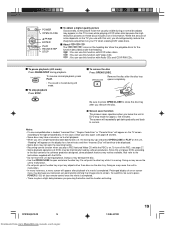
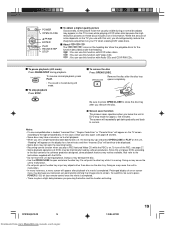
... sound is loaded, "Incorrect Disc", "Region Code Error" or "Parental Error" will appear on these discs include a lot... In this unit plays DVDs according
to open and ... the movie is on your television set a single-faced disc label downwards ...20
19
Downloaded from www.Manualslib.com manuals search engine
1/18/05, 6:37 ...take a minute or so to the instructions supplied with Video CDs. Doing so ...
Owners Manual - Page 31


... B or A, by referring to the corresponding pages 33~35.
• Repeat steps 3 and 4 to change the default settings to customize performance to step 2 by pressing C repeatedly.
2F10101A [E] P25-31
31
Downloaded from www.Manualslib.com manuals search engine
1/18/05, 6:38 PM
31
SETUP
C/D/B/A ENTER RETURN
DVD VCD
Setting procedure
CD
1 Press SETUP during stop mode.
Owners Manual - Page 35


... specific rating
level information though its disc jacket says "adult." Note:
If each setup (pages 33~35) has been completed, the unit
can be limited not to activate Parental control setting....conventional analog display. Each setup will not work. Press OPEN/CLOSE again to input a 4-digit password. When playing back a CD containing a mixture of the DVD video player to the TV from the...
Owners Manual - Page 38


... remote control within the guide.
• Place the disc correctly inside the guide on the TV screen. The DVD video player does not start playback.
• The effect of the disc's program. it .
7
• Sometimes a small amount of picture
distortion may prevent a proper
progress of a problem before contacting service.
malfunction.
video player.
7 m.
13
• The batteries...
Owners Manual - Page 39


Specifications
DVD Video Player Power supply Power consumption
Mass External dimensions
Signal system ...model complies with the above specifications. • Designs and specifications are subject to change without notice. • This model may not be compatible with features and/or specifications that may be added in the future.
2F10101A [E] P36-39
39
Downloaded from www.Manualslib.com manuals...
Owners Manual - Page 40


...day warranty for set installation, setup, adjustment of customer controls and installation or repair of antenna systems are your bill of sale or provide other
proof of purchase.
(2) All warranty servicing of this DVD Player. or Puerto Rico.
(4) Labor service charges for all parts and labor.
40
Owner's Manual and Product Registration Card Read this owner's manual thoroughly before operating...
Owners Manual - Page 41
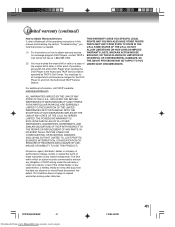
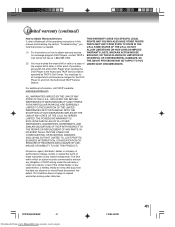
... these warranties in this manual and checking the section "Troubleshooting," you fund that service is needed:
(1) For instructions on how to obtain warranty service for all of the operating instructions in any state thereof, is authorized to change, modify or extend the terms of purchase along with the entire DVD Player when sending the DVD Player to the Authorized TACP...
Toshiba SD-K750SU2 Reviews
Do you have an experience with the Toshiba SD-K750SU2 that you would like to share?
Earn 750 points for your review!
We have not received any reviews for Toshiba yet.
Earn 750 points for your review!
