Toshiba SD-K740SUA Support and Manuals
Get Help and Manuals for this Toshiba item
This item is in your list!

View All Support Options Below
Free Toshiba SD-K740SUA manuals!
Problems with Toshiba SD-K740SUA?
Ask a Question
Free Toshiba SD-K740SUA manuals!
Problems with Toshiba SD-K740SUA?
Ask a Question
Popular Toshiba SD-K740SUA Manual Pages
Owners Manual - Page 1


DIGITAL VIDEO
DVD VIDEO PLAYER
SD-K740SU
OWNER'S MANUAL
© 2004 Toshiba Corporation
2C01501A COVER
1
12/16/03, 19:58
Owners Manual - Page 2
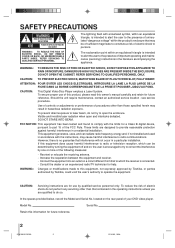
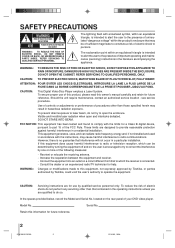
... the receiving antenna. - CAUTION:
Servicing instructions are designed to operate the equipment. Model No. Retain this owner's manual carefully and retain for future reference....service personnel only.
If this equipment, not expressly approved by Toshiba, or parties authorized by one or more of important operating and maintenance (servicing) instructions in a residential installation...
Owners Manual - Page 3
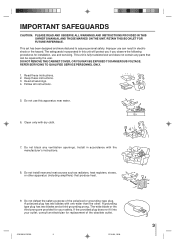
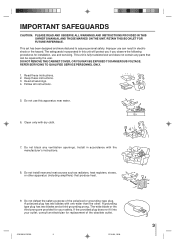
... are provided for your outlet, consult an electrician for installation, use can be repaired by the user. This set has been designed and manufactured to assure personal safety. Read these instructions. 3. Clean only with the manufacturer's instructions.
8. This unit is fully transistorized and does not contain any parts that produce heat.
9. Do not block any heat...
Owners Manual - Page 8
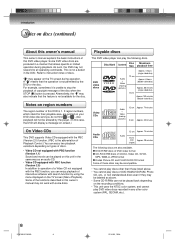
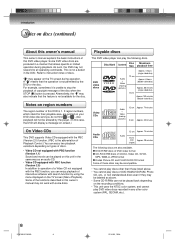
..." means that allows specific or limited operation during operation. For example, sometimes it is unable to instruction notes of the functions... (continued)
About this owner's manual
This owner's manual explains the basic instructions of this owner's manual may not work with the PBC... 8 cm Approx. 20 minutes
On Video CDs
This DVD supports Video CDs equipped with some discs. As such, the DVD...
Owners Manual - Page 9


... show playback 31 Selecting PROGRESSIVE scan 32
Function setup
Customizing the function settings 33 Setting procedure 33 Setting details 34
Temporary disabling of rating level by DVD disc .... 38 Language code list 39 Multi brand remote control 40
Setting TV control codes 40 Table of TV brand codes 40
Others
Troubleshooting guide 41 Specifications 42 LIMITED WARRANTY DVD VIDEO PLAYER...
Owners Manual - Page 12
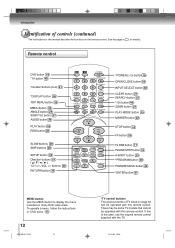
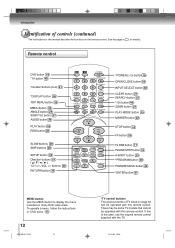
...AUDIO button $
PLAY button & REW button
SLOW buttons
SKIP buttons
SETUP button !! If this is the case, use the original remote control supplied with... (continued)
The instructions in
for details. There may be some TV models that cannot be ...operated with the TV.
12/16/03, 19:58 Introduction
Identification of TV listed on page 40 can be operated with this manual...
Owners Manual - Page 34
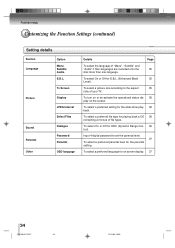
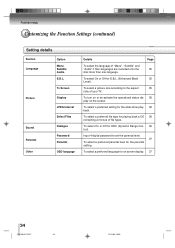
...34
2C01501A P32-37
34
12/16/03, 19:59
Function setup
Customizing the Function Settings (continued)
Setting details
Section Language
Option
Menu Subtitle Audio
E.B.L.
To select a ... To select On or Off for the parental setting. Tv Screen
Picture
Display JPEG Interval
Select Files
Sound Parental
Dialogue
Password Parental
Other
OSD language
Details
Page
To select ...
Owners Manual - Page 35
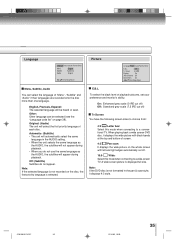
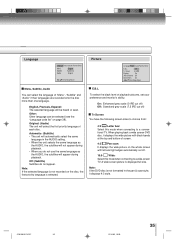
... All
/Enter/Setup/Return
Menu, Subtitle, Audio
You can be heard or seen.
Original: (Audio) The unit will select the first priority language of playback pictures, set your preference and... not use the same language as the AUDIO, the subtitles will be selected (see the "Language code list" on the disc, the first-priority language is displayed full size. E.B.L.
On: Enhanced grey...
Owners Manual - Page 36
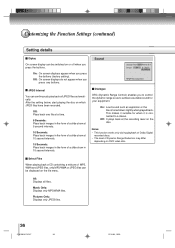
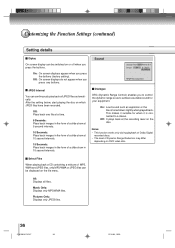
... Picture Sound Parental Other Dialogue Off On : DRC(TV)
Off : DRC(Std)
/Enter/Setup/Return
Dialogue
DRC (Dynamic Range Control) enables you press the buttons. Notes: • This...show in 15 second intervals. Music Only: Displays only MP3/WMA files. Customizing the Function Settings (continued)
Setting details
Diplay
On screen display can be displayed on the file menu.
Select Files
When ...
Owners Manual - Page 37
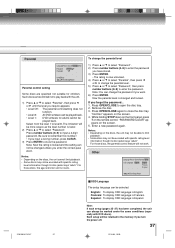
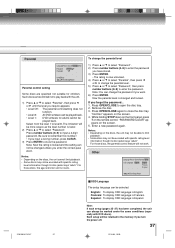
... limit playback. • Some discs may not be encoded with specific rating
level information though its disc jacket says "adult." English: To display OSD language is Espanol. Parental
Language Picture Sound Parental Other
Password Parental
Off
0 9/Clear /Enter/Setup/Return
Parental control setting
Some discs are specified not suitable for adults cannot be played...
Owners Manual - Page 38
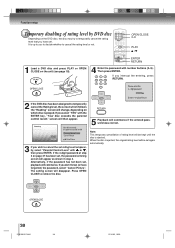
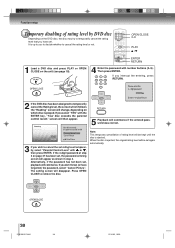
... level#. Function setup
Temporary disabling of rating level will be set again automatically.
38
2C01501A P38-41
38
12/16/03, 19:59 Then press ENTER. Note: This temporary cancellation of rating level by DVD disc
Depending on page 37 has been set . If you don't know (or have set , the password entering screen will...
Owners Manual - Page 40
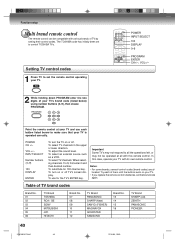
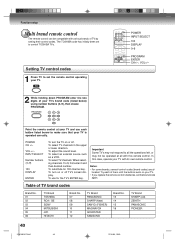
... enter the two digits of TV by setting their control codes. The TOSHIBA code has initially been set the remote control operating your TV's brand code (listed below) using number buttons (0-9), then elease PROGRAM. Setting TV control codes
1 Press TV to set to 9, first enter 0 and then desired number.
POWER CH +/-
Function setup
Multi brand remote control
The remote control...
Owners Manual - Page 41
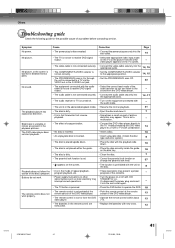
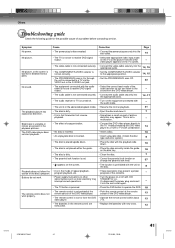
...does not follow the course of a problem before contacting service. on or off .
• ... The COMPONENT/S-VIDEO selector is not set correctly.
• Set the COMPONENT/S-VIDEO selector to a ...Replace the batteries with the playback side down.
18
• The disc is disconnected.
• Connect the power plug securely into two parts. Others
Troubleshooting guide
Check the following guide...
Owners Manual - Page 43
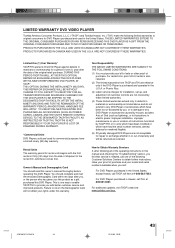
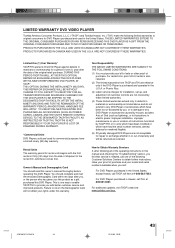
... purchase and your rights under this manual and checking the "Troubleshooting" section, you , or to damage to any DVD Player or accessories caused by misuse, accident, Acts of God (such as lightning), or to fluctuations in electric power, improper installation, improper maintenance or use in violation of instructions furnished by these limited warranties.
(4) These...
Owners Manual - Page 44
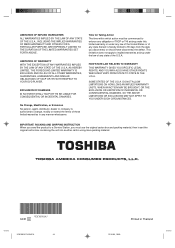
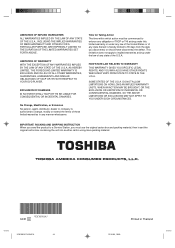
... ARE EXPRESSLY LIMITED TO THE DURATION OF THE LIMITED WARRANTIES SET FORTH ABOVE. AS HEREBY LIMITED, THE FOREGOING LIMITED WARRANTY IS... STATE LAW RELATES TO WARRANTY
THIS WARRANTY GIVES YOU SPECIFIC LEGAL RIGHTS, AND YOU MAY ALSO HAVE OTHER RIGHTS...authorized to a Service Station, you discovered, or should have discovered, the defect.
IMPORTANT: PACKING AND SHIPPING INSTRUCTION When you send...
Toshiba SD-K740SUA Reviews
Do you have an experience with the Toshiba SD-K740SUA that you would like to share?
Earn 750 points for your review!
We have not received any reviews for Toshiba yet.
Earn 750 points for your review!
