Toshiba SD-K710U Support and Manuals
Get Help and Manuals for this Toshiba item
This item is in your list!

View All Support Options Below
Free Toshiba SD-K710U manuals!
Problems with Toshiba SD-K710U?
Ask a Question
Free Toshiba SD-K710U manuals!
Problems with Toshiba SD-K710U?
Ask a Question
Popular Toshiba SD-K710U Manual Pages
Owners Manual - Page 1


DIGITAL VIDEO
DVD VIDEO PLAYER
SD-K710
OWNER'S MANUAL
Introduction 2
Connections 18
Basic playback 26
Advanced playback
34
Quick control 46
Function setup 56
Others 68
79077212 S PM0004523011 © 2002 Toshiba Corporation
Owners Manual - Page 2


... B digital device, pursuant to constitute a risk of important operating and maintenance (servicing) instructions in hazardous radiation exposure. This equipment generates, uses, and can be of sufficient magnitude to part 15 of this product, please read this equipment, not expressly approved by Toshiba, or parties authorized by one or more of procedures other than those...
Owners Manual - Page 3
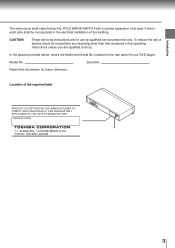
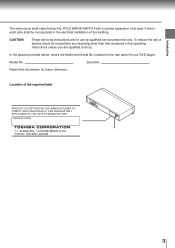
...Model and Serial No. Model No.
MANUFACTURED
1-1,SHIBAURA 1-CHOME,MINATO-KU. Retain this information for use by qualified service personnel only. TOKYO 105-8001,JAPAN
3 CAUTION:
These servicing instructions are qualified to do not perform any servicing...Introduction
The instructions shall state that contained in the electrical installation of the building.
To reduce the risk of ...
Owners Manual - Page 4


... for installation, use can be repaired by the user. This set has been designed and manufactured to assure personal safety. This unit is fully transistorized and does not contain any parts that can result in this apparatus near water.
6. Introduction
IMPORTANT SAFETY INSTRUCTIONS
CAUTION: PLEASE READ AND OBSERVE ALL WARNINGS AND INSTRUCTIONS GIVEN IN THIS OWNER'S MANUAL...
Owners Manual - Page 10


...TV screen during playback. A " " means that allows specific or limited operation during operation. If region numbers, which ...
This DVD player supports VIDEO CDs equipped with the PBC (Version 2.0) function. (PBC is 1. Refer to instruction notes of the ... (continued)
About this owner's manual
Playable discs
This owner's manual explains the basic instructions of this DVD player.
Some ...
Owners Manual - Page 11


... Contents
Introduction
Introduction
SAFETY PRECAUTIONS 2
IMPORTANT SAFETY INSTRUCTIONS ... 4
Precautions 8
Notes on Discs 9 Notes... setup
Customizing the Function Settings ...... 56 Setting procedure 56 Setting details 58 Table of the desired
location 34 Playing Repeatedly 35 Repeating a title, chapter, or track 35 Repeating a specific segment 35 Playing in a Favorite Order 36 Setting ...
Owners Manual - Page 14


... 31
RANDOM button 37 MEMORY button 36
TOP MENU
OPEN/CLOSE
ZOOM
PROGRESSIVE SETUP
BRIGHTNESS
E.A.M. See the page in "Locating a title using the top menu." 30 To operate a menu, follow the instructions in
for details.
Remote... the remote control. Introduction
Identification of Controls (continued)
The instructions in this manual describe the functions on many DVD video discs.
Owners Manual - Page 20


... OPTICAL
ANALOG BITSTREAM/PCM
To audio input
ANALOG AUDIO OUT
• Make the following setting. Connections
Connecting to an amplifier equipped with a Dolby Digital decoder
Dolby Digital Dolby Digital... the • Use DVD video discs encoded via
same DVD movies that amplifier's owner's manual and set "Digital Output" to "Bitstream" or "PCM" when you will be monaural even if you...
Owners Manual - Page 31


...that permission is still maturing, Toshiba cannot guarantee that contains MP3 ...Toshiba has no right to eight characters or less and
must incorporate "MP3" extension. only)
CD-RW is limited as a guide only. Selecting a track (file) in the disc
1 If a track list is highlighted in red.
2 Press the / / / buttons to select a track you playback an MP3 encoded CD, set out in this owner's manual...
Owners Manual - Page 47


... your preference.
You can sample a scene from them.
You can change the default settings to customize performance to 3 custom picture
52
settings in the memory of titles or
50
chapters and select a preferred one from a playback picture and ... a
51
preferred one .
Quick control
Navi menu selections STROBE VIEWER
SETUP
PREVIEW
CAPTURE
ANGLE VIEWER
PICTURE SETTING
E.A.M.
Owners Manual - Page 54


... performance of your system connection. DVD-V VCD To select a preferred language for the sound
61
track.
DVD-V VCD To restore all settings to the factory set.
64
CD
57
Function setup
Setting TV Shape Progressive 4:3 Output Progressive Conversion Pause/Still
PCM Down Sampling
Digital Output Dynamic Range Control Karaoke Vocal
AB C
On-Screen Language...
Owners Manual - Page 55


...use . The progressive output feature will appear to the type of the TV shape setting. • If you select "16:9 Widescreen" and you pause it to the ...recorded at 30 frames per second).
Images will be cut off or doubled. Function setup
Customizing the Function Settings (continued)
Setting details
AB C
Picture
TV Shape
4:3 LB
Progressive 4:3 Output Full
Progressive Conversion ...
Owners Manual - Page 64


...; The parental lock function is set.
• It is in the mode of repeat playback, memory playback, etc.
• Power supply fluctuations or other abnormalities such as static electricity may interrupt correct operations.
• The remote control is not pointed at the remote sensor of a problem before contacting service. Page 18 27 26
18...
Owners Manual - Page 66


... covered by a TACP/THI/TCL Authorized Service Station. (4) U.S.A. Set up, adjustment of customer controls and installation or repair of original retail purchase. Payment must be enclosed with a new or refurbished unit. you may , at your option, return your DVD Unit to you, except that if a defective part is replaced after the warranty period has expired: Call...
Owners Manual - Page 67


... TOSHIBA OF CANADA to the Service Station must be insured and safely and securely packed, preferably in the original shipping carton, and a letter explaining the defect and also a copy of the bill of sale or other warranties, guarantees, agreements and similar obligations of manufacturer or seller with respect to the troubleshooting guide in your problem...
Toshiba SD-K710U Reviews
Do you have an experience with the Toshiba SD-K710U that you would like to share?
Earn 750 points for your review!
We have not received any reviews for Toshiba yet.
Earn 750 points for your review!
