Toshiba SD-K530SU Support and Manuals
Get Help and Manuals for this Toshiba item
This item is in your list!

View All Support Options Below
Free Toshiba SD-K530SU manuals!
Problems with Toshiba SD-K530SU?
Ask a Question
Free Toshiba SD-K530SU manuals!
Problems with Toshiba SD-K530SU?
Ask a Question
Popular Toshiba SD-K530SU Manual Pages
Owners Manual - Page 1


DVD VIDEO PLAYER & VIDEO CASSETTE RECORDER
SD-K530SU
OWNER'S MANUAL
Before connecting, operating or adjusting this product, please read this instruction booklet carefully and completely.
©2004 Toshiba Corporation This device does not tape-record copy protected DVD Video Discs.
Owners Manual - Page 2
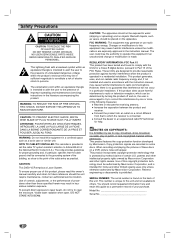
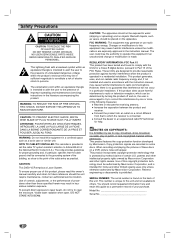
... guide as...installation. Use of important operating and maintenance (servicing) instructions in the instruction manual. You should record requested information here and retain this equipment may cause harmful interference to Part... Model No...code provides guidelines for help.
If this unit. Connect the product into an outlet on , the user is found to comply with the instruction manual...
Owners Manual - Page 3


....
low the instructions when making any kind on a bed, sofa, rug or other equipment carefully and fol- Laser Beam
Do not look into your safety. It may fall, causing serious personal injury and serious damage to this apparatus near any parts that the product is closing. Replacement parts When replacement parts are required, be repaired by the...
Owners Manual - Page 4
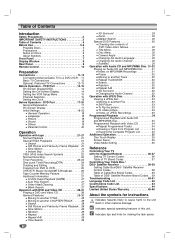
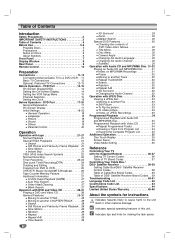
...Codes . . 39 Troubleshooting 40-41 Language Code List 42 Country/Area Code List 43 Specifications 44 Limited United States Warranty 45-46
About the symbols for making the task easier.
VCR Part 14-16 On-Screen Display(OSD 14 Setting the On-Screen Display 14 Setting the VCR Setup... Broadcast . . . . . 26 Tape Counter Memory Feature 27 Additional Information 27 S-VHS Quasi Playback (...
Owners Manual - Page 11


...cable wire is connected directly to the TV.
Please refer to the manuals of your amplifier, receiver, stereo or audio/video equipment.
With ... is not necessary to do Auto Channel Programming (Auto Channel Set) as indicated on page 15.
Back Panel of
the Cable...as necessary to the phono in your cable system, follow the instruction below: The cable hookup permits both TV and DVD+VCR ...
Owners Manual - Page 13


...audio formats supported by your receiver, the receiver will need a multi-channel Audio/Video receiver that supports one of ...the DVD+VCR's DIGITAL AUDIO OUT jacks (OPTICAL O or COAXIAL X) to the audio/video out jacks on the front of your DVD+VCR (MPEG 2, Dolby Digital and DTS). To see the audio format of the current DVD in jack on your amplifier. Check the receiver manual...
Owners Manual - Page 14


...SETUP (page 15)
Note Menus remain on-screen for 5 seconds. Before Operation - The tape counter and the remaining tape length indicator appear only when a cassette is playing back tape recorded with Extended Data Service (XDS) signals, press ENTER twice then the program title and program details will be set... R, NC-17, X and Not Rated). VCR Part
On-Screen Display (OSD)
Some of the week format...
Owners Manual - Page 15
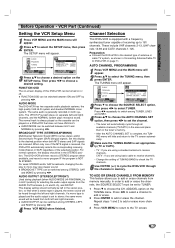
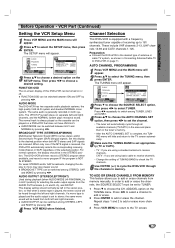
... weak STEREO and/or SAP broadcasts, changing the display to select the SETUP menu, then press ENTER. VCR Part (Continued)
Setting the VCR Setup Menu
1 Press VCR MENU and the MAIN menu will then record ... TV system, as shown in HI-FI position] for selecting the audio output signals from memory manually. Preparation:
Connect the DVD+VCR to the desired type of the selected position. Press b/B...
Owners Manual - Page 16


... DVD+VCR to set to ON at the factory.
In the ON setting, the DVD+VCR looks for a channel carrying XDS (Extended Data Services) information. XDS updates the clock using the...
2 Press v/V to choose the TIME ZONE item. In the ON setting, the DVD+VCR looks for a channel carrying XDS (Extended Data Services) information. Manual Clock Set
Example: July 5, 2004 ; 2:15 AM
1 Press VCR MENU and...
Owners Manual - Page 17
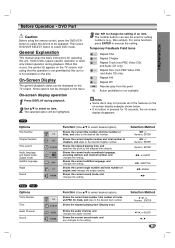
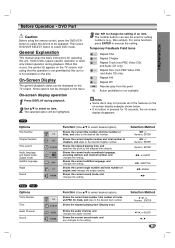
... , ENTER
- Shows the current subtitles language, and changes the setting. Shows the current sound mode, and changes the setting. On-screen display operation
1 Press DISPLAY during playback.
The selected option will be operated. PREPARATION
Before Operation - General Explanation
This manual gives the basic instructions for setting numbers (e.g., title number).
b / B, or AUDIO b/B
17...
Owners Manual - Page 21


...return to playback, press PLAY. A tape is made between the DVD+VCR and the TV, set the TV's source selector to playback, press PLAY. Special Effect Playbacks
Special effects playback notes ...it by 30-second increments (maximum 3 minutes).
2 When the search is not necessary to VIDEO. Manual Tracking If noise appears on the screen during playback, press CH/TRK (+/-) until the noise on ...
Owners Manual - Page 25


... Insert VHS Tape Insert a blank VHS video tape into the VCR deck.
3 Press PLAY on page 13.
2 Set the input channel "LINE2". (press INPUT SELECT to select LINE2.) If you have a TV attached to your desire ..., you can see the video playing.
4 When your DVD+VCR, you may need to press the PLAY manually to begin copying.
4 Press REC on the VCR will light.
5 Stop the Copy Process When the DVD...
Owners Manual - Page 40


... inserted. No tape is inserted.
The disc is set . The disc is too far from the DVD+VCR.
The remote control is dirty.
PLAY). Press the TV/VCR button on the disc tray correctly inside the guide.
Select the correct input mode of a problem before contacting service.
Connect the audio cable securely.
Clean the...
Owners Manual - Page 45


... following limited warranties to return the Demographic card will not affect your bill of sale or other proof of
purchase. (2) All warranty servicing of original retail purchase. YOU MUST CONTACT TOSHIBA'S CONSUMER SOLUTIONS CENTER FOR INSTRUCTIONS ON HOW TO PROCESS YOUR EXCHANGE REQUEST. You should read the owner's manual thoroughly before operating this warranty. Your...
Owners Manual - Page 46


... REPLACEMENT OF ANY PARTS. IN NO EVENT SHALL TACP BE LIABLE FOR CONSEQUENTIAL OR INCIDENTAL DAMAGES. How to Obtain Warranty Services If, after following all of the operating instructions in any manner whatsoever, The time within which action must be commenced to enforce any obligation of TACP arising under this manual and checking the section "Troubleshooting...
Toshiba SD-K530SU Reviews
Do you have an experience with the Toshiba SD-K530SU that you would like to share?
Earn 750 points for your review!
We have not received any reviews for Toshiba yet.
Earn 750 points for your review!
