Toshiba SD-6980SU Support and Manuals
Get Help and Manuals for this Toshiba item
This item is in your list!

View All Support Options Below
Free Toshiba SD-6980SU manuals!
Problems with Toshiba SD-6980SU?
Ask a Question
Free Toshiba SD-6980SU manuals!
Problems with Toshiba SD-6980SU?
Ask a Question
Popular Toshiba SD-6980SU Manual Pages
User Manual - Page 2


... the enclosure.
This number is unique to others.
00839A-SD-6980SU-1 6/29/05 9:12 AM Page 2
Introduction
Safety Precautions
CAUTION
RISK OF ELECTRIC SHOCK DO NOT OPEN
TO REDUCE THE RISK OF ELECTRIC SHOCK, DO NOT REMOVE THE COVER(OR BACK). NO USER-SERVICEABLE PARTS ARE INSIDE.
WARNING : TO REDUCE THE RISK OF FIRE...
User Manual - Page 4
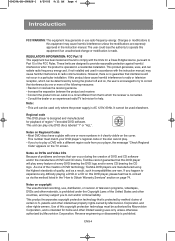
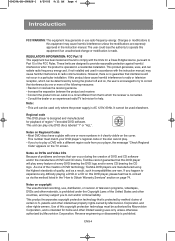
...installation. Use of this product does cause harmful interference to radio or television reception, which can play . • If you to provide reasonable protection against harmful interference when the product is operated in the instruction manual. ENG-4
00839A-SD-6980SU... to Obtain Warranty Services" section on DVDs and Video CDs Because of problems and errors that can be ...
User Manual - Page 7


... to Insert a Memory Card 40 DVD AUDIO Playback 41 Super Audio CD Playback 44 Clips Menu for MP3/WMA/JPEG/MPEG4 47 Folder Selection 47 MP3/WMA Playback 48 MPEG4 Playback 50 Picture CD Playback 52 Picture CD Playback for HD-JPEG 53
Changing Setup Menu Using the Setup Menu 55 Setting Up the Language...
User Manual - Page 8


... DEFINITION TELEVISION SETS ARE FULLY COMPATIBLE WITH THIS PRODUCT AND MAY CAUSE ARTIFACTS TO BE DISPLAYED IN THE PICTURE, IF 525 PROGRESSIVE SCAN PICTURE PROBLEMS OCCUR, IT IS RECOMMENDED THAT THE USER SWITCH THE CONNECTION TO THE 'STANDARD DEFINITION' OUTPUT. Instant Skip (DVD) This function skips playback ahead 10 seconds.
00839A-SD-6980SU-1 6/29...
User Manual - Page 12


... information regarding Progressive Scan settings in Setup Menu, progressive scan mode will work .
- The Video Output in Setup Menu, Video and S-Video Outputs do not work .
COMPONENT VIDEO OUT JACKS - Use the HDMI cable to connect this jack to get more information on your TV supports Progressive Scan (P-SCAN). 00839A-SD-6980SU-1 6/29/05 9:12 AM...
User Manual - Page 17
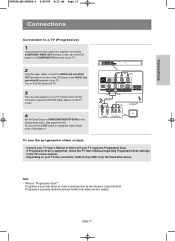
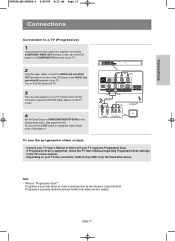
...Progressive Scan"? Depending on the TV screen.
4
Set the Video Output to HDMI/COMPONENT(P-SCAN) in the TV's menu system.
- Note
-
Connections
00839A-SD-6980SU-1 6/29/05 9:13 AM Page 17
Connections
...)
To see the progressive video output,
- What is supported, follow the TV User's Manual regarding Progressive Scan settings in the Display Setup menu. (See pages 64 to 65) You can use...
User Manual - Page 40


00839A-SD-6980SU-2 6/29/05 9:02 AM Page 40
Advanced Functions
How to insert a Memory Card
This unit accepts 11 different types of Fuji Photo Film Co., Ltd. xD-Picture Card is a trademark of Hitachi Global Storage Technologies Netherlands B.V. This device supports xD M series card. - If you press the DVD/CARD or OPEN/CLOSE
button in M.CARD mode, the system...
User Manual - Page 49


..., in any copyrighted content. Memory Card over 192Kbps will not be played properly. Do not try recording copyright protected MP3 files. You cannot copy such files.
- This DVD player requires discs/recordings to prevent illegal copying. Pre-recorded DVDs are meant only as a guide.
- There are encrypted and code protected to meet certain technical...
User Manual - Page 54


... the pictures folder can be played. - Kodak Picture CD: The JPEG files in the clips menu. - Some memory cards may not play QSS Picture CD. - A maximum of folders in the clips menu. - Fuji Picture CD: ... the multi-session disc, the disc can be perfomed correctly. - 00839A-SD-6980SU-2 6/29/05 9:02 AM Page 54
Advanced Functions
JPEG Discs When playing a CD-R/Memory Card/Picture CD
-
User Manual - Page 66


...) When the bit depth is 8 bits
- 00839A-SD-6980SU-2 6/29/05 9:02 AM Page 66
Changing Setup Menu
Ø HDMI This setting is used when the unit is connected by HDMI to find out if your TV supports Progressive Scan. Resolution setting
• Auto : Resolution setting automatically
• Manual : Resolution setting manually
- ex) When the bit depth is 8 bits
- levels...
User Manual - Page 69


... your new password. Use Password Rating Level Change Password
PARENTAL SETUP
: Yes
:8
√
√
CHANGE PASSWORD
Enter New Password - - - -
00839A-SD-6980SU-2 6/29/05 9:02 AM Page 69
Changing Setup Menu
Changing the Password
1
With the unit in the Troubleshooting Guide on page 71.
Language Setup
√
Audio Setup
√
Display Setup
√
Parental Setup :
√...
User Manual - Page 73
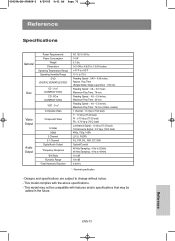
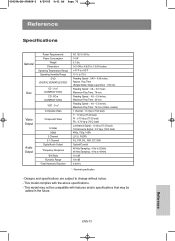
... Play Time : 74 min. This model complies with features and/or specifications that may be added in the future. This model may not be compatible with the above specifications.
- Play Time (Single Sided, ...specifications are subject to 44 kHz 110 dB 100 dB 0.004 %
*: Nominal specification
- Reading Speed : 4.8 ~ 5.6 m/sec. 00839A-SD-6980SU-2 6/29/05 9:02 AM Page 73
Reference
Specifications...
User Manual - Page 74
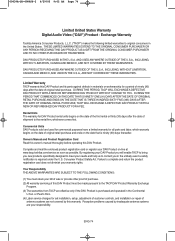
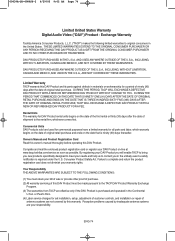
... mail the enclosed product registration card or register your warranty rights.
DAV PRODUCTS PURCHASED IN THE U.S.A. Consumer Product Safety Act.
or Puerto Rico. (4) Labor service charges for set installation, setup, adjustment of customer controls, and installation or repair of this DAV Product and its parts against defects in the United States. Reception problems caused by this DAV...
User Manual - Page 75
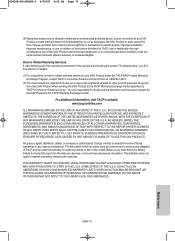
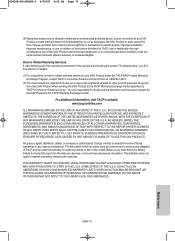
... OF THE U.S.A. SOME STATES OF THE U.S.A.
00839A-SD-6980SU-2 6/29/05 9:02 AM Page 75
(5) Warranties extend only to defects in materials or workmanship as lightning or fluctuations in electric power), improper installation, improper maintenance, or use of this manual and checking the section "Troubleshooting," you find that service is hereby limited to ninety (90) days...
User Manual - Page 76


AK68-00839A-00 MMC and MultiMedia Card are trademarks of Toshiba Corp. Toshiba is a trademark of Sony Corporation. Memory Stick is an authorized licensee of the Compact Flash® registered trademark. 00839A-SD-6980SU-Cover 6/29/05 8:58 AM Page 2
SmartMedia is a trademark of SD Card Association. SD is a trademark of Infineon Technologies AG and licensed to MMCA (MultiMediaCard ...
Toshiba SD-6980SU Reviews
Do you have an experience with the Toshiba SD-6980SU that you would like to share?
Earn 750 points for your review!
We have not received any reviews for Toshiba yet.
Earn 750 points for your review!
