Toshiba SD-6915SU Support and Manuals
Get Help and Manuals for this Toshiba item
This item is in your list!

View All Support Options Below
Free Toshiba SD-6915SU manuals!
Problems with Toshiba SD-6915SU?
Ask a Question
Free Toshiba SD-6915SU manuals!
Problems with Toshiba SD-6915SU?
Ask a Question
Popular Toshiba SD-6915SU Manual Pages
Instruction Manual - Page 1
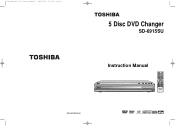
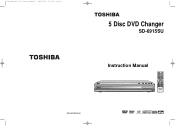
Toshiba-SD-6915-Cover fixrev01 2004/6/04 07:27am Page 2
5 Disc DVD Changer
SD-6915SU
Instruction Manual
POWER
OPEN/CLOSE
PLAY/ PAUSE
STOP
DISC SKIP
DISC EXCHANGE
AK68-00479A Rev01
Instruction Manual - Page 3
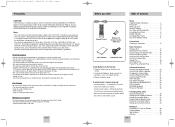
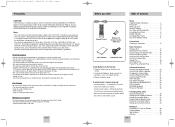
...'s Manual
Video/Audio Cable
Install Batteries...Remote Control
(AAA Size)
Setup Important Safety Instructions 2 Precautions 3 Before you ... Troubleshooting 37 Specifications 38 Warranty 39
ENG-5 Toshiba-SD-...parts may be authorized by Macrovision, and is protected by Macrovision. DO NOT OPEN COVER AND DO NOT REPAIR YOURSELF. Patent Nos. 4,631,603; 4,577,216; 4,819,098; 4,907,093; Replace...
Instruction Manual - Page 4
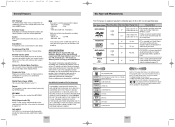
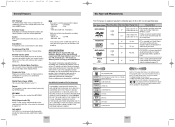
...OR 625 PROGRESSIVE SCAN PICTURE PROBLEMS, IT IS RECOMMENDED THAT...authorized by region. These regional codes must be viewed in all ...SET COMPATIBILITY WITH THIS MODEL 525p AND 625p DVD PLAYER, PLEASE CONTACT OUR CUSTOMER SERVICE ..., the disc playback is prohibited. Toshiba-SD-6915 fix ok rev01 2004/6/04 ...Audio
• DVD AUDIO is a format specifically designed to a VCR results in U.S.A, ...
Instruction Manual - Page 6
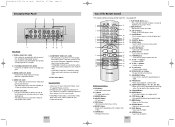
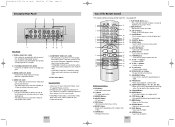
....
3.
Toshiba-SD-6915 fix ok rev01 2004/6/04 07:30am Page 10
Description-Rear Panel
2
1
6
DIGITAL OUT
AUDIO OUT
SURROUND
WOOFER
COAXIAL
VIDEO OUT
Pr
Pb
Y
OPTICAL
R
L
S/W
FRONT
CENTER
R AUDIO L
VIDEO
S-VIDEO
525p (480p)
525i (480i)
S-VIDEO
1
3
45 7
Rear Panel
1. Video Select Switch
Important Note
• Consult your TV User's Manual to program a specific...
Instruction Manual - Page 7
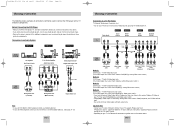
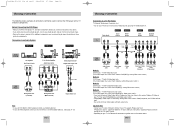
... using Video select switch. • If 525p(480p) Video Output is supported, follow the TV User's Manual's instructions regarding Progressive Scan settings in setup menu. ENG-13
AUDIO -
Before Connecting the DVD Player • Always turn off the DVD player, TV, and other components. Toshiba-SD-6915 fix ok rev01 2004/6/04 07:30am Page 12
Choosing...
Instruction Manual - Page 8


... resume normal play . - Toshiba-SD-6915 fix ok rev01 2004/6/04 07:30am Page 14
Playing a Disc
Before Play • Turn on your Audio System and set it to the correct Video
...play , the player remembers where you stopped, so when you don't select language, at first time, setting value of Setup menu will not work. Stopping Play Press the STOP ( ) button during STEP mode. - Screen stops,...
Instruction Manual - Page 10
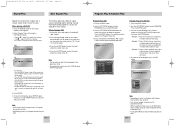
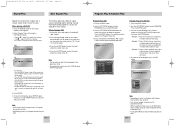
...DA)
1. Press the PROG. button.
2. Press the ENTER button.
3. Toshiba-SD-6915 fix ok rev01 2004/6/04 07:30am Page 18
Repeat Play
Slow ... A to B repeatedly at least 5 seconds has elapsed after point (A) has been set.
3. Select Chapter, Title or A-B using the LEFT/RIGHT buttons and then press the..., press CLEAR button.
You can support a maximum of the disc.
To return to select Off and press...
Instruction Manual - Page 11
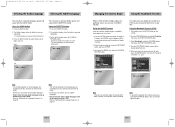
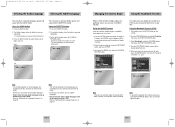
... ENTER.
3. Use the LEFT/RIGHT buttons to move to "Setting Up the Language Features" on page 31.
Initially, the subtitle...
3. The subtitle changes when the button is pressed repeatedly. - Press the SETUP button and select the angle in Function, then ANGLE icon will change to ...and hold PLAY/PAUSE button ( ) at a later time. Toshiba-SD-6915 fix ok rev01 2004/6/04 07:30am Page 20
Selecting...
Instruction Manual - Page 13
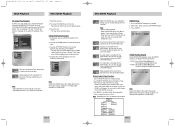
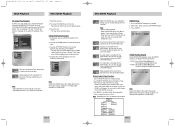
...Toshiba-SD-6915 fix ok rev01 2004/6/04 07:30am Page 24
SACD Playback
DVD AUDIO Playback
CD Layer Play Function At SACD disc stop mode, press the SETUP button and select the SACD/CD in SACD disc. (Refer to the page 16 to setting...show mode, this function can see AUDIO Format information. • LPCM : Linear Pulse Code Modulation. You can not use. • PAGE is included with the V-zone DVD...
Instruction Manual - Page 15
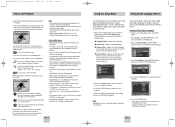
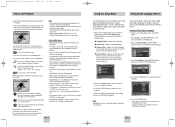
... should contain no buttons on a disc, some Setup Menu selections may be set up automatically every time you have.
1.
If you set the level necessary to prevent children from the manual.
*If you want to view and then press the ENTER button.
•
: Returns to watch a movie. Toshiba-SD-6915 fix ok rev01 2004/6/04 07...
Instruction Manual - Page 16
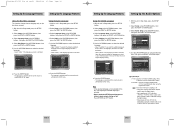
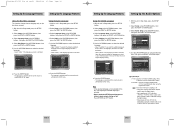
...
3. Then press the RIGHT or ENTER button. Toshiba-SD-6915 fix ok rev01 2004/6/04 07:30am Page 30
Setting Up the Language Features
Setting Up the Language Features
Using the Disc Menu Language .... -
Select Audio using UP/DOWN buttons, then press the RIGHT or ENTER button.
3. Select Language Setup using UP/DOWN buttons, then press the RIGHT or ENTER button.
4. With the unit in that case...
Instruction Manual - Page 17
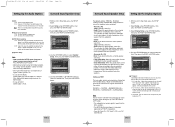
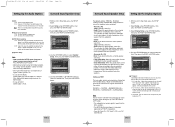
... a trademark registered by PHILIPS Corporation.
• If you play DTS sound disc. Setting up . With the unit in Stop mode, press the SETUP button.
2. Toshiba-SD-6915 fix ok rev01 2004/6/04 07:30am Page 32
Setting Up the Audio Options
Surround Sound Speaker Setup
DTS 1. In this . Off : To select the standard range. PCM Down...
Instruction Manual - Page 18


... converted.
2. The player is locked ( ).
6.
Enter your new password.
Enter your password. Toshiba-SD-6915 fix ok rev01 2004/6/04 07:30am Page 34
Setting Up the Display Options
Setting Up the Parental Control
Still Mode These options will help prevent picture shake in Stop mode, press the SETUP button. 2. Field : Select this feature when you want...
Instruction Manual - Page 20
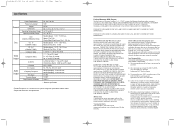
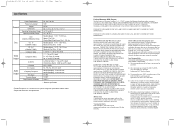
...TACP WILL, AT TACP's OPTION, REPAIR OR REPLACE A DEFECTIVE PART WITH A NEW OR REFURBISHED PART WITHOUT CHARGE TO YOU FOR PARTS OR LABOR.
PRODUCTS PURCHASED IN THE U.S.A. AND USED IN CANADA ARE NOT COVERED BY THESE WARRANTIES. or Puerto Rico.
(4) Labor service charges for set installation, set up, adjustment of customer controls and installation or repair of shipment to the...
Instruction Manual - Page 21
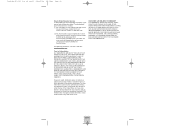
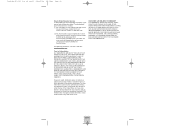
... WITH RESPECT TO THE REPAIR OR REPLACEMENT OF ANY PARTS. Toshiba-SD-6915 fix ok rev01 2004/6/04 07:30am Page 40
How to Obtain Warranty Services If, after following all transportation and insurance charges for the DVD PLAYER to the Service Station.
No person, agent, distributor, dealer or company is needed: (1) For instructions on how to obtain...
Toshiba SD-6915SU Reviews
Do you have an experience with the Toshiba SD-6915SU that you would like to share?
Earn 750 points for your review!
We have not received any reviews for Toshiba yet.
Earn 750 points for your review!
