Toshiba SD-5980SU Support and Manuals
Get Help and Manuals for this Toshiba item
This item is in your list!

View All Support Options Below
Free Toshiba SD-5980SU manuals!
Problems with Toshiba SD-5980SU?
Ask a Question
Free Toshiba SD-5980SU manuals!
Problems with Toshiba SD-5980SU?
Ask a Question
Popular Toshiba SD-5980SU Manual Pages
Owners Manual - Page 1


DIGITAL VIDEO
DVD/CD PLAYER
SD-5980SU
OWNER'S MANUAL
© 2005 Toshiba Corporation Before operating the unit, please read this manual thoroughly.
2F60201A [E] COVER
1
2/22/05, 10:47 AM
Owners Manual - Page 2


... THIS PRODUCT, PLEASE READ THIS USER'S GUIDE CAREFULLY AND RETAIN FOR FUTURE REFERENCE. In the spaces provided below, record the Model and Serial No. located on , the user is intended to alert the user to part 15 of important operating and maintenance (servicing) instructions in accordance with the instructions, may be determined by turning the equipment...
Owners Manual - Page 7


... 31 JPEG playback 32 JPEG slide show 32
Function setup
Customizing the function settings 33 Setting procedure 33 Setting details 34
Temporary disabling of rating level by DVD disc .... 39 Language code list 40 Multi brand remote control 41
Setting TV control codes 41 Table of TV brand codes 41
Others
Troubleshooting guide 42 Specifications 43 Limited warranty 44
2F60201A [E] P06-09...
Owners Manual - Page 8


...should note that is protected by method claims of 525 progressive scan picture problems, it is intended for vinyl LPs. It may cause artifacts to be ... this model 525p DVD player, please contact our customer service center.
8
2F60201A [E] P06-09
8
2/22/05, 10:47 AM Use of disc contents
Normally, DVD video discs...sets are questions regarding our TV set compatibility with a soft cloth.
Owners Manual - Page 9
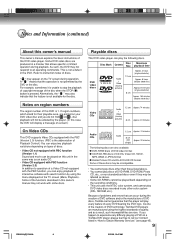
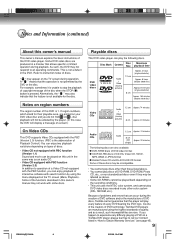
... DVD supports Video CDs equipped with the PBC (Version 2.0) function. (PBC is 1. Because of problems and errors that can occur during the creation of DVD software and/or the manufacture of DVD discs, Toshiba ...numbers
The region number of this owner's manual may also indicate that allows specific or limited operation during operation.
As such, the DVD may not respond to stop the playback ...
Owners Manual - Page 10


..., antistatic cloth.
• Use index labels made exclusively for your specific brand of Media card. SD (Secure Digital) memory card is a trademark of the CompactFlash® and CF logo® registered trademarks.
10
2F60201A [E] P10-14
10
2/22/05, 10:47 AM
Toshiba is normal. Toshiba will not compensate for any damage caused by the use or...
Owners Manual - Page 11


SD memory card MMC (MultiMediaCard) xD-Picture card Memory Stick (PRO)
Power indicator
ON/STANDBY button
DVD display STOP button
Remote sensor "
Disc tray
Media card slot ! ! [CompactFlash memory card]
OPEN/CLOSE button
PLAY button
SKIP buttons
Rear panel
OPTICAL DIGITAL AUDIO ...AM
11 Identification of controls
See the page in for details.
Front panel Media card slot ! !
Owners Manual - Page 13
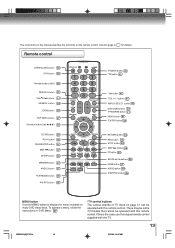
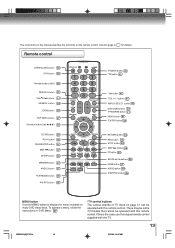
...VOL +/-
Remote control
OPEN/CLOSE button
DVD button
*Number buttons (0-9) ! PLAY button
PAUSE/STEP button SKIP button SETUP button !! buttons " *INPUT SELECT button " DVD/CARD button ! *PROGRAM button " MENU button ...the instructions in for details. TOP MENU button % Direction buttons ( / / / ) ! DISPLAY button ' *CH / buttons "
SEARCH button ! There may be some TV models that...
Owners Manual - Page 21


...instructions supplied with the DVDs. • Do not move the unit during a normal broadcast may appear on the TV screen while playing a DVD... "Region Code Error" or "Parental Error" will repeatedly get dark gradually...DVD : You can use this unit, you set , permanently etching that heading. To pause playback (still mode) Press PAUSE/STEP during still mode.
About DVD VCD CD CARD The DVD...
Owners Manual - Page 30


... AM There are meant as a guide only.
WMA file WMA version 7, and 8 32kHz, 48kbps 44.1kHz, 48kbps ~ 192kbps 48kHz, 128kbps ~ 192kbps The file recorded by "Hierarchical File System" (HFS) cannot be played back. Prerecorded DVDs are automatically set out in this unit to read 600 files per disc/card. • MP3/WMA/JPEG files...
Owners Manual - Page 31


....
Press PLAY to playback the CompactFlash memory card, eject the Media card from the first file.
CAUTION Do not insert any foreign objects into the Media card slot as this can use Repeat (...from the scene point).
• If you press STOP again, unload the disc or change the DVD mode and CARD mode, the unit will appear on this unit. Pops
1 Japan
8 flower
2 Bay Bridge ...
Owners Manual - Page 32


...CompactFlash memory card, eject the Media card from the upper card slot.
32
2F60201A [E] P27-33
32
2/22/05, 10:48 AM The file list ap- Notes: • Do not eject the card while ... Set "JPEG Interval" setting to "5 Seconds", "10 Seconds" or "15 Seconds" 36 .
1 Select your desired starting from the selected file.
3 Press C/D/B/A or Number buttons (0-9) to select the DVD (CD) mode or the CARD ...
Owners Manual - Page 43


...Depth : 8 - 1/16 inches (205mm)
Standard NTSC
CD : DVD :
Wavelength: 775 - 815 nm Maximum output power: 0.5 mW Wavelength: 650 - 666 nm Maximum output power: 2.0 mW
DVD : 4 Hz - 22 kHz CD : 4 Hz - 20 ...model complies with the above specifications. • Designs and specifications are subject to change without notice. • This model may not be compatible with features and/or specifications ...
Owners Manual - Page 44


... the product registration card does not diminish your responsibility.
(5) Warranties extend only to defects in violation of antenna systems are your warranty rights. or to original consumers in materials or workmanship for set installation, setup, adjustment of customer controls and installation or repair of instructions furnished by this DVD Player and its parts against defects in...
Owners Manual - Page 45


... WITH RESPECT TO THE REPAIR OR REPLACEMENT OF ANY PARTS. For additional information, visit TACP's website: www.tacp.toshiba.com
ALL WARRANTIES IMPLIED BY...instructions on how to obtain warranty service for the DVD Player to and from the date you fund that service is authorized to change, modify or extend the terms of these warranties in this manual and checking the section "Troubleshooting...
Toshiba SD-5980SU Reviews
Do you have an experience with the Toshiba SD-5980SU that you would like to share?
Earn 750 points for your review!
We have not received any reviews for Toshiba yet.
Earn 750 points for your review!
