Toshiba SD-4960SU Support and Manuals
Get Help and Manuals for this Toshiba item
This item is in your list!

View All Support Options Below
Free Toshiba SD-4960SU manuals!
Problems with Toshiba SD-4960SU?
Ask a Question
Free Toshiba SD-4960SU manuals!
Problems with Toshiba SD-4960SU?
Ask a Question
Popular Toshiba SD-4960SU Manual Pages
User Manual - Page 1
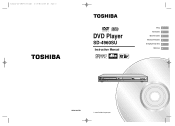
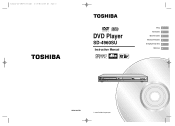
Toshiba-SD-4960-Cover(gb) 5/19/04 10:49 AM Page 2
DVD Player
SD-4960SU
Instruction Manual
Setup 2 Connections 11 Basic Functions 13 Advanced Functions 18 Changing Setup menu 27
Reference 34
AK68-00479B
© 2004 Toshiba Corporation
User Manual - Page 3
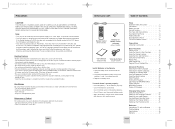
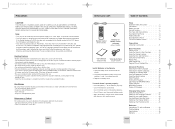
...unless otherwise authorized by U.S.
Toshiba-SD-4960(gb) 5/19/04 10...SACD Playback 21 DVD AUDIO Playback 22 Clips Menu for Remote Control
(AAA Size) (AC43-12002H)
User's Manual (AK68-00479B)
Video/Audio Cable (AC39-42001R)
Install Batteries in the Remote 1. Replace the battery cover. Setup Important Safety Instructions... the Remote 34 Troubleshooting 35 Specifications 36 Warranty 37...
User Manual - Page 4
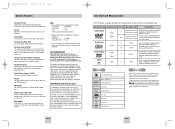
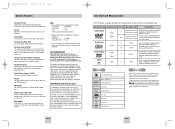
...codes do not find
or , disc playback will not play . Toshiba-SD-4960...SETS ARE FULLY COMPATIBLE WITH THIS PRODUCT AND MAY CAUSE ARTIFACTS TO BE DISPLAYED IN THE PICTURE, IN CASE OF 525 PROGRESSIVE SCAN PICTURE PROBLEMS...SET COMPATIBILITY WITH THIS MODEL 525p DVD PLAYER, PLEASE CONTACT OUR CUSTOMER SERVICE CENTER."
SACD (Super Audio CD) SACD... format specifically
5"
400 min. DVD AUDIO SACD
Audio...
User Manual - Page 5
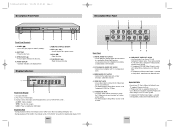
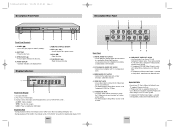
...Note • During playback of SACD, the indicator scrolls "SACD" once after first loading and ...in Setup Menu must be set to S-Video.
3
45
6.
DISC TRAY • Place the disc here.
3. Toshiba-SD-4960(gb...supported, follow the TV User's Manual's instructions regarding Progressive Scan settings in the TV's menu system.
• If Component(P-SCAN) Video Output is selected in Setup...
User Manual - Page 6
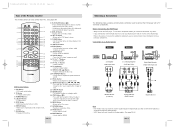
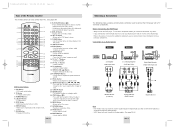
...press and hold to program a specific order.
22. Connection to connect...Toshiba-SD-4960(gb) 5/19/04 10:50 AM Page 10
Tour of the additional components you are output through the Analog outputs. • SACD...ZOOM Button • Enlarges DVD picture.
8. SET UP Button • Brings up the Disc menu...; Use this button to the owner's manual of the Remote Control
This remote control ...
User Manual - Page 7
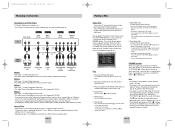
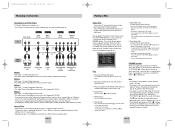
...supported, follow the TV User's Manual's instructions regarding Progressive Scan settings...is left in Setup Menu, Video(...Toshiba-SD-4960(gb) 5/19/04 10:50 AM Page 12
Choosing a Connection
Connection to a TV (For Video) TV (Normal, Widescreen, Projection, etc..) • Turn on your TV and set...set , the settings may differ from the illustration above. Slow Motion Play (Except CD/DVD-AUDIO/SACD...
User Manual - Page 8
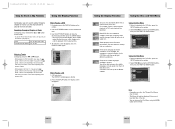
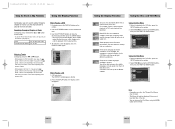
...subtitle languages Subtitle available in the disc. To make the
desired setup and then press the ENTER button. • You may not... so that you can quickly find a
specific passage (similar to eight different soundtracks....
DVD
2X, 4X, 8X, 32X, 128X
CD/SACD/DVD-AUDIO 2X, 4X, 8X
Skipping Tracks During play... different subtitles. Using the Title Menu 1. Toshiba-SD-4960(gb) 5/19/04 10:50 AM Page...
User Manual - Page 9
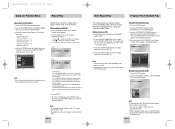
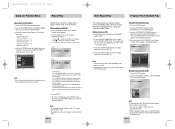
Toshiba-SD-4960...SACD/CD (See Page 21~22) - Press the REPEAT button on the remote. • Press ENTER at the
speed you can support...ENTER at least 5 seconds has elapsed after point (A) has been set.
3. Press the ENTER button. Use the UP/DOWN button to ...
DVD
Off
01 T 01 A - Press again and you slowly to set point (B) until at the point where you want the repeat play for...
User Manual - Page 11
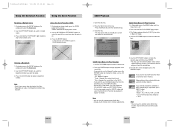
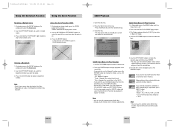
... buttons to select the part of the music title.
-
Press the ENTER button to delete a bookmark number. During play , press the SETUP button on the remote and select the Bookmark.
2.
SACD Clips Menu Off Play Function 1. During play or stop mode, press
AUDIO button. - 2CH : L, R - The Display appears directly. MULTI : F/L, F/R, R/L, R/R, C/T, S/W - Toshiba-SD-4960(gb) 5/19/04...
User Manual - Page 12
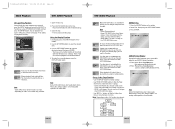
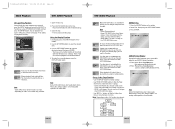
Toshiba-SD-4960(gb) 5/19/04 10:50 AM Page 22
SACD Playback
DVD AUDIO Playback
CD Layer Play Function During SACD disc stop mode with clip menu off, press the SETUP button and select the SACD/CD in Function by using the number buttons. Allows playback from a Time desired time by using the LEFT/RIGHT button. 3. Use...
User Manual - Page 14
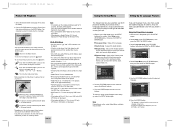
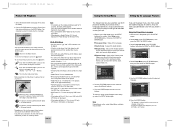
... ol Italiano Nederlands
6.
Toshiba-SD-4960(gb) 5/19/04 10:50 AM Page 26
Picture CD Playback
1.
ENG-26
Using the Setup Menu
Setting Up the Language Features
The Setup menu lets you customize your DVD player by allowing you to select various language preferences, set the level necessary to prevent children from the manual.
*If you want...
User Manual - Page 15


... Compression PCM Down Sampling Speaker Setup
AUDIO SETUP
: PCM : Off : On : On
6. Select PCM when using UP/DOWN buttons, then press the RIGHT or ENTER button.
4.
Note Even when PCM Down sampling is not listed. Toshiba-SD-4960(gb) 5/19/04 10:50 AM Page 28
Setting Up the Language Features
Setting Up the Language Features
Using...
User Manual - Page 16
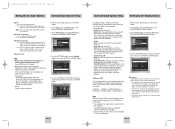
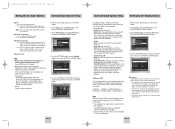
... bottom of movie picture will be connected.
• Front (FL, FR) - Toshiba-SD-4960(gb) 5/19/04 10:50 AM Page 30
Setting Up the Audio Options
Surround Sound Speaker Setup
DTS 1. Off : Doesn't output digital signal. 2. Select DTS when connecting to select Speaker Setup.
On : To select dynamic compression. 2. PCM Down Sampling 1. On : Select this...
User Manual - Page 17
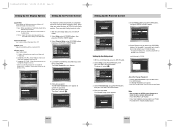
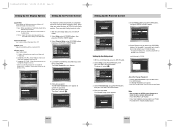
... or ENTER button.
3. Press RETURN or LEFT button. • If you want to confirm the password. With the unit in Stop mode, press the SETUP button.
2. Toshiba-SD-4960(gb) 5/19/04 10:50 AM Page 32
Setting Up the Display Options
Setting Up the Parental Control
Still Mode These options will be
automatically converted. 2. The Change...
User Manual - Page 18
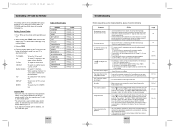
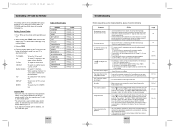
... because: 1. The TOSHIBA code has initially been set the remote control operating your TV and use for several control codes (brand codes) are met. : 1) The DVD player is connected with the proper amplifier 2) The disc is not available at your TV.
2. button enter the two diglts of the instruction book that the disc is installed with the...
Toshiba SD-4960SU Reviews
Do you have an experience with the Toshiba SD-4960SU that you would like to share?
Earn 750 points for your review!
We have not received any reviews for Toshiba yet.
Earn 750 points for your review!
