Toshiba SD-3980SU Support and Manuals
Get Help and Manuals for this Toshiba item
This item is in your list!

View All Support Options Below
Free Toshiba SD-3980SU manuals!
Problems with Toshiba SD-3980SU?
Ask a Question
Free Toshiba SD-3980SU manuals!
Problems with Toshiba SD-3980SU?
Ask a Question
Popular Toshiba SD-3980SU Manual Pages
User Manual - Page 1


DIGITAL VIDEO
DVD VIDEO PLAYER
SD-3980SU SD-3980SC
OWNER'S MANUAL
Introduction 2 Connections 16 Basic playback 24 Advanced playback 32 Function setup 50
Others 60
© 2004 Toshiba Corporation
User Manual - Page 3


... plug from the wall outlet.
3
Location of your DVD video player.
located on the rear panel of the required label
MANUFACTURED SERIAL NO.
Serial No. Be aware that contained in the operating instructions unless you are for future reference. In the spaces provided below, record the Model and Serial No. To disconnect this information for...
User Manual - Page 10


... code label may not work with search function by using the highest standards of quality, and as above. • This DVD video player uses the NTSC color system, and cannot play every feature of problems and errors that allows specific or limited operation during playback. Notes on region numbers
The region number of discs. On VIDEO CDs
This DVD video player supports VIDEO...
User Manual - Page 16


... playback is selected.
16 If you connect the DVD video player to your TV, be distorted as well. • When you connect the DVD video player to a VCR, TV/VCR combination or
video selector, the playback picture may be sure to turn off . Connecting to a TV
• Make the following setting.
On-screen display Select:
"Digital Output"
"PCM...
User Manual - Page 17


...®) Some TVs or monitors are registered trademarks of Toshiba America Consumer Products, L.L.C.
17
Connecting to these inputs allows you leave the amplifier power
on, the speakers may vary depending on , only component video will be distorted.
In this model 525p DVD player, please contact our Customer Service Center. If there are capable of reproducing a progressively...
User Manual - Page 18


... COAXIAL DIGITAL AUDIO OUT jack of the DVD video player. • Connect the COAXIAL DIGITAL AUDIO OUT jack of the DVD video player to the "DIGITAL (COAXIAL)" input of a Receiver or Processor. • Refer to turn off the amplifier before you connect the DVD video player to other equipment, be sure to set "Digital Output" to an amplification system. To...
User Manual - Page 19


... of Dolby Surround Pro Logic by connecting the DVD video player to that provide full 5.1-channel Dolby Digital soundtracks, as well as from Dolby Laboratories. "Dolby", "Pro Logic" and the double-D symbol are trademarks of Pro Logic from the same DVD movies that amplifier's owner's manual and set the amplifier so you connect two rear speakers...
User Manual - Page 26


... is set to "On".
- The DVD video player resumes playback from the beginning of the DVD video player. • There may be a difference in the location where playback resumes depending on the disc. • Settings you stopped playback. DVD Playback starts from the location where you changed using the on-screen displays while the DVD video player keeps a location in the memory may...
User Manual - Page 27


... title you can quickly locate any title, the DVD video player may vary depending on the TV screen. If different instructions appear on the TV screen, follow those instructions. • If you display the top menu during playback and press the TOP MENU button again without selecting any specific title, chapter, or track. Basic playback
Locating...
User Manual - Page 28


...
CLEAR
ENTER PLAY SKIP T Number buttons
Locating a desired section by 10. e.g. Locating a specific chapter or track
Press SKIP or repeatedly to locate. Notes • Some titles may not...of chapter/track number.
e.g.
To locate chapters or tracks during playback, the DVD video player performs fast reverse or fast forward playback.
Each press increases the number by ...
User Manual - Page 33


... instructions in step 2. Memory
Memory
Memory
Memory
...12 selections into the memory. (Memory playback)
CLEAR
3
2 1
Setting titles, chapters, or tracks in a favorite order
1 Insert a disc and press MEMORY during playback, a programming... you want by pressing the number buttons. e.g.
The DVD video player starts memory playback.
35 Normal playback will be cleared when you do not...
User Manual - Page 43
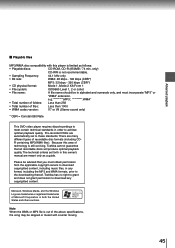
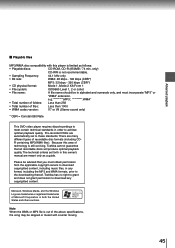
...
There are automatically set forth in order to...guide.
Toshiba has no right to grant and does not grant permission to download any format, including the MP3 and WMA formats, prior to meet certain technical standards in this owner's manual are trademarks or registered trademarks of the above specifications...CBR = Constant Bit Rate
This DVD video player requires discs/recordings to the ...
User Manual - Page 46
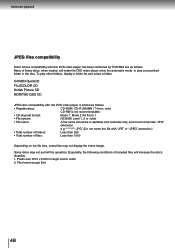
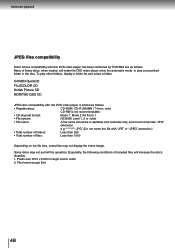
... 1000
Depending on the file size, some files may not permit this DVD video player has been confirmed by TOSHIBA are as follows:
• Playable discs:
CD-ROM, CD-R ...and numerals only, and must incorporate "JPG"
extension. e.g."********.JPG" (Do not name the file with this DVD video player is not recommendable.
• CD physical format:
Mode 1, Mode 2 XA Form 1
• File system...
User Manual - Page 57


...; Press the PLAY button. Symptoms and correction
Symptom No power. The DVD video player turns off by itself. Others
Before Calling Service Personnel
Check the following guide for more than about 7 m.
• Replace the batteries with the audio cable.
• Select the proper audio setting.
24
16,17 54
16,17
24
16-21 24
41,50...
User Manual - Page 59


...'S CONSUMER SOLUTIONS CENTER FOR INSTRUCTIONS ON HOW TO PROCESS YOUR IN WARRANTY EXCHANGE REQUEST. Rental Units The warranty for set installation, setup, adjustment of customer controls and installation or repair of antenna systems are not covered by this warranty. By registering your DVD Player you will enable TACP to bring you new products specifically designed to meet your needs...
Toshiba SD-3980SU Reviews
Do you have an experience with the Toshiba SD-3980SU that you would like to share?
Earn 750 points for your review!
We have not received any reviews for Toshiba yet.
Earn 750 points for your review!
