Toshiba SD-3755U Support and Manuals
Get Help and Manuals for this Toshiba item
This item is in your list!

View All Support Options Below
Free Toshiba SD-3755U manuals!
Problems with Toshiba SD-3755U?
Ask a Question
Free Toshiba SD-3755U manuals!
Problems with Toshiba SD-3755U?
Ask a Question
Popular Toshiba SD-3755U Manual Pages
Owners Manual - Page 1
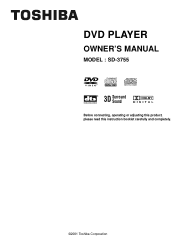
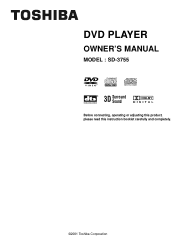
DVD PLAYER
OWNER'S MANUAL
MODEL : SD-3755
3D Surround Sound
Before connecting, operating or adjusting this product, please read this instruction booklet carefully and completely.
©2001 Toshiba Corporation
Owners Manual - Page 2
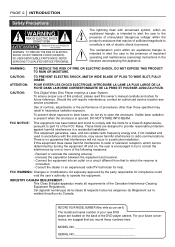
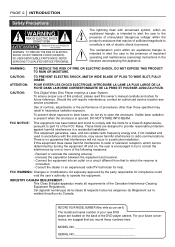
... for compliance could void the user's authority to part 15 of the DVD player cabinet.
CAUTION:
TO PREVENT ELECTRIC SHOCK, MATCH WIDE BLADE OF PLUG TO WIDE SLOT, FULLY INSERT. Use of controls, adjustments or the performance of important operating and maintenance (servicing) instructions in accordance with the instructions, may cause harmful interference to comply with...
Owners Manual - Page 3


...SAFETY INSTRUCTIONS ...Memory to be Viewed or
Listened to again 30 ❏ Zoom Feature 31 ❏ Random Play 31 ❏ Program Play 32
Initial Settings
❏ Selection of Initial Settings 33 ❏ Selecting Disc Languages 34 ❏ Selecting Rating Level and Password...Service Personnel 44 ❏ Specifications 45
Others
❏ LIMITED WARRANTY DVD VIDEO PLAYER . . . . 46-47
Owners Manual - Page 5
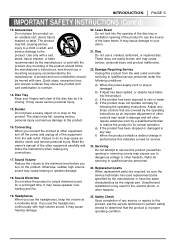
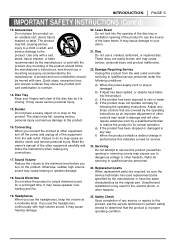
...equipment carefully and follow the manufacturer's instructions, and should be sure the service technician has used replacement parts specified by a qualified technician to ...service or repairs to this product yourself as the original part. The object may fall , causing serious personal injury and serious damage to qualified service personnel under the following the operating instructions...
Owners Manual - Page 7


... available cleaners or anti-static spray for vinyl LPs. About This Owner's Manual
❍ This owner's manual explains the basic
instructions of this DVD player.
❍ Some DVD video discs have functions that specific DVD video
disc. This icon means the
function explained in this owner's manual.
On Cleaning Discs
❍ Fingerprints and dust on that
may appear on...
Owners Manual - Page 12
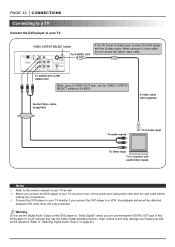
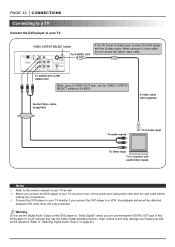
...not connect the yellow video cable. Warning Do not set the VIDEO OUTPUT SELECT switch to S-VIDEO. PAGE 12 CONNECTIONS
Connecting to a TV
Connect the DVD player to your TV as the speakers (Refer to "...the TV has an S-video input, connect the DVD player with audio/video inputs
Notes
❍ Refer to the owner's manual of this DVD player to an AV decoder that has the Dolby Digital decoding function...
Owners Manual - Page 13
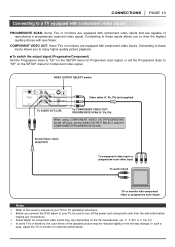
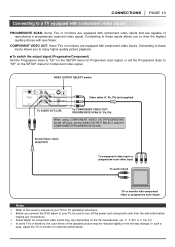
...DVD player to your TV, be reduced slightly or the tint may vary depending on the SETUP menu for Progressive scan signal, or set the VIDEO OUTPUT SELECT switch to "Off" on the TV manufacturer. (ex. COMPONENT VIDEO OUT: Some TVs or monitors are capable of your TV for TV operating instructions...
Notes ❍ Refer to the owner's manual of reproducing a progressively scanned video signal. ...
Owners Manual - Page 14
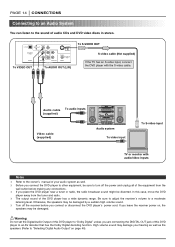
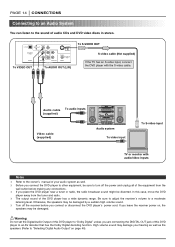
...you connect or disconnect the DVD player's power cord. Warning Do not set the Digital Audio Output of this DVD player to "Dolby Digital" unless you place the DVD player near a tuner or radio...video input, connect the DVD player with audio/video inputs
Notes
❍ Refer to the owner's manual of your hearing as well as well. ❍ Before you connect the DVD player to other equipment, be ...
Owners Manual - Page 15
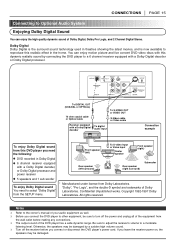
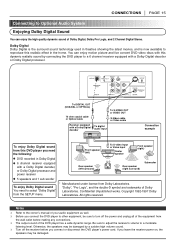
...from Dolby Laboratories.
Notes
❍ Refer to the owner's manual of your audio equipment as well. ❍ Before you connect the DVD player to other equipment, be damaged. CONNECTIONS PAGE 15
Connecting to...Sound
You can enjoy motion picture and live concert DVD video discs with this DVD player you need to select "Dolby Digital" from the SETUP menu. Be sure to adjust the receiver's ...
Owners Manual - Page 16
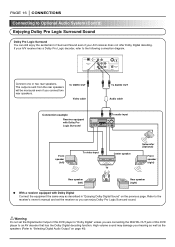
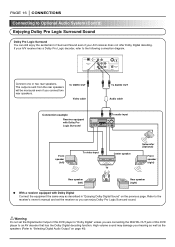
Refer to the receiver's owner's manual and set the Digital Audio Output of this DVD player to "Dolby Digital" unless you can still enjoy the excitement of this DVD player to an AV decoder that has the Dolby Digital decoding function. Warning Do not set the receiver so you are connecting the DIGITAL OUT jack of Surround Sound...
Owners Manual - Page 17
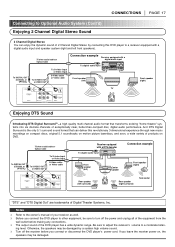
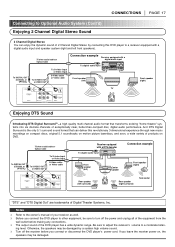
... soon, a wide variety of products on , the
speakers may be sure to the owner's manual of the DVD player has a wide dynamic range. CONNECTIONS PAGE 17
Connecting to Optional Audio System (Cont'd) Enjoying 2...off the power and unplug all of the equipment from the
wall outlet before you connect the DVD player to a moderate listen- To DIGITAL OUT (COAXIAL or OPTICAL)
75 ohm coaxial cable or...
Owners Manual - Page 18
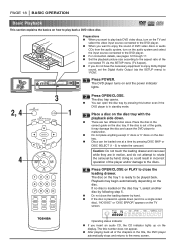
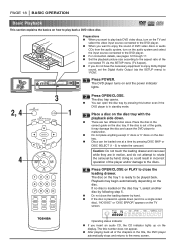
..., and do not have the necessary equipment to enjoy Dolby Digital sound, set the Digital Audio Output (via the SETUP menu (TV Aspect).
G Do not close the
loading drawer. RANDOM ALL...There are in the title, the DVD player automatically stops and returns to the DVD player.
If the disc is out of the guide, it is placed in upside down . G Set the playback picture size according to...
Owners Manual - Page 34
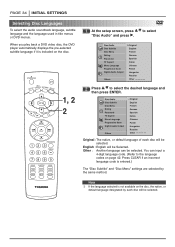
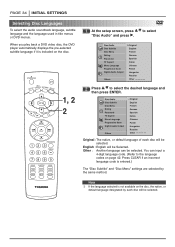
... same method. When you play back a DVD video disc, the DVD player automatically displays the pre-selected subtitle language if it is included on page 42. English : English will be Selected. Other : Another language can input a
4-digit language code. (Refer to the language codes on the disc.
1, 2 2
1 At the setup screen, press D/E to select the desired...
Owners Manual - Page 35
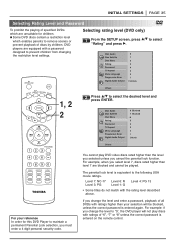
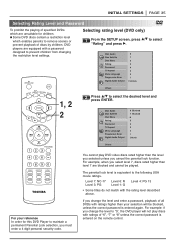
... code.
Disc Audio Disc Subtitle Disc Menu Rating Password TV Aspect Menu Language Progressive Scan Digital Audio Output 5.1 Speaker Setup Others
8 Blocked 7 Blocked 6 5 4 3 2 1 Unlock
For your selection will not play discs with the rating level described above.
INITIAL SETTINGS PAGE 35
Selecting Rating Level and Password
To prohibit the playing of discs by children. G Some DVD...
Owners Manual - Page 46


...
Toshiba America Consumer Products Inc. you live in the replacement.
...Set up, adjustment of customer controls and installation or repair of warranty and will not affect your DVD Unit to return the card will be made by this product as a gift from the Authorized Service Station. Limited One (1) Year Warranty TACP/THI further warrant the parts in materials or workmanship for set...
Toshiba SD-3755U Reviews
Do you have an experience with the Toshiba SD-3755U that you would like to share?
Earn 750 points for your review!
We have not received any reviews for Toshiba yet.
Earn 750 points for your review!
