Toshiba SD-3750N Support and Manuals
Get Help and Manuals for this Toshiba item
This item is in your list!

View All Support Options Below
Free Toshiba SD-3750N manuals!
Problems with Toshiba SD-3750N?
Ask a Question
Free Toshiba SD-3750N manuals!
Problems with Toshiba SD-3750N?
Ask a Question
Popular Toshiba SD-3750N Manual Pages
Owners Manual - Page 3


...below, record the Model and Serial No.
Model No.
MANUFACTURED
1-1,SHIBAURA 1-CHOME,MINATO-KU. Retain this information for use by qualified service personnel only. ... your DVD player. Introduction
The instructions shall state that contained in the electrical installation of the building. CAUTION:
These servicing instructions are qualified to do not perform any servicing other ...
Owners Manual - Page 10


... on region numbers
The region number of this DVD player is the abbreviation of discs.
• VIDEO CD not equipped with the PBC (Version 2.0) function. (PBC is 1. Introduction
Notes on Discs (continued)
About this owner's manual
Playable discs
This owner's manual explains the basic instructions of discs. Some DVD video discs are also available. Disc Mark...
Owners Manual - Page 11


... a Desired Section 30
Locating a title using the top menu 30 Locating a desired section by entering the
corresponding number 31 Locating a specific chapter or track 31
Advanced playback
Accessing a Specific Location Directly .. 34
Entering the time counter of Languages 65
Others
Before Calling Service Personnel ......... 68 Specifications 69 LIMITED WARRANTY DVD PLAYER ...... 70
11
Owners Manual - Page 17
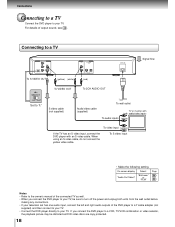
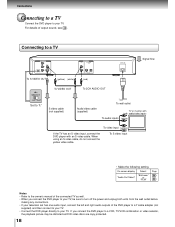
.... • When you connect the DVD player to your TV.
On-screen display "Audio Out Select"
Select:
"Bitstream" or
"PCM"
Page 56 59
Notes • Refer to the owner's manual of the connected TV as DVD video discs are copy protected.
18 To S video input
• Make the following setting. To VIDEO OUT
To 2CH...
Owners Manual - Page 18
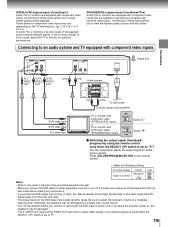
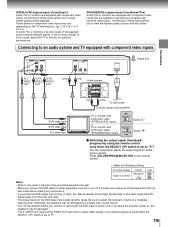
...; Refer to the owner's manual of the connected equipment as well. • When you place the DVD player near a tuner or radio, the radio broadcast sound might be reduced slightly or the tint may vary depending on the remote control.
• Make the following setting. In this case, place the DVD
player away from the
wall...
Owners Manual - Page 19


...the BITSTREAM/PCM (DIGITAL) AUDIO OUT jack of the DVD player has a wide dynamic range. Otherwise, high volume sound may be sure to set "Audio Out Select" to other equipment, be damaged.... DVD player. • Connect the BITSTREAM/PCM (DIGITAL) AUDIO OUT jack of the DVD player to the "DIGITAL (OPTICAL)" or "DIGITAL (COAXIAL)" input of a Receiver or Processor. • Refer to the owner's manual ...
Owners Manual - Page 20


... Dolby Pro Logic Surround by connecting the DVD player to a 6 channel amplifier equipped with the Dolby Surround mark. With an amplifier equipped with Dolby Digital Connect the equipment the same way as from the
• Use DVD video discs encoded via
same DVD movies that amplifier's owner's manual and set "Audio Out Select" to "Bitstream" or...
Owners Manual - Page 27


... slow-motion speed changes. Notes • The sound is cleared.
29 STOP
The DVD player effaces the memory of the current title.
PLAY
The DVD player resumes playback
from the same location
1 Press STOP at the location where you change the parental lock setting 62 or select a disc menu language 60 .
-
you want to return to...
Owners Manual - Page 33


..., then press the corresponding number buttons. MEMORY The following the instructions in step 2. To cancel the programmed ...memory playback operation. • If you press the REPEAT button during memory playback,
the DVD player repeats the current memory playback. • If you want to 30 selections into the memory. (Memory playback)
/ / / / ENTER
3
2
CLEAR
1
DVD-V CD
VCD
Setting...
Owners Manual - Page 34


...
Playing titles, chapters, or tracks in conjunction
with the memory playback function. Plays tracks in random order. Plays tracks in random order. If you press the
RANDOM button.
37
Press the PLAY button within the current title in random order.
PLAY
The DVD player starts random
playback. RANDOM The mode menu appears. To...
Owners Manual - Page 45


...DVD disc without connecting a closed caption decoder to 3 custom picture
52
Picture Setting
settings in the memory... of titles or
50
chapters and select a preferred one from a playback picture and transform it
51
into stop action frames for careful
50
Strobe Viewer
analysis.
Setup
You can change the default settings... of the DVD player.
V-Remote
...
Owners Manual - Page 48
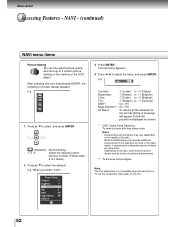
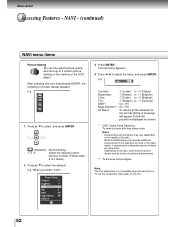
NAVI - (continued)
NAVI menu items
Picture Setting You can provide additional
improvement in the reduction of noise in the memory of the DVD player.
Color
+2
Contrast :
-7 (Lower) to +7 (Higher)
Brightness :
-7 (Darker) to +7 (Brighter)
Color:
-7 (Duller) to +7 (Brighter)
Tint :
-7 (Redder) to +7 (Greener)
DNR*1 :
On / Off
Edge Enhance*2 : On / Off
All ...
Owners Manual - Page 57


... playback of still pictures is not a defect in
the memory using the Capture feature 51 as a background.
On: To activate the parental lock feature or change the settings.
Capture: To use a picture you pause it is disengaged.
Parental Lock Security Code - - - -
62
Parental Lock DVD-V
DVD video discs equipped with the parental lock function are...
Owners Manual - Page 62


... remote sensor of repeat playback, memory playback, etc.
• Power supply fluctuations or other abnormalities such as static electricity may appear. Others
Before Calling Service Personnel
Check the following guide for the possible cause of the disc's program. No picture.
The DVD player turned off with the audio cable is not set .
• It is in...
Owners Manual - Page 64


... or refurbished unit. You are your DVD Unit to a TACP/THI Authorized Service Station. During this set installation. Owner's Manual You should complete and mail the enclosed Demographic card within ten (10) days after the warranty period has expired: Call (800)-631-3811 to and from the Authorized Service Station. Reception problems caused by inadequate antenna systems are...
Toshiba SD-3750N Reviews
Do you have an experience with the Toshiba SD-3750N that you would like to share?
Earn 750 points for your review!
We have not received any reviews for Toshiba yet.
Earn 750 points for your review!
