Toshiba SD-2800U Support and Manuals
Get Help and Manuals for this Toshiba item
This item is in your list!

View All Support Options Below
Free Toshiba SD-2800U manuals!
Problems with Toshiba SD-2800U?
Ask a Question
Free Toshiba SD-2800U manuals!
Problems with Toshiba SD-2800U?
Ask a Question
Popular Toshiba SD-2800U Manual Pages
User Guide - Page 2
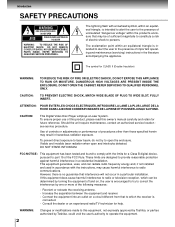
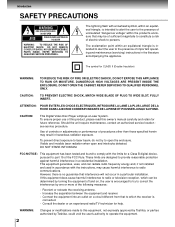
...Toshiba, or parties authorized by Toshiba, could void the user's authority to correct the interference by turning the equipment off and on a circuit different from that may result in a residential installation.
REFER SERVICING... (servicing) instructions in a particular installation.
If this owner's manual carefully... risk of electric shock to part 15 of procedures other than those...
User Guide - Page 3
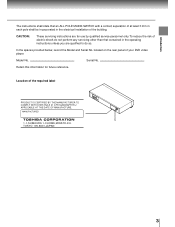
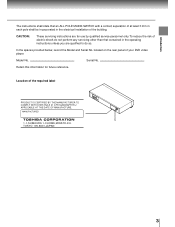
...information for use by qualified service personnel only. Location of your DVD video player.
CAUTION:
These servicing instructions are qualified to do not perform any servicing other than that an ... Introduction
The instructions shall state that contained in the electrical installation of the building. In the spaces provided below, record the Model and Serial No. Model No.
located ...
User Guide - Page 4


... SERVICE PERSONNEL ONLY. 1. Read these instructions.
3. Follow all warnings.
4. Improper use can be repaired by the user. Heed all instructions.
5. Clean only with dry cloth.
4 This set has been designed and manufactured to assure personal safety. The safeguards incorporated in electric shock or fire hazard. This unit is fully transistorized and does not contain any parts...
User Guide - Page 11
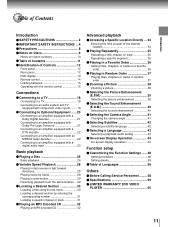
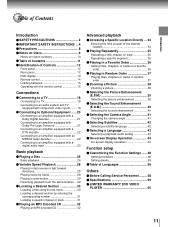
...of Contents
Introduction
Introduction
SAFETY PRECAUTIONS 2
IMPORTANT SAFETY INSTRUCTIONS ... 4
Precautions 8
Notes on Discs 9
...setting 43
On-screen Display Operation 44
On-screen display operation 44
Function setup
Customizing the Function Settings ...... 48
Setting procedure 48 Setting details 50
Table of Languages 56
Others
Before Calling Service Personnel ......... 58 Specifications...
User Guide - Page 14
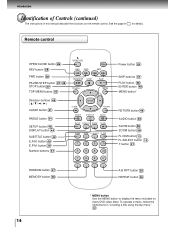
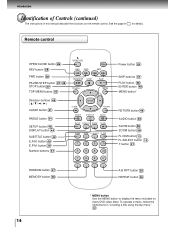
...
SKIP
PAUSE/STEP STOP
PLAY
TOP MENU
MENU
Direction buttons 48 (// / ) CLEAR button 31
ANGLE button 41
SETUP button 48 DISPLAY button 44 SUBTITLE button 42 E.A.M.
Introduction
Identification of Controls (continued)
The instructions in this manual describe the functions on many DVD video discs. FL SELECT FL DIM
SEARCH
1
2
3
T
4
5
6
+10
7
8
9
0
RANDOM MEMORY REPEAT...
User Guide - Page 32


...button. The current track being played is limited as a guide only. Given the fact that technology in this player is ...MP3 encoded CD
MP3 disc compatible with this area is still maturing, Toshiba cannot guarantee that permission is not recommendable. • Sampling Frequency: ...8226; Some discs may not permit this owner's manual are automatically set out in order to load the disc. PAUSE/...
User Guide - Page 47


Customizing the Function Settings Table of Languages Function setup
You can change the default settings to customize performance to your preference.
User Guide - Page 48


...AB C
Picture TV Shape 4:3 LB
2 Press / to select a symbol for the setting you want to change. (See the next page.)
ENTER
Picture performance settings Output sound settings AB C Language settings Display settings
3 Press / to your preference.
2
RETURN
3, 4 1, 6
DVD
VCD Setting procedure
CD
1 Press SETUP during normal
playback, however some operations may be inaccessible, and a message will...
User Guide - Page 49


...operational status 53
VCD CD
display on the TV screen.
DVD To install the initial system setting.
55
VCD
CD
Function setup
49 DVD VCD
To select an output sound format corresponding 50
CD ...the sound
52
track.
DVD To select the background color or background 53
VCD CD
picture. Setting TV Shape
Audio Out Select Dynamic Range Control Karaoke Vocal
AB C
On-Screen Language Disc Menu...
User Guide - Page 50
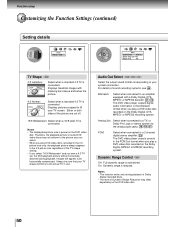
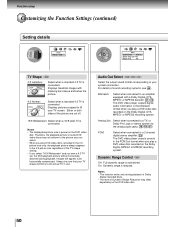
.... Displays pictures cropped to an amplifier equipped with masking bars above and below the picture.
4:3 Normal:
Select when a standard 4:3 TV is connected. Function setup
Customizing the Function Settings (continued)
Setting details
AB C
Picture TV Shape 4:3 LB
AB C
Audio
Audio Out Select
Bitstream
Dynamic Range Control On
Karaoke Vocal
Off
TV Shape DVD
4:3 Letterbox...
User Guide - Page 51
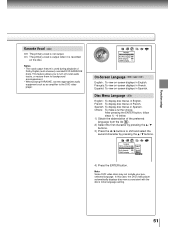
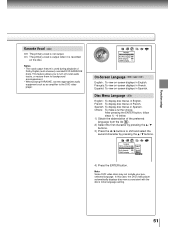
...this case, the DVD video player automatically displays disc menus consistent with the disc's initial language setting.
51 This feature allows you to turn off vocal audio tracks, or restore them for ... To view on -screen displays in French. French: To display disc menus in Spanish. Function setup
Karaoke Vocal DVD
Off: The primary vocal is not output.
On-Screen Language DVD VCD CD
English...
User Guide - Page 52
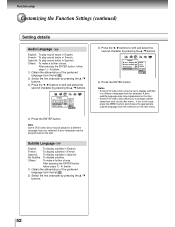
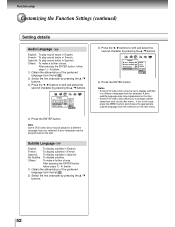
... sound tracks in Spanish.
Notes • Some DVD video discs may be set to display subtitles
in a different language than you to change subtitle selections only...discs allow you selected. Function setup
Customizing the Function Settings (continued)
Setting details
Audio Language DVD
English: To play sound tracks in French. English French Spanish Others Code E S
4) Press the...
User Guide - Page 58
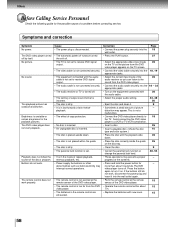
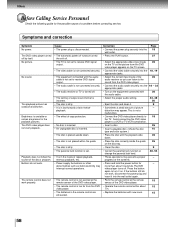
...more than about
15
7 m.
• Replace the batteries with the audio cable is placed upside down .
• Place the disc correctly inside the guide
26
on the disc tray.
•...guide.
• The disc is dirty. • The parental lock function is set to receive DVD signal output.
• The video cable is not pointed at the remote
15
sensor of a problem before contacting service...
User Guide - Page 60
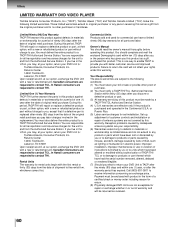
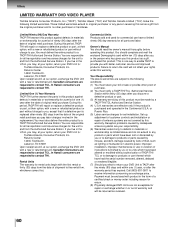
...or part. (3) All warranty servicing of warranty and will repair or replace a defective product or part, at their option, with a new or refurbished product or part without authorization of instructions furnished...owner's manual thoroughly before operating this product. Set up, adjustment of customer controls and installation or repair of shipment to and from the Authorized Service Station...
User Guide - Page 61
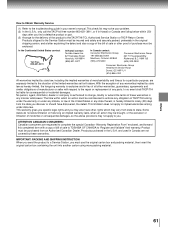
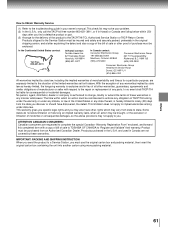
...Service
(1) Refer to the troubleshooting guide...form with respect to the repair or replacement of sale to TOSHIBA OF CANADA to implied warranties arising under any parts. Others
61
In the...specific legal rights and you must be insured and safely and securely packed, preferably in any state thereof, is authorized to change, modify or extend the terms of the limited warranties set...
Toshiba SD-2800U Reviews
Do you have an experience with the Toshiba SD-2800U that you would like to share?
Earn 750 points for your review!
We have not received any reviews for Toshiba yet.
Earn 750 points for your review!
