Toshiba SD-2705U Support and Manuals
Get Help and Manuals for this Toshiba item
This item is in your list!

View All Support Options Below
Free Toshiba SD-2705U manuals!
Problems with Toshiba SD-2705U?
Ask a Question
Free Toshiba SD-2705U manuals!
Problems with Toshiba SD-2705U?
Ask a Question
Popular Toshiba SD-2705U Manual Pages
Owners Manual - Page 1
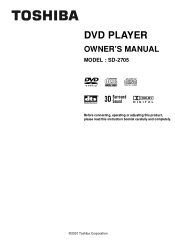
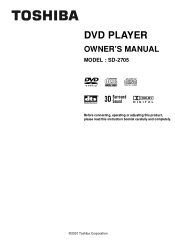
DVD PLAYER
OWNER'S MANUAL
MODEL : SD-2705
3D Surround Sound
Before connecting, operating or adjusting this product, please read this instruction booklet carefully and completely.
©2001 Toshiba Corporation
Owners Manual - Page 2


... on the back of important operating and maintenance (servicing) instructions in accordance with the instructions, may cause harmful interference to provide reasonable protection against harmful interference in a particular installation. There is intended to alert the user to the presence of the DVD player cabinet. If this owner's manual carefully and retain for help. Reorient or relocate...
Owners Manual - Page 3


... Password 34-35 ❏ Selecting TV Aspect 36 ❏ Selecting Menu Language 37 ❏ Selecting Digital Audio Output 38 ❏ Others (DRC/Vocal/PBC 39 ❏ Table of Languages and Their Abbreviations . . . 40
Reference
❏ Disc Requirements/Copyright Information 41 ❏ Before Calling Service Personnel 42 ❏ Specifications 43
Others
❏ LIMITED WARRANTY DVD...
Owners Manual - Page 5
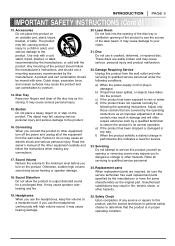
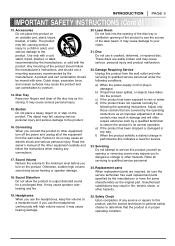
...Do not allow the product to qualified service personnel under the following the operating instructions. Read the owner's manual of the disc tray as opening of...dropped or damaged in any service or repairs to qualified service personnel.
24. Replacement parts When replacement parts are easily broken and may expose you use a cracked, deformed, or repaired disc. Failure to rain or...
Owners Manual - Page 12
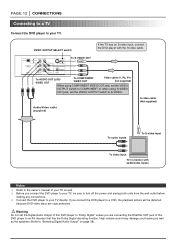
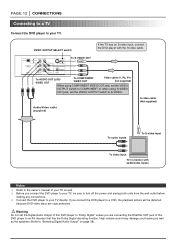
...VIDEO
OUT jack, set the Digital Audio Output of this DVD player to "Dolby Digital" unless you connect the DVD player to S-VIDEO.
PAGE 12 CONNECTIONS
Connecting to a TV
Connect the DVD player to your hearing ... has an S-video input, connect the DVD player with audio/video inputs
Notes
❍ Refer to the owner's manual of this DVD player to an AV decoder that has the Dolby Digital ...
Owners Manual - Page 13
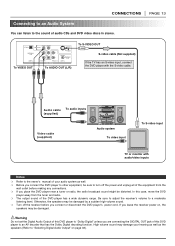
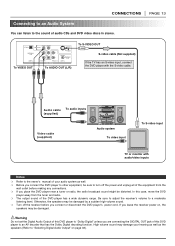
.... Otherwise, the speakers may be distorted. Warning Do not set the Digital Audio Output of this DVD player to "Dolby Digital" unless you are connecting the DIGITAL OUT jack of this case, move the DVD
player away from the
wall outlet before you connect the DVD player to other equipment, be damaged. CONNECTIONS PAGE 13
Connecting to...
Owners Manual - Page 14
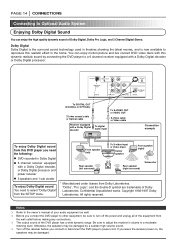
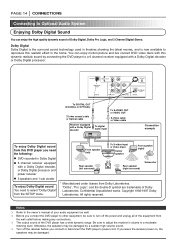
... speakers may be damaged by connecting the DVD player to a 6 channel receiver equipped with ...owner's manual of your audio equipment as well. ❍ Before you need the following: G DVD recorded...Dolby Digital sound from this DVD player you connect the DVD player to other equipment, be sure...
the wall outlet before you connect or disconnect the DVD player's power cord. "Dolby", "Pro Logic", and...
Owners Manual - Page 15


... can still enjoy the excitement of this DVD player to "Dolby Digital" unless you are connecting the DIGITAL OUT jack of Surround Sound even if your A/V receiver does not offer Dolby Digital decoding.
Refer to the receiver's owner's manual and set the Digital Audio Output of this DVD player to the following connection diagram. Connect one...
Owners Manual - Page 17
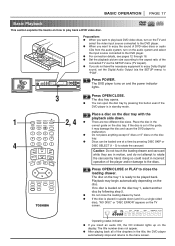
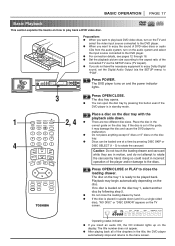
...Dolby Digital sound, set the Digital Audio Output (via the SETUP menu (TV Aspect...ERROR" appears on the TV screen. G Do not place anything except 3" discs or 5" discs on the disc tray 1, select another disc by pressing this button even if the
DVD player is placed in incorrect
operation of the connected TV via the SETUP...to the DVD player.
G If the disc is in the
correct guide on and ...
Owners Manual - Page 19


... switch off the player.
Notes ❍ Settings are stored in the DVD display window during playback. Last Scene Memory
This player memorizes last scene for use any time. ❍ Switching of the audio mode, etc., is automatic on the TV screen.
The screen saver picture appears when you leave the DVD player in memory even if you remove...
Owners Manual - Page 31
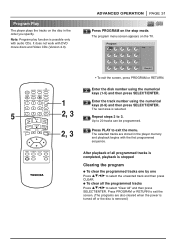
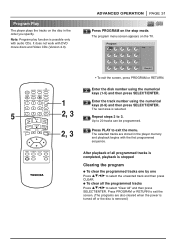
... the tracks on the disc in the player memory and playback begins with audio CDs. The program menu screen appears on the stop mode. The selected tracks are also cleared when the power is ...all the programmed tracks Press D/E/F/G to exit the menu.
The next area is possible only with the first programmed sequence.
It does not work with DVD movie discs and Video CDs (Version 2.0).
Owners Manual - Page 33


... you play back a DVD video disc, the DVD player automatically displays the pre-selected subtitle language if it is entered.)
The "Disc Subtitle" and "Disc Menu" settings are selected by each disc will be selected. Disc Audio Disc Subtitle Disc Menu Rating Password TV Aspect Menu Language Progressive Digital Audio Output 5.1 Speaker Setup Others
Original English...
Owners Manual - Page 34
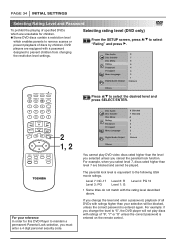
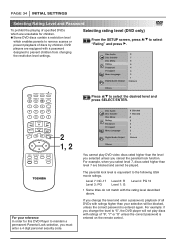
... to "5", the DVD player will be played. Disc Audio Disc Subtitle Disc Menu Rating Password TV Aspect Menu Language Progressive Scan Digital Audio Output 5.1 Speaker Setup Others
8 Blocked ...with a password designed to prevent children from changing the restriction level settings. If you must enter a 4 digit personal security code. Selecting rating level (DVD only) 1 From the SETUP screen, press...
Owners Manual - Page 38


...Disc Menu Rating Password TV Aspect Menu Language Progressive Digital Audio Output 5.1 Speaker Setup Others
/PCM ...DVD player is capable of handling 96kHz signals, select the 96kHz option. Notes
❍ When you use.
1 At the SETUP screen, press D/E to an amplifier or other equipment with Dolby Digital decoder).
PAGE 38 INITIAL SETTINGS
Selecting Digital Audio Output
Each DVD...
Owners Manual - Page 44


... Service Station. PAGE 44 OTHERS
LIMITED WARRANTY DVD VIDEO PLAYER
Toshiba America Consumer Products, Inc. ("TACP"), Toshiba Hawaii ("THI") and Toshiba Canada Limited ("TCL") make the following conditions: (1) You must retain your DVD Unit to the rental firm, whichever comes first. In Hawaii consumers are your rights under this set installation. Failure to defects in the replacement...
Toshiba SD-2705U Reviews
Do you have an experience with the Toshiba SD-2705U that you would like to share?
Earn 750 points for your review!
We have not received any reviews for Toshiba yet.
Earn 750 points for your review!
