Toshiba S70D-A PSKNSC-00J004 Support and Manuals
Get Help and Manuals for this Toshiba item
This item is in your list!

View All Support Options Below
Free Toshiba S70D-A PSKNSC-00J004 manuals!
Problems with Toshiba S70D-A PSKNSC-00J004?
Ask a Question
Free Toshiba S70D-A PSKNSC-00J004 manuals!
Problems with Toshiba S70D-A PSKNSC-00J004?
Ask a Question
Popular Toshiba S70D-A PSKNSC-00J004 Manual Pages
Users Manual Canada; English - Page 3
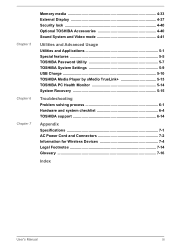
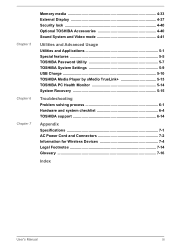
... Usage Utilities and Applications 5-1 Special features 5-5 TOSHIBA Password Utility 5-7 TOSHIBA System Settings 5-9 USB Charge 5-10 TOSHIBA Media Player by sMedio TrueLink 5-13 TOSHIBA PC Health Monitor 5-14 System Recovery 5-15
Troubleshooting Problem solving process 6-1 Hardware and system checklist 6-4 TOSHIBA support 6-14
Appendix Specifications 7-1 AC Power Cord and Connectors...
Users Manual Canada; English - Page 5


...instructions and descriptions it contains are trademarks or registered trademarks of this manual.
Trademarks
Intel, Intel SpeedStep, Intel Core and Centrino are accurate for damages incurred directly or indirectly from this manual...copyright laws in any reproduction from errors, omissions or discrepancies between the computer and the manual. TOSHIBA assumes no liability for your ...
Users Manual Canada; English - Page 13


...code are met:
1.
If you include any Copyright notices in the documentation and/or other materials provided with this distribution, be removed. LOSS OF
User's Manual
1-9 Copyright remains Eric Young's, and as the author of the parts... attribution as such any Windows specific code (or a derivative thereof) from the apps directory (application code) you must display the following conditions...
Users Manual Canada; English - Page 16


... to read the instruction manual carefully and keep this condition, observe the following:
Never cover your computer on or when an AC adaptor is connected to note the cautions included in Sleep Mode). In this manual for the computer and any object. Always operate your computer or AC adaptor with this model properly, read...
Users Manual Canada; English - Page 21


...models). Click the Desktop tile from the right edge (only for touch screen models...Instruction Manual for Safety and Comfort for touch screen models). Using your chance of charms: Search, Share, Start, Devices and Settings...once (only for touch screen models). Press and hold on the... ) on the power Initial setup Getting to access the desktop....to know Windows
User's Manual
2-2 Click Right-click ...
Users Manual Canada; English - Page 67


... AC power source although you remove the battery pack, save your data manually. Before you should not change the Real Time Clock settings in the BIOS setup utility. You can change the battery pack while the AC adaptor is connected. User's Manual
4-21
You can cause injury. If the RTC battery becomes completely discharged...
Users Manual Canada; English - Page 110


...TOSHIBA Support. Next, you have made will help to identify the problem faster. User's Manual
6-2 Make a screenshot of the software if possible. In addition, is not operating properly - Software
The problems may be damaged or the program might be caused by your observations so you can cause signal errors... part of the computer is the computer making any messages or random characters?
Users Manual Canada; English - Page 115


... remove it .
As a last resort you should always follow the instructions with a clean dry cloth or, if this has no effect, check the Boot Priority Options setting within the TOSHIBA System Settings. Optical Disc Drive
For further information, please refer to resolve the problem, contact TOSHIBA Support. in the optical disc drive - Please refer to the operating...
Users Manual Canada; English - Page 116


...Select settings.
Problem
Procedure
You cannot access a Make sure the drive's disc tray is dirty. Click Desktop -> Desktop Assist -> Control
Panel -> Hardware and Sound -> Mouse. User's Manual
... no obstruction.
Problem
Procedure
Memory media card error occurs
Remove the memory media card from the computer and check to resolve the problem, contact TOSHIBA Support.
CD/DVD...
Users Manual Canada; English - Page 117


...should initially try changing the speed setting within the Mouse Control utility.... changing the double-click speed setting within the Mouse Control utility....Desktop Assist -> Control Panel -> Hardware and Sound -> Mouse.
2. Set the double-click speed as required and click OK. To access ...problem, contact TOSHIBA Support.
Set the pointer speed as required and click OK.
Problem...
Users Manual Canada; English - Page 118


... with the mouse for instructions on -screen pointer moves erratically
The elements of the mouse responsible for detecting movement might be dirty -
Set the pointer speed as required and click OK.
To access this section, please also refer to resolve the problem, contact TOSHIBA Support.
to achieve this you are properly installed - Problem
Procedure
Double-clicking does...
Users Manual Canada; English - Page 120


...enabled and that does not have the USB Sleep and Charge function or change to resolve the problem, contact TOSHIBA Support. If you may be adjusted during Windows start up or shut down. Please check to ... to increase or decrease volume.
Check the software volume settings.
User's Manual
6-12 Procedure
When Sleep and Charge function is enabled, the "USB WakeUp" function does not work ...
Users Manual Canada; English - Page 121


... to re-set to see if the external monitor is connected. Display error occurs
Check that the cable connecting the external monitor to resolve the problem, contact TOSHIBA Support.
If you...brightness controls on the external monitor.
User's Manual
6-13
LAN
Problem Cannot access LAN
Procedure
Check for the internal display only. Problem
Procedure
Monitor does not turn off by the...
Users Manual Canada; English - Page 122


... troubleshooting sections in the documentation supplied with another Bluetooth controller. The Wake-up on LAN does not work
Procedure
Make sure the AC adaptor is connected. Check to the external Bluetooth device is on. If you are having problems operating the computer, you investigate other sources of assistance first.
User's Manual
6-14
TOSHIBA support
If...
Detailed Specs for Satellite S70D-A PSKNSC-00J004 English - Page 1


... computer product only Colour Support (dependant on password, supervisor password, HDD password
Environmental Specifications
Temperature: Operating 5... complex modeling software, such as On-site and Next Business Day Service visit toshiba.ca/warranty... USB Docking Station TOS-SG17M - Toshiba 18.4" Gaming Backup
Part Number/UPC code
PSKNSC-00J004 / 6-23506-03695-5
iToshiba of Canada...
Toshiba S70D-A PSKNSC-00J004 Reviews
Do you have an experience with the Toshiba S70D-A PSKNSC-00J004 that you would like to share?
Earn 750 points for your review!
We have not received any reviews for Toshiba yet.
Earn 750 points for your review!
