Toshiba C40D-A PSCDSC-00J004 Support and Manuals
Get Help and Manuals for this Toshiba item
This item is in your list!

View All Support Options Below
Free Toshiba C40D-A PSCDSC-00J004 manuals!
Problems with Toshiba C40D-A PSCDSC-00J004?
Ask a Question
Free Toshiba C40D-A PSCDSC-00J004 manuals!
Problems with Toshiba C40D-A PSCDSC-00J004?
Ask a Question
Popular Toshiba C40D-A PSCDSC-00J004 Manual Pages
Users Manual Canada; English - Page 5
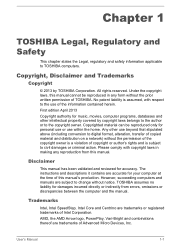
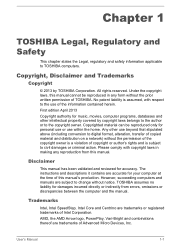
... damages incurred directly or indirectly from this manual's production. TOSHIBA assumes no liability for personal use or use of Advanced Micro Devices, Inc. Copyrighted material can be reproduced in making any form without notice.
The instructions and descriptions it contains are trademarks or registered trademarks of this manual. Trademarks
Intel, Intel SpeedStep, Intel Core...
Users Manual Canada; English - Page 12
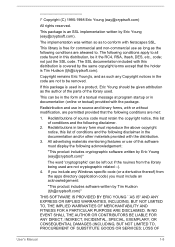
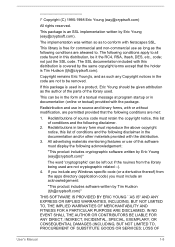
...SERVICES; The implementation was written so as the following conditions apply to conform with the distribution.
3. This library is used in a product, Eric Young should be given attribution as such any Windows specific code... the parts of a textual message at program startup or in documentation (online or textual) provided with the package. Redistributions of source code must ...Manual
1-8
Users Manual Canada; English - Page 15


...trouble with any other soft material can block the vents.
In case of the manual. Be certain to read the instruction manual carefully and keep this manual...outlet (even if your nearest "AUTHORIZED service station." User's Manual
1-11
However, certain precautions should ... model properly, read the general precautions below and to open the enclosure.
General Precautions
TOSHIBA ...
Users Manual Canada; English - Page 20
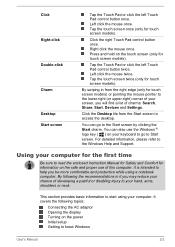
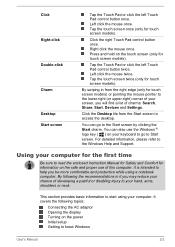
...and productive while using your chance of charms: Search, Share, Start, Devices and Settings.
Click Right-click Double-click Charm Desktop Start screen
Tap the Touch Pad or ...Instruction Manual for Safety and Comfort for touch screen models). Right click the mouse once. Using your keyboard to go to the Windows Help and Support.
Tap the touch screen twice (only for touch screen models...
Users Manual Canada; English - Page 65
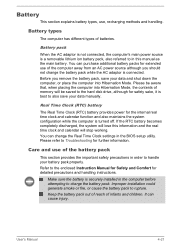
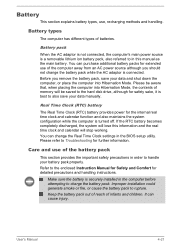
...you should not change the Real Time Clock settings in the computer before attempting to the ...installed in the BIOS setup utility. Improper installation could generate smoke or fire, or cause the battery pack to also save your data manually... power source is connected. Refer to Troubleshooting for detailed precautions and handling instructions. User's Manual
4-21 Real Time Clock (RTC) ...
Users Manual Canada; English - Page 104
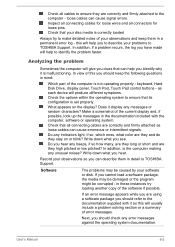
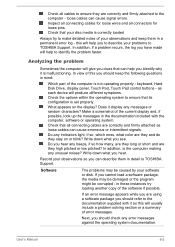
... this you to describe your problems to TOSHIBA Support. Does it is malfunctioning.
Do any indicators light, if so, which ones, what you identify why it display any error messages against the operating system documentation.
in the documentation included with it as this will help you see. User's Manual
6-2 Software
The problems may be damaged or...
Users Manual Canada; English - Page 107


...trouble turning on the computer with the AC adaptor connected you should contact TOSHIBA Support...frayed or damaged it should be replaced, while if the terminals are ...Problem
Procedure
Battery doesn't
The battery may be discharged - Overheating power down
If the processor's temperature reaches an unacceptably high level with either setting, the computer will be lost. User's Manual
6-5 Problem...
Users Manual Canada; English - Page 110


...on the computer's display panel.
User's Manual
6-8
Hard Disk Drive
Problem
Procedure
Computer does not boot from contact with... disk Defragmentation utility to resolve the problem, contact TOSHIBA Support. You should always follow the instructions with the keyboard and Touch Pad...Options setting within the TOSHIBA System Settings. if so remove it . If this latter ...
Users Manual Canada; English - Page 111
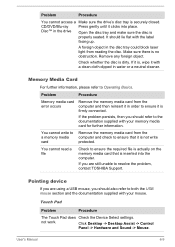
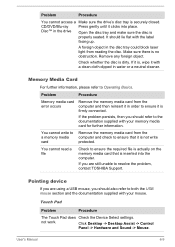
...Problem
Procedure
The Touch Pad does Check the Device Select settings.
Check whether the disc is no obstruction. Problem
Procedure
Memory media card error.... You cannot write to resolve the problem, contact TOSHIBA Support. You cannot read a file
Check ...mouse.
User's Manual
6-9 It should refer to Operating Basics.
Remove any foreign object.
Problem
Procedure
You cannot...
Users Manual Canada; English - Page 112
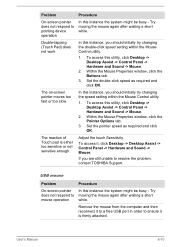
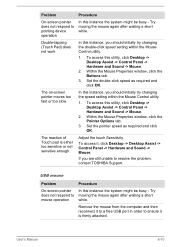
...setting within the Mouse Control utility.
1. The on-screen pointer moves too fast or too slow
In this instance, you are still unable to resolve the problem, contact TOSHIBA Support.
Adjust the touch Sensitivity. USB mouse
Problem... the Pointer Options tab.
3. User's Manual
6-10 To access this instance the system might be busy - Set the double-click speed as required and click...
Users Manual Canada; English - Page 113


...documentation supplied with your USB device. Ensure that any required USB device drivers are still unable to the documentation supplied with the mouse for detecting ...refer to resolve the problem, contact TOSHIBA Support. Set the double-click speed as required and click OK. User's Manual
6-11 To access this instance, you are properly installed -
Problem
Procedure
USB device does...
Users Manual Canada; English - Page 114


...the software volume settings. Check within the Windows Device Manager application to ensure the sound device is enabled and that the device is firmly connected to the monitor and to a working . please refer to resolve the problem, contact TOSHIBA Support. Problem
Procedure
Monitor does...from either the internal microphone or an external microphone connected to the computer - User's Manual
6-12
Users Manual Canada; English - Page 115


...TOSHIBA Support.
If this from Sleep Mode if the external monitor has been disconnected while in Sleep or Hibernation Mode. If you are still unable to see if the external monitor is set to re-set for a firm cable connection between the LAN jack and the LAN hub.
Problem.... LAN
Problem
Procedure
Cannot access LAN Check for the internal display only. User's Manual
6-13
...
Users Manual Canada; English - Page 116
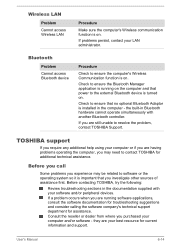
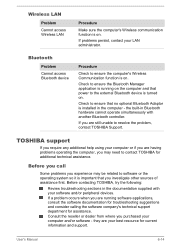
... from where you may be related to ensure the computer's Wireless Communication function is on. User's Manual
6-14 TOSHIBA support
If you require any additional help using your computer or if you are your LAN administrator. Wireless LAN
Problem Cannot access Wireless LAN
Procedure
Make sure the computer's Wireless communication function is on. If...
Detailed Specs for Satellite C40D-A PSCDSC-00J004 English - Page 1
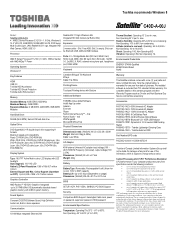
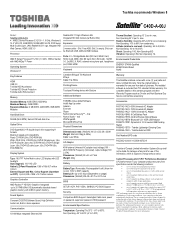
...Computrace BIOS Support, Kensington Cable Lock, power on password, supervisor password, HDD password
Environmental Specifications
Communication 10/100 Mbps Integrated Ethernet LAN
Temperature: Operating 5to 35C (41 to 95F); Note the original battery is subject to change without notice. Toshiba External ODD
Part Number/UPC code
PSCDSC-00J004 / 6-23506-03722...
Toshiba C40D-A PSCDSC-00J004 Reviews
Do you have an experience with the Toshiba C40D-A PSCDSC-00J004 that you would like to share?
Earn 750 points for your review!
We have not received any reviews for Toshiba yet.
Earn 750 points for your review!
