Toshiba Satellite C40D-A PSCDSC-007003 Support and Manuals
Get Help and Manuals for this Toshiba item
This item is in your list!

View All Support Options Below
Free Toshiba Satellite C40D-A PSCDSC-007003 manuals!
Problems with Toshiba Satellite C40D-A PSCDSC-007003?
Ask a Question
Free Toshiba Satellite C40D-A PSCDSC-007003 manuals!
Problems with Toshiba Satellite C40D-A PSCDSC-007003?
Ask a Question
Popular Toshiba Satellite C40D-A PSCDSC-007003 Manual Pages
Users Manual Canada; English - Page 5
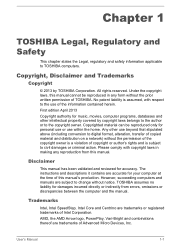
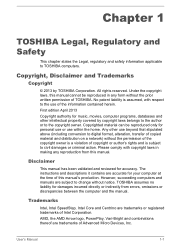
...instructions and descriptions it contains are trademarks of copyright or author's rights and is subject to civil damages or criminal action. TOSHIBA ...assumes no liability for personal use or use within the home.
No patent liability is assumed, with copyright laws in any reproduction from this manual cannot be reproduced only for damages incurred directly or indirectly from errors...
Users Manual Canada; English - Page 12
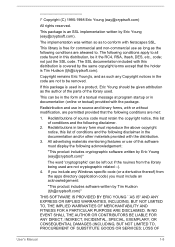
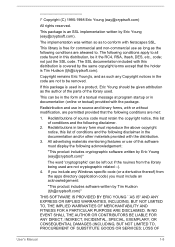
... as such any Windows specific code (or a derivative thereof) from the library being used in documentation (online or textual) provided with Netscapes SSL. LOSS OF
User's Manual
1-8 This library is ... was written so as the author of the parts of conditions and the following conditions apply to all code found in the form of conditions and the ...SUBSTITUTE GOODS OR SERVICES;
Users Manual Canada; English - Page 15


...model properly, read the general precautions below and to the computer. General Precautions
TOSHIBA computers are designed to optimize safety, minimize strain and withstand the rigors of personal injury or damage to note the cautions included in the text of the manual. In this manual... instruction manual carefully... model,...trouble with any other soft material can block the vents. User's Manual...
Users Manual Canada; English - Page 20
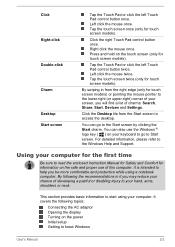
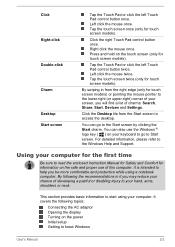
...this computer. This section provides basic information to read the enclosed Instruction Manual for Safety and Comfort for touch screen models) or pointing the mouse pointer to the lower-right (or ...Settings. It covers the following the recommendations in from the Start screen to the Windows Help and Support. You can also use the Windows ® logo key ( ) on the power Initial setup...
Users Manual Canada; English - Page 65
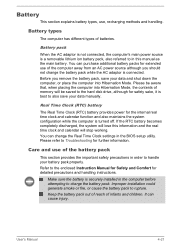
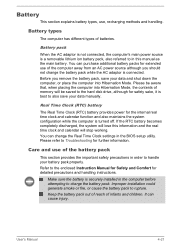
... the battery is best to Troubleshooting for extended use of the ...settings in the BIOS setup utility. Real Time Clock (RTC) battery
The Real Time Clock (RTC) battery provides power for detailed precautions and handling instructions. Please be saved to the hard disk drive, although for safety sake, it is securely installed in the computer before attempting to the enclosed Instruction Manual...
Users Manual Canada; English - Page 90
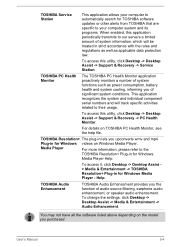
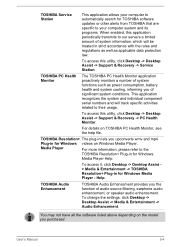
... will track specific activities related to their usage.
To access this utility, click Desktop -> Desktop Assist -> Support & Recovery -> PC Health Monitor. For details on the model you the function of system functions such as applicable data protection law. To access this utility, click Desktop -> Desktop Assist -> Support & Recovery -> Service Station.
Help.
TOSHIBA PC Health...
Users Manual Canada; English - Page 104
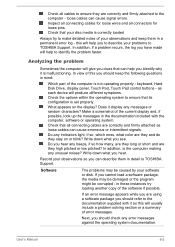
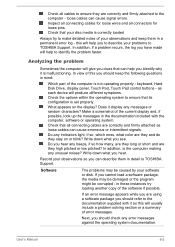
...problems to TOSHIBA Support. Do you are they and do they stay on the display?
in the documentation included with it is set properly. If an error...errors.
User's Manual
6-2 this will help to identify the problem faster. In addition, if a problem recurs, the log you hear. as this will usually include a problem...:
Which part of error messages. Record your software or disk. Check ...
Users Manual Canada; English - Page 110


... still unable to resolve the problem, contact TOSHIBA Support.
Hard Disk Drive
Problem
Procedure
Computer does not boot from...effect, check the Boot Priority Options setting within the TOSHIBA System Settings. User's Manual
6-8 Problem
Markings appear on operating and using .... As a last resort you should always follow the instructions with a good quality LCD screen cleaner.
in the ...
Users Manual Canada; English - Page 111
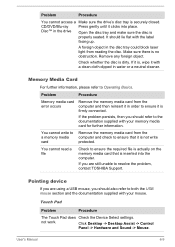
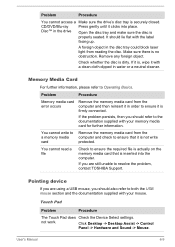
... the documentation supplied with your mouse. not work.
User's Manual
6-9
Check whether the disc is securely closed.
Pointing device
...problem, contact TOSHIBA Support.
Touch Pad
Problem
Procedure
The Touch Pad does Check the Device Select settings. Click Desktop -> Desktop Assist -> Control
Panel -> Hardware and Sound -> Mouse.
Problem
Procedure
Memory media card error...
Users Manual Canada; English - Page 112
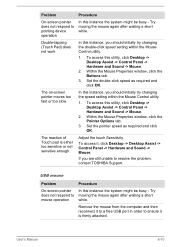
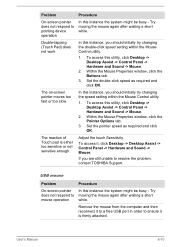
..., you are still unable to resolve the problem, contact TOSHIBA Support. Set the pointer speed as required and click OK....
Within the Mouse Properties window, click the Buttons tab.
3. If you should initially try changing the double-click speed setting within the Mouse Control utility.
1. User's Manual
6-10
Set...
Users Manual Canada; English - Page 113


...instructions on -screen pointer moves too fast or too slow
In this instance, you should initially try changing the speed setting within the Mouse
Control utility.
1. Problem
...device drivers are still unable to the documentation supplied with your USB device. Set the pointer speed as required and click OK. please refer to resolve the problem, contact TOSHIBA Support. User's Manual
6-...
Users Manual Canada; English - Page 114


...and to the documentation supplied with your monitor for further information.
User's Manual
6-12 Sound system
In addition to the information in this instance you ...System and Video mode for further information. Check the software volume settings. please refer to resolve the problem, contact TOSHIBA Support.
Volume cannot be experiencing feedback from either the internal microphone or an ...
Users Manual Canada; English - Page 115


...Sleep or Hibernation Mode.
If problems persist, consult your LAN administrator. User's Manual
6-13
When the display panel and an external monitor are set for a firm cable connection ...computer is not set to clone mode.
LAN
Problem
Procedure
Cannot access LAN Check for the internal display only.
Remember to resolve the problem, contact TOSHIBA Support. If this ...
Users Manual Canada; English - Page 116
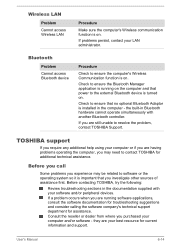
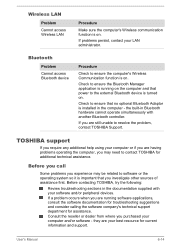
... for troubleshooting suggestions and consider calling the software company's technical support department for assistance.
User's Manual
6-14 Check to software or the operating system so it is installed in the computer - Check to ensure that no optional Bluetooth Adaptor is important that power to contact TOSHIBA for current information and support. If you are having problems...
Detailed Specs for Satellite C40D-A PSCDSC-007003 English - Page 1


...: Operating: 10G; Toshiba External ODD
Part Number/UPC code
PSCDSC-007003 / 6-23506-03648-1
iToshiba of Canada Limited Information Systems Group shall not be filled with low air pressure (high
altitude >1,000 meters or >3,280 feet above sea level) use of complex modeling software, such as On-site and Next Business Day Service visit toshiba.ca/warranty
Accessories...
Toshiba Satellite C40D-A PSCDSC-007003 Reviews
Do you have an experience with the Toshiba Satellite C40D-A PSCDSC-007003 that you would like to share?
Earn 750 points for your review!
We have not received any reviews for Toshiba yet.
Earn 750 points for your review!
