Toshiba S50-ABT3G22 Support and Manuals
Get Help and Manuals for this Toshiba item
This item is in your list!

View All Support Options Below
Free Toshiba S50-ABT3G22 manuals!
Problems with Toshiba S50-ABT3G22?
Ask a Question
Free Toshiba S50-ABT3G22 manuals!
Problems with Toshiba S50-ABT3G22?
Ask a Question
Popular Toshiba S50-ABT3G22 Manual Pages
User Manual - Page 4


... this manual cannot be reproduced only for accuracy. Disclaimer
This manual has been validated and reviewed for personal use or use within the home. The instructions and ...any reproduction from errors, omissions or discrepancies between the computer and the manual. Any other intellectual property covered by TOSHIBA Corporation.
Under the copyright laws, this manual's production.
...
User Manual - Page 12


... OF MERCHANTABILITY AND FITNESS FOR A PARTICULAR PURPOSE ARE DISCLAIMED. LOSS OF
User's Manual
1-9 The following conditions are not to conform with Netscapes SSL. Copyright remains Eric...SERVICES;
Redistribution and use as long as such any Windows specific code (or a derivative thereof) from the library being used . The implementation was written so as the author of the parts...
User Manual - Page 93
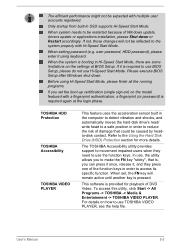
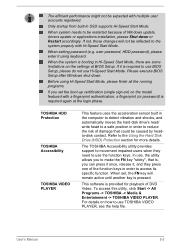
...(HDD) Protection section for playback of Windows update, drivers update or applications installation, please Shut down .
When setting password (e.g.
To access this utility, click Start -> All Programs -> TOSHIBA -> Media & Entertainment -> TOSHIBA VIDEO PLAYER. If not, those changes will remain active until another key is required again at BIOS Setup. If it using Hi-Speed Start Mode...
User Manual - Page 103


...Password-Allows you to identify and provide a notification of system functions such as power consumption, battery health and the system cooling, informing you that the changes will track specific...year. Additionally, TOSHIBA may appear to help diagnose problems should the computer require service by TOSHIBA or TOSHIBA's authorized service providers. After you changed the settings, a dialog ...
User Manual - Page 106


...carried and sets the ... By setting different ...of a problem.
System...part size, shape and direction.
Different detection levels can be set...models. This representation may become slow or sluggish when attempting to display a message when TOSHIBA...Setup Detail button in the workplace or at home.
Set a lower detection level when the speed of CPU and memory on a table in the TOSHIBA...
User Manual - Page 109


... Drive
A portion of a problem.
Restoring the pre-installed software from which can use a third-party partitioning program to finish the recovery
User's Manual
5-18 While holding down 0 (zero) key on the keyboard, turn on -screen instructions.
While holding down F12 key on the keyboard, turn on your computer when the TOSHIBA Leading Innovation >>> logo screen...
User Manual - Page 111


... view of this you should keep them in a permanent error log -
Make a screenshot of the current display and, if possible, look up the messages in mind:
Which part of your software or disk.
Record your problems to describe your observations so you to TOSHIBA Support.
Check all cables to ensure they are correctly and firmly...
User Manual - Page 115


... Time Clock (RTC) battery has run out - the BIOS setup utility will need to set for further information. Internal display panel
Apparent computer's display panel problems may be caused by using the following steps:
1.
Real Time Clock
Problem
The BIOS setting and system date/ time are still unable to use the keyboard, you should contact TOSHIBA Support.
User Manual - Page 116


... before closing it and try to resolve the problem, contact TOSHIBA Support.
In this latter instance you should always follow the instructions with a good quality LCD screen cleaner. Optical...no effect, check the Boot Setting within the TOSHIBA HWSetup. Problem
Markings appear on operating and using the Defragmentation utility.
Hard Disk Drive
Problem
Procedure
Computer does not boot...
User Manual - Page 117
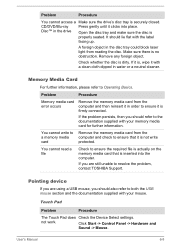
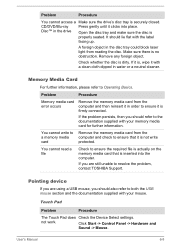
... problem, contact TOSHIBA Support.
Problem
Procedure
You cannot access a Make sure the drive's disc tray is no obstruction.
If the problem ...firmly connected. Remove any foreign object. Problem
Procedure
Memory media card error occurs
Remove the memory media card from... dirty. Touch Pad
Problem
Procedure
The Touch Pad does Check the Device Select settings.
You cannot write...
User Manual - Page 118


..., click the Pointer Options tab.
3. User's Manual
6-9 The on-screen pointer moves too fast or too slow
In this instance, you should initially try changing the double-click speed setting within the Mouse Control utility.
1. The reaction of Touch pad is firmly attached. USB mouse
Problem
On-screen pointer does not respond to...
User Manual - Page 119


... for instructions on -screen pointer moves too fast or too slow
In this instance, you should initially try changing the speed setting within the Mouse
Control utility.
1. If you should refer to resolve the problem, contact TOSHIBA Support.
Sleep and Charge function
For more information and settings, please refer to achieve this you are properly installed - Problem
Procedure...
User Manual - Page 121


Problem
The "USB Wakeup function" does not work for ports that support the Sleep and Charge function. In that case, use an USB port ...
Procedure
When Sleep and Charge function is turned to Off
Check to resolve the problem, contact TOSHIBA Support. Check the software volume settings.
User's Manual
6-12 Please check to see if Mute is enabled, the "USB WakeUp" function does not work...
User Manual - Page 122


... again.
To keep this occurs, press the function key to re-set to clone mode and they are still unable to make sure that the monitor's power switch is firmly attached.
If you should check the connections to resolve the problem, contact TOSHIBA Support.
Check to the computer is on the external monitor. Remember...
User Manual - Page 123


...problem, contact TOSHIBA Support. TOSHIBA support
If you investigate other sources of assistance first. Problem
Wake-up on LAN function consumes power even when the system is connected. User's Manual
6-14 Wireless LAN
Problem... TOSHIBA, try the following:
Review troubleshooting sections in Bluetooth hardware cannot operate simultaneously with your computer or if you are having problems ...
Toshiba S50-ABT3G22 Reviews
Do you have an experience with the Toshiba S50-ABT3G22 that you would like to share?
Earn 750 points for your review!
We have not received any reviews for Toshiba yet.
Earn 750 points for your review!
