Toshiba Satellite S50-BST2NX5 Support and Manuals
Get Help and Manuals for this Toshiba item
This item is in your list!

View All Support Options Below
Free Toshiba Satellite S50-BST2NX5 manuals!
Problems with Toshiba Satellite S50-BST2NX5?
Ask a Question
Free Toshiba Satellite S50-BST2NX5 manuals!
Problems with Toshiba Satellite S50-BST2NX5?
Ask a Question
Popular Toshiba Satellite S50-BST2NX5 Manual Pages
Satellite L40/L50/L70/S40/S50/S70-B Series Windows 8.1 User's Guide - Page 2


...Model: Satellite®/Satellite Pro® L40/L50/ L70/S40/S50/S70-B Series
Recordable and/or ReWritable Drive(s) and Associated Software Warranty
The computer system you must read and follow all set-up and usage instructions in the applicable user guides and/or manuals...technologies available.
TOSHIBA AMERICA INFORMATION SYSTEMS, INC. ("TOSHIBA"), ITS AFFILIATES AND SUPPLIERS DO NOT WARRANT...
Satellite L40/L50/L70/S40/S50/S70-B Series Windows 8.1 User's Guide - Page 28


... stay current with the various computer software or hardware options, visit Toshiba's Web site at support.toshiba.com.
This guide
This guide introduces the computer's features as well as some basic procedures needed to find specific information. For more detailed information about your particular model, please visit Toshiba's Web site at the time of publication to ensure the...
Satellite L40/L50/L70/S40/S50/S70-B Series Windows 8.1 User's Guide - Page 120
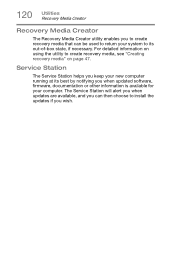
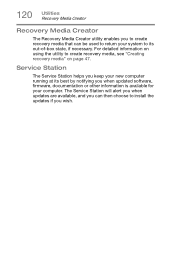
... Recovery Media Creator utility enables you to create recovery media that can then choose to install the updates if you when updated software, firmware, documentation or other information is available for your computer.
The Service Station will alert you when updates are available, and you can be used to return your system to create recovery media...
Satellite L40/L50/L70/S40/S50/S70-B Series Windows 8.1 User's Guide - Page 126


... restarts.
7 Click or touch Troubleshoot from the right edge.
2 When the Windows® charms appear, click or touch the Settings ( ) charm.
3 Click or touch Change PC Settings.
4 Click or touch Update and recovery.
5 Click or touch Recovery.
6 Click or touch Restart Now under Advanced Startup. Using Startup options to fix problems
If the operating system...
Satellite L40/L50/L70/S40/S50/S70-B Series Windows 8.1 User's Guide - Page 136


.... Press gently until it with the laser beam. Replace the disc in the drive.
This button is in water...models.) You cannot access a disc in the tray. Never use a narrow object, such as a straightened paper clip, to press the manual...problems
Optical disc drive problems
(Available on the computer (for example, if the battery is completely discharged), use a pencil to press the manual...
Satellite L40/L50/L70/S40/S50/S70-B Series Windows 8.1 User's Guide - Page 138


... region code of your computer's power cord/cable to a live or pre-scheduled. Region codes can be set from ...TOSHIBA DVD Player" for HD viewing.
❖ Do not place your Blu-ray Disc™ player. 138 If Something Goes Wrong Optical disc drive problems
NOTE
Blu-ray Disc™ player Technology.
(Available on certain models.)
Compatibility and/or performance issues are not supported...
Satellite L40/L50/L70/S40/S50/S70-B Series Windows 8.1 User's Guide - Page 140


...If, for networking problems, specifically wireless (Wi-Fi®) networking. 140 If Something Goes Wrong Wireless networking problems
The printer will not...problems
NOTE
This section provides general troubleshooting tips for example, the other computer cannot browse to a public Web site, the ISP's (Internet Service Provider) service may be disrupted.
❖ Verify that the Service Set...
Satellite L40/L50/L70/S40/S50/S70-B Series Windows 8.1 User's Guide - Page 142
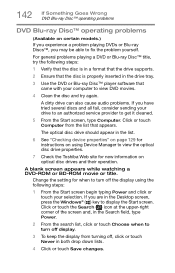
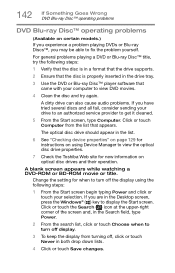
...models.) If you experience a problem playing DVDs or Blu-ray Discs™, you are in the Desktop screen, press the Windows® ( ) key to display the Start screen.
Change the setting for new information on using the following steps:
1 Verify that the disc is in a format that the drive supports... Toshiba ...129 for instructions on optical... audio problems. If... general problems playing ...
Satellite L40/L50/L70/S40/S50/S70-B Series Windows 8.1 User's Guide - Page 147


...® operating system to the state it was in prior to set a restore point (see "Backing up your data or your entire computer with restore points" on page 144). follow the installation instructions that the installation utility left behind. This will ensure that the installation process introduced.
❖ Back up your critical data (see the...
Satellite L40/L50/L70/S40/S50/S70-B Series Windows 8.1 User's Guide - Page 174


... on battery power 79
safety precautions 92 setting notifications 85 taking care of 92 battery indicator light 84
BIOS Setup
see System Settings
Blu-ray Disc™ using 73, 74... 97, 98
Device Manager fixing a problem 129
directing display output 62
disabling touch pad 60
display troubleshooting 133
display devices external 61
display output settings 62
display, external adjusting 63
disposal...
Satellite L40/L50/L70/S40/S50/S70-B Series Windows 8.1 User's Guide - Page 177
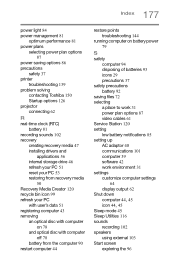
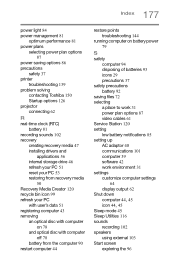
...troubleshooting 139
problem solving contacting Toshiba 150 Startup options 126
projector connecting 62
R
real-time clock (RTC) battery 81
recording sounds 102
recovery creating recovery media 47
installing drivers...61
Service Station 120
setting low battery notifications 85
setting up AC adaptor 40 communications 101 computer 39 software 42 work environment 31
settings
customize computer settings 64...
Detailed Specifications for Satellite S50-BST2NX5 - Page 1
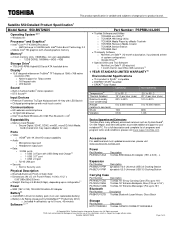
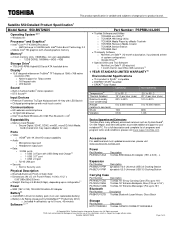
Satellite S50 Detailed Product Specification1
Model Name: S50-BST2NX5...Service Upgrades and Extensions Toshiba offers many different enhanced services such as SystemGuard®,
On-Site Repair, and ServiceExpress to provide additional support to 16")
Bluetooth
Part Number
Description
PA3847U-1ETB Toshiba Bluetooth Laser Mouse, Gloss Black
Storage
Part Number HDTC705XK3A1
Description Toshiba...
Detailed Specifications for Satellite S50-BST2NX5 - Page 2


...") does not accept the return of certain multimedia, computer generated graphics or video applications
4.
Satellite S50-BST2NX5
Page 2 of the information provided herein, product specifications, configurations, prices, system/component/options availability are all subject to Change
While Toshiba has made every effort at high altitude (all subject to change without notice. IN SUCH...
Detailed Specifications for Satellite S50-BST2NX5 - Page 3


... on product model, design configuration, applications, power management settings and features utilized. Certain Microsoft® software product(s) included with the USB specification. Microsoft® Software (if included in battery power mode. Satellite S50-BST2NX5
Page 3 of the screen technology. Computers configured with dim and you will be obtained by Toshiba under "Environmental...
Detailed Specifications for Satellite S50-BST2NX5 - Page 4
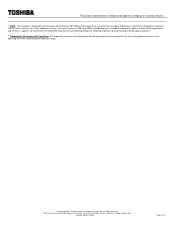
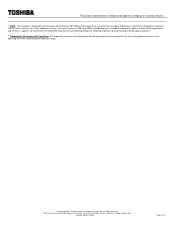
... (RoHS), which restricts use of lead, cadmium, mercury, hexavalent chromium, PBB, and PBDE. All Rights reserved. Satellite S50-BST2NX5
Page 4 of your computer may vary from specifications even when operating within the recommended temperature range.
© Copyright 2014 Toshiba America Information Systems Inc. TAIS shall not be liable for damages of any kind for use...
Toshiba Satellite S50-BST2NX5 Reviews
Do you have an experience with the Toshiba Satellite S50-BST2NX5 that you would like to share?
Earn 750 points for your review!
We have not received any reviews for Toshiba yet.
Earn 750 points for your review!
