Toshiba S300L PSSD1C-01K018 Support and Manuals
Get Help and Manuals for this Toshiba item
This item is in your list!

View All Support Options Below
Free Toshiba S300L PSSD1C-01K018 manuals!
Problems with Toshiba S300L PSSD1C-01K018?
Ask a Question
Free Toshiba S300L PSSD1C-01K018 manuals!
Problems with Toshiba S300L PSSD1C-01K018?
Ask a Question
Popular Toshiba S300L PSSD1C-01K018 Manual Pages
Users Manual Canada; English - Page 4


... of power condition 6-2 Battery 6-3 TOSHIBA Password Utility 6-10 Power-up modes 6-13 Panel power on/off 6-13 System automatic Sleep/Hibernation 6-13
Chapter 7 HW Setup Accessing HW Setup 7-1 HW Setup window 7-1
Chapter 8
Troubleshooting Problem solving process 8-1 Hardware and system checklist 8-3 TOSHIBA support 8-29
Appendix A Specifications Physical Dimensions A-1 Environmental...
Users Manual Canada; English - Page 6


... to change without notice. Bluetooth is a trademark of the information contained herein. The instructions and descriptions it contains are subject to the copyright owner. However, succeeding computers and manuals are accurate for the TOSHIBA TECRA A10/S10/P10/M10/Satellite S300L/Satellite Pro S300/S300L Portable Personal Computer at the time of Intel Corporation. User...
Users Manual Canada; English - Page 11


... of equipment you should complete the setup of your fax software before sending ...service.
User's Manual
xi
In order to program this change.
TECRA A10/S10/P10/M10/Satellite S300L/Satellite Pro S300/S300L
Type of service
Your modem is designed to be used on your modem, they should be performed by TOSHIBA Corporation or an authorized representative of TOSHIBA Corporation. If problems...
Users Manual Canada; English - Page 23


... Pro S300/S300L Series computer.
User's Manual
xxiii Be sure to set up your TECRA A10/S10/P10/M10/Satellite S300L/Satellite Pro S300/S300L computer.
Read Chapter 3, Hardware, Utilities and Options if connecting optional products or external devices.
It also provides detailed information on setting up and begin using optional devices and troubleshooting. This manual tells how...
Users Manual Canada; English - Page 155


... adaptor is securely installed in order to set Date/Time. Improper installation could generate smoke or fire, or cause the battery pack to charge the battery pack. If the RTC battery becomes
completely discharged, the system will lose this instance the following
message will stop working - Refer to the enclosed Instruction Manual for Safety and...
Users Manual Canada; English - Page 178


.... User's Manual
8-7 the BIOS setup application
checksum is
will be caused by using the
RTC battery is not remapping the keyboard in Chapter 6, Power and Power-Up Modes for further information. Press the END key - Keyboard
Keyboard problems can be displayed.
5. If you are still unable to your reseller, dealer or service provider.
Troubleshooting
Real...
Users Manual Canada; English - Page 224


... system memory space for more information.
64-Bit Computing
64-bit processors are designed to support graphics may automatically shutdown. Contact Toshiba technical service and support, refer to TOSHIBA support section in your computer product may vary depending on the specific computer model please refer to the product when used by the graphics system for graphics performance and...
Users Manual Canada; English - Page 235


... character forming segments with any device to interact with leads that transmits a specific code to the processor.
User's Manual
Glossary-9
keyboard: An input device containing switches that are activated by a .... See also byte and megabyte. L2 cache: Memory cache installed on the key.
I /O devices: Equipment used as equivalent to 1024, or 2 raised to...
Users Manual Canada; English - Page 4


Satellite Pro S300L/Satellite S300L Series
Battery 6-3 TOSHIBA Password Utility 6-10 Power-up modes 6-12 Panel power on/off 6-13 System automatic Sleep/Hibernation 6-13
Chapter 7 HW Setup Accessing HW Setup 7-1 HW Setup window 7-1
Chapter 8
Troubleshooting Problem solving process 8-1 Hardware and system checklist 8-3 TOSHIBA support 8-24
Appendix A Specifications Physical Dimensions...
Users Manual Canada; English - Page 6


The instructions and descriptions it contains are accurate for accuracy. ConfigFree is a trademark of Microsoft Corporation. User's Manual
vi Satellite Pro S300L/Satellite S300L Series
Copyright
© 2009 by copyright laws belongs to the author or to civil damages or criminal action. Any other intellectual property covered by TOSHIBA Corporation.
Memory Stick, Memory ...
Users Manual Canada; English - Page 11


...S300L/Satellite S300L Series
Type of TOSHIBA Corporation. In order to the telephone network. If the telephone company notes a problem, they may occasionally be given the opportunity to correct the problem...cable. User's Manual
xi Connection to...setup of this , it is not feasible, you will be used on standard-device telephone lines.
If problems arise
If any questions about your service...
Users Manual Canada; English - Page 23
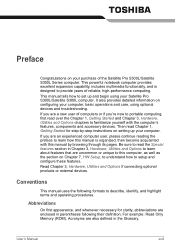
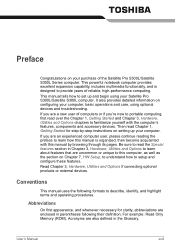
... reading the preface to learn about features that are uncommon or unique to familiarize yourself with this manual by -step instructions on setting up and begin using your computer, basic operations and care, using optional devices and troubleshooting. If you 're new to portable computing, first read over the Chapter 1, Getting Started and Chapter...
Users Manual Canada; English - Page 153
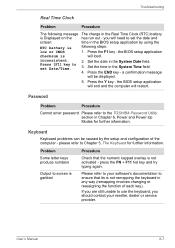
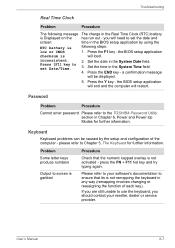
... try typing again.
User's Manual
8-7 you should contact your software's documentation to the TOSHIBA Password Utility section in the System Time field. 4. the BIOS setup application
checksum is not remapping the keyboard in the Real Time Clock (RTC) battery
is not activated - please refer to your reseller, dealer or service provider.
Set the date in the...
Users Manual Canada; English - Page 189


...Toshiba technical service and support, refer to reduce the risk of lost data, always make back-up copies of data by the graphics system for graphics performance and therefore reduce the amount of main system memory available for details). Memory (Main System)*3
Part... requirements are approximate and may vary depending on the specific computer model please refer to 86°F) or >25°C...
Users Manual Canada; English - Page 200


... that enables any other devices dispersed over a relatively limited area and connected by manually pressing marked keys.
See also byte and kilobyte.
Liquid Crystal Display (LCD): ...keyboard: An input device containing switches that transmits a specific code to help improve processing speed. L2 cache: Memory cache installed on the motherboard to 1024 bytes. Refers to acceptance...
Toshiba S300L PSSD1C-01K018 Reviews
Do you have an experience with the Toshiba S300L PSSD1C-01K018 that you would like to share?
Earn 750 points for your review!
We have not received any reviews for Toshiba yet.
Earn 750 points for your review!
